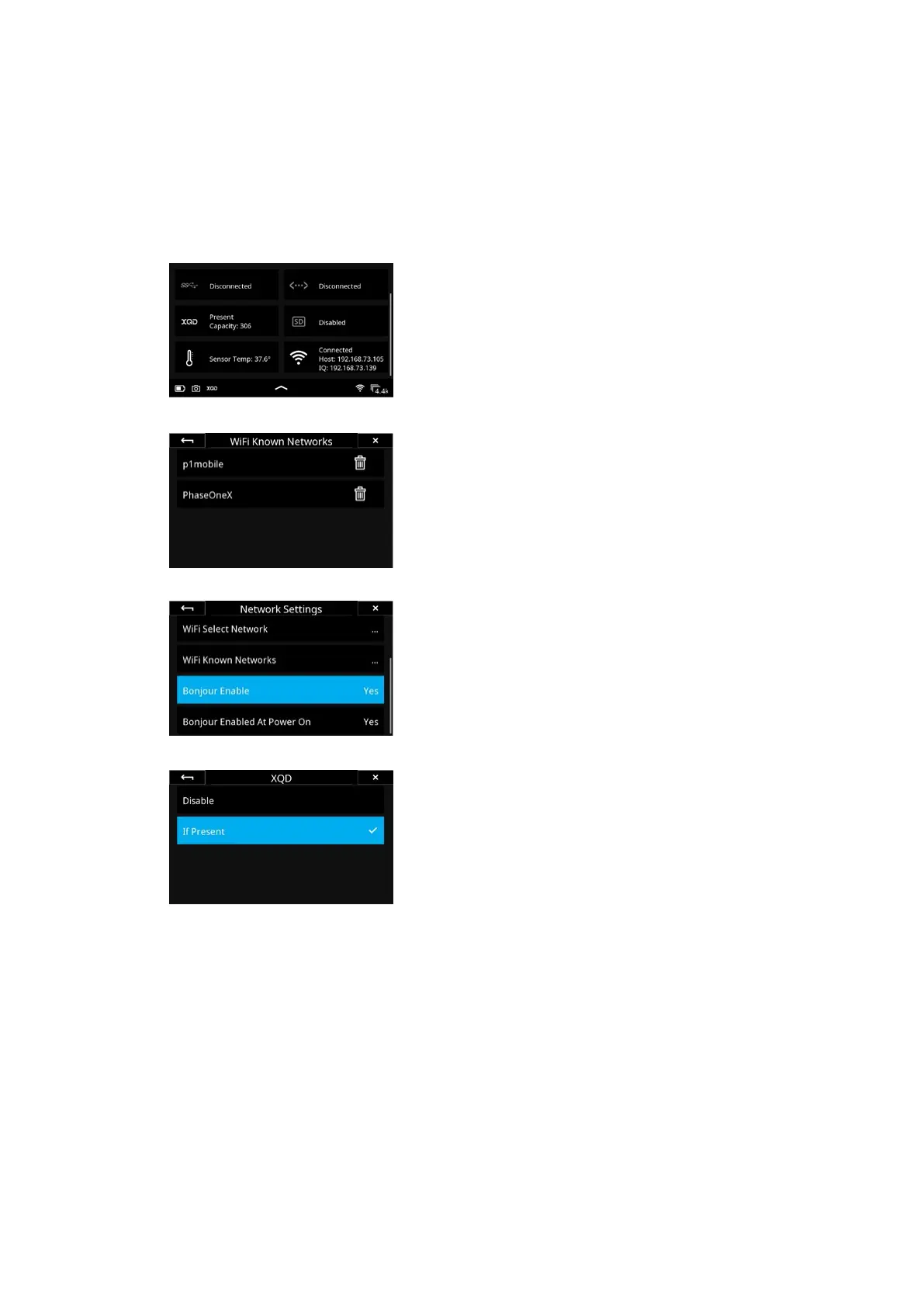66Tethering ConnectionsXT Camera System Manual |
You can check whether the IQ4 has been assigned a DHCP Address by
swiping down from the top Status Bar to reveal the full Status Menu. Under
WiFi, the IQ4 will show two dierent IP addresses: IQ is the IP connection
between the IQ4 and the router, while Host is the IP connection between the
host computer and the router.
The IQ DHCP Address can be used if you need to establish a connection to the
IQ4 manually. If no IP number is displayed, the router has not assigned one,
and the IQ4 cannot establish a connection.
Managing Known WiFi Networks
The IQ4 will remember a wireless network and its access codes once you have
connected to it. If you want to delete this network for future use, select
Network Settings > WiFi Known Networks in the IQ4 Menu. Then tap on the
trash icon to delete the network from the list.
Ensure Bonjour is enabled
Bonjour is enabled by default to ensure that IQ4 can easily and automatically
establish an IP connection.
If you for some reason want to disable Bonjour, select Network Settings >
Bonjour Enable in the IQ4 Menu and change it to No.
Save image copy to memory card during tethering
Note that in addition to transferring the RAW images to your computer while
shooting tethering you can also save RAW copies to a memory card on the
IQ4. This backup will provide extra security.
By default, the IQ4 will automatically detect if a XQD card is available and save
copies of the captured images there too. Please read the File Storage chapter
on how to change the Storage Mode on the IQ4.