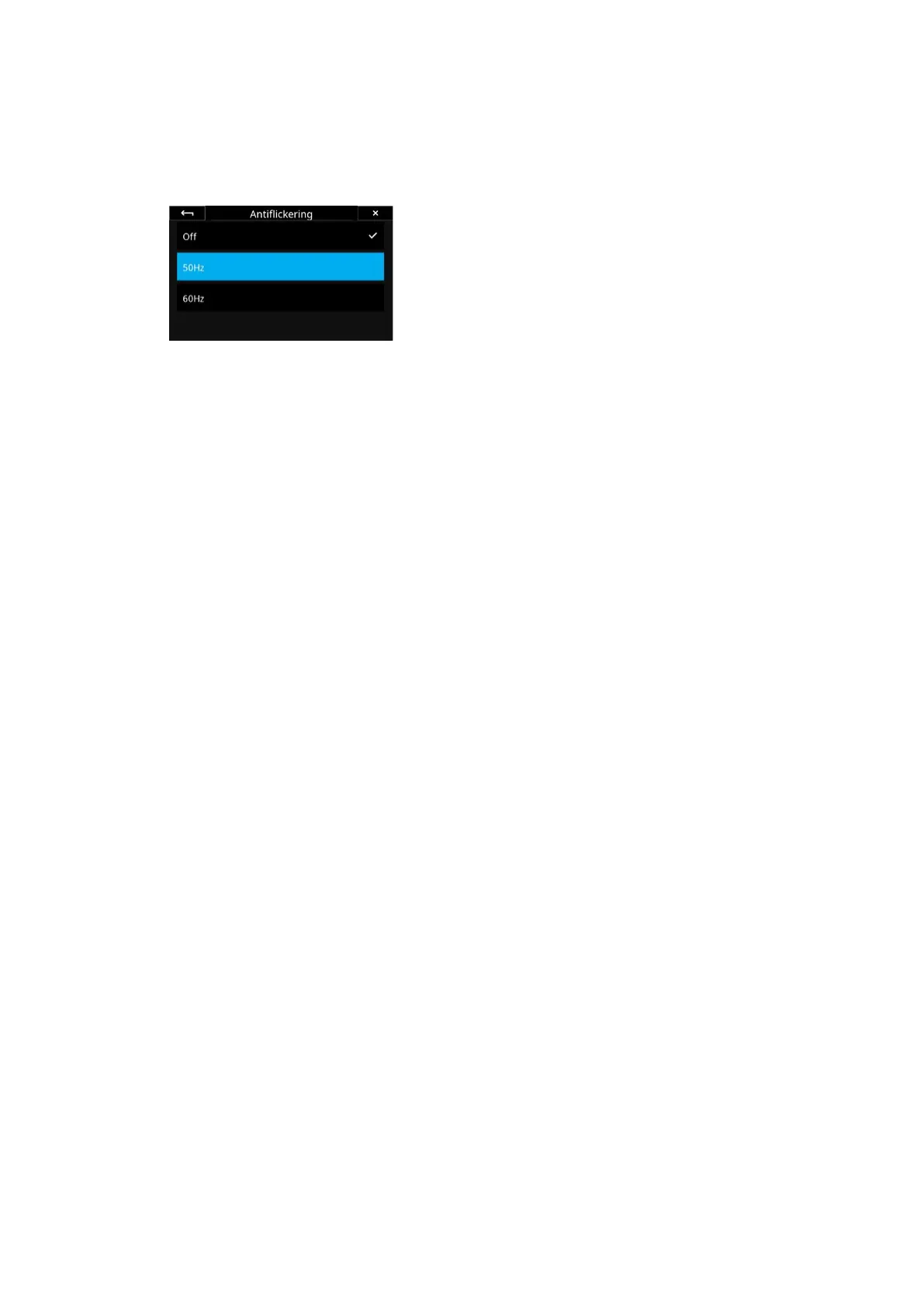57Electronic Shutter (ES) 57XT Camera System Manual |
Enable Antiflickering
When using the Electronic Shutter, there are certain shutter speed values that
do not work well with light sources flickering at either 50Hz or 60Hz. You can
enable this feature by going to the IQ4 Menu and selecting IQ Settings >
Antiflickering. Then select either 50Hz or 60Hz.
Be aware that the fastest available shutter speed will be capped when using
Electronic Shutter in combination with the Antiflickering feature. If you have
selected 50Hz, the fastest possible shutter speed will be 1/100 second, while
60Hz sets the limit to 1/125 second.