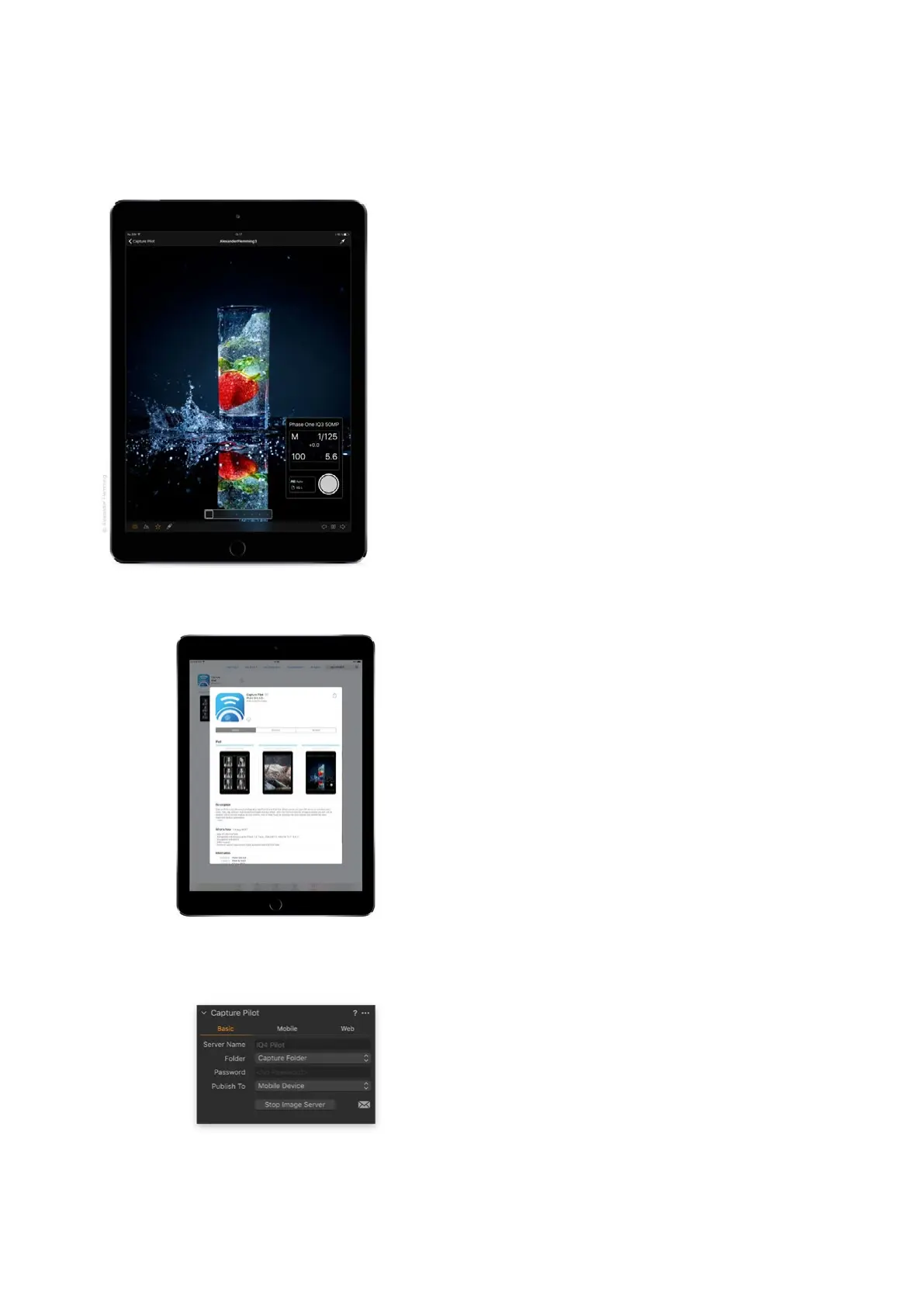76Capture PilotXT Camera System Manual |
When shooting tethered to Capture One, the IQ4 can be remotely controlled
by the Capture Pilot app from Phase One. A direct wireless connection
between the IQ4 and the Capture Pilot app is not supported on the current
firmware. You will need to run Capture One as a connection hub between the
IQ4 and the app.
Capture Pilot enables the user to remotely control the camera’s exposure
settings and trigger the shutter on the XT Camera System. In addition,
Capture Pilot allows browsing and geotagging of images, and even supports
remote live view. Capture Pilot is available on Apple iOS devices like iPhone,
iPad and iPod touch.
The free to download app can also be a useful solution for clients wishing to
view images away from computer screen, either in the studio or on location.
Note raw files are not transmitted to, or stored on, the iOS device. The original
files remain on the camera’s memory card and/or the tethered computer’s
hard disk, depending on the setup.
Download the free Capture Pilot app
Please download the free Phase One Capture Pilot app from the Apple App
Store and install it on your iOS device.
Version 1.12 requires iOS 10 or later.
Capture Remote, the remote camera operation function of Capture Pilot, is
free and automatically enabled upon a connection with the IQ4 via Capture
One.
For control of other makes of DSLRs, an in-app purchase of Capture Remote is
required. Please check compatibility, before making a purchase. Note for other
makes, remote control applies to cameras tethered to a computer running
Capture One Pro.
Connecting an iPad or iPhone to Capture One
Ensure that there is a tethering connection between the IQ4 and the computer
running Capture One.
In Capture One, open the Capture Pilot tool, type in a Server Name and from
the Folder drop-down menu select which folder you want to share the
captured images from. This will typically be the folder location where you are
capturing the images to.
It is possible to type in the password if you are on a large, shared network but
it is not required. Then choose Mobile Device (or Mobile and Web) from the
Publish To drop-down menu and finally click on Start Image Server.
Capture Pilot
Download Capture Pilot from App Store