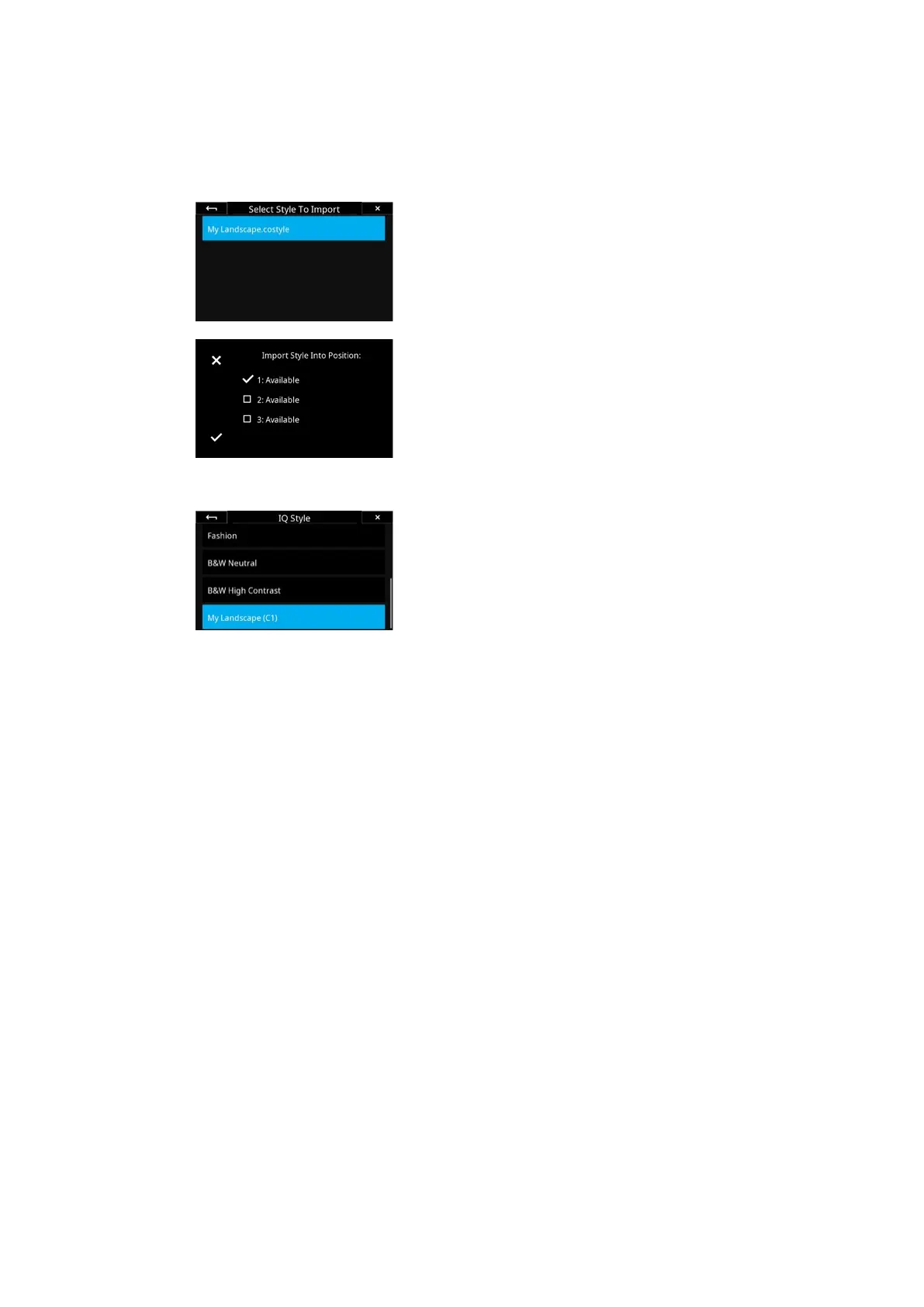Once the Style have been saved to the XQD card, insert the XQD card in the
IQ4. Then open the IQ4 Menu and select IQ Settings > Import Custom Style
and choose your style.
You can then choose which of the 3 custom style slots you want to load your
Style into by tapping on the desired option. If it is empty, it will be labelled
Available. Once ready, tap on the checkmark in the bottom-left corner to
accept. Your Style is now saved on the IQ4.
Loading a Custom Style on the IQ4
Once your Style is loaded into one of the 3 Custom Style slots on IQ4, you can
select it from Style menu as any other Style by tapping on the style icon on
Camera Controls or by going to the menu and choosing File Settings > Style >
Custom Style 1-3.
46Capture One Inside StylesXT Camera System Manual |