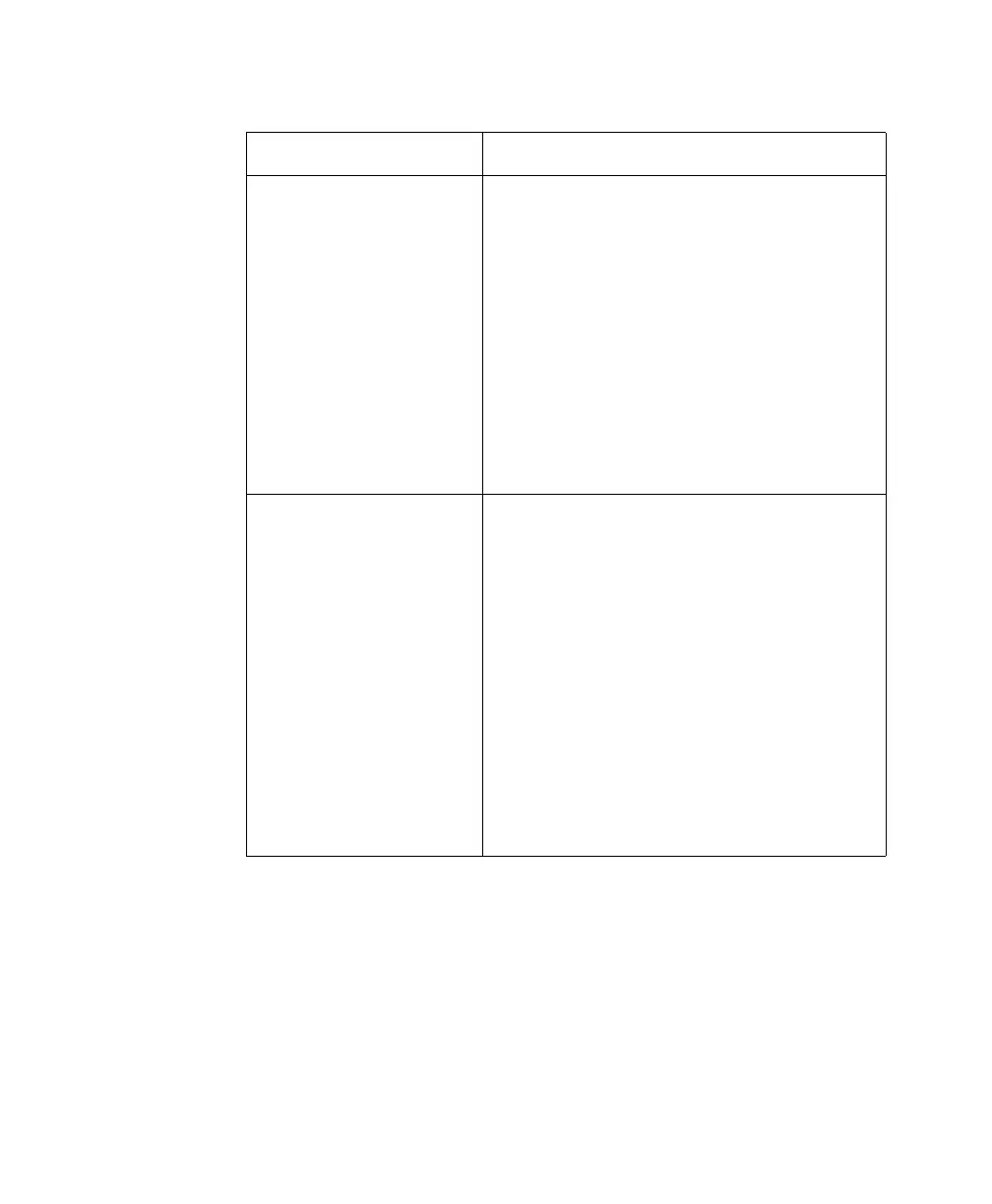How the QT Analysis Algorithm Works
7-22 ST/AR Arrhythmia Monitoring
Turning QT Alarm On/Off
There are two QT long yellow alarms (**); QTc
High and dQTc High. The QTc High alarm
occurs when two consecutive 5 minute QTc
values are above the set alarm limit. The dQTc
alarm occurs when the difference between the
current value and the baseline value exceeds the
set limit for two consecutive 5 minute dQTc
values.
Turn the QTc or dQTc alarm on by placing a
checkmark in the checkbox next to the QTc
High or dQTc High field. The Alarm is off
when no checkmark displays in the checkbox.
Adjusting QT Alarm
Limits
Set the high alarm limits based on your
assessment of the patient's clinical condition,
unit protocols, physician orders or medication
specified limits.
Normal Values for Adults:
• Men: QTc <420 milliseconds.
• Women: QTc <430 milliseconds.
To set the QTc or dQTc alarm limits:
1. Turn the QTc or dQTc alarm on by placing
a checkmark in the checkbox next to the
QTc High or dQTc High field.
2. Use the appropriate up and down arrow to
obtain the desired limit.
Adjustment Description
