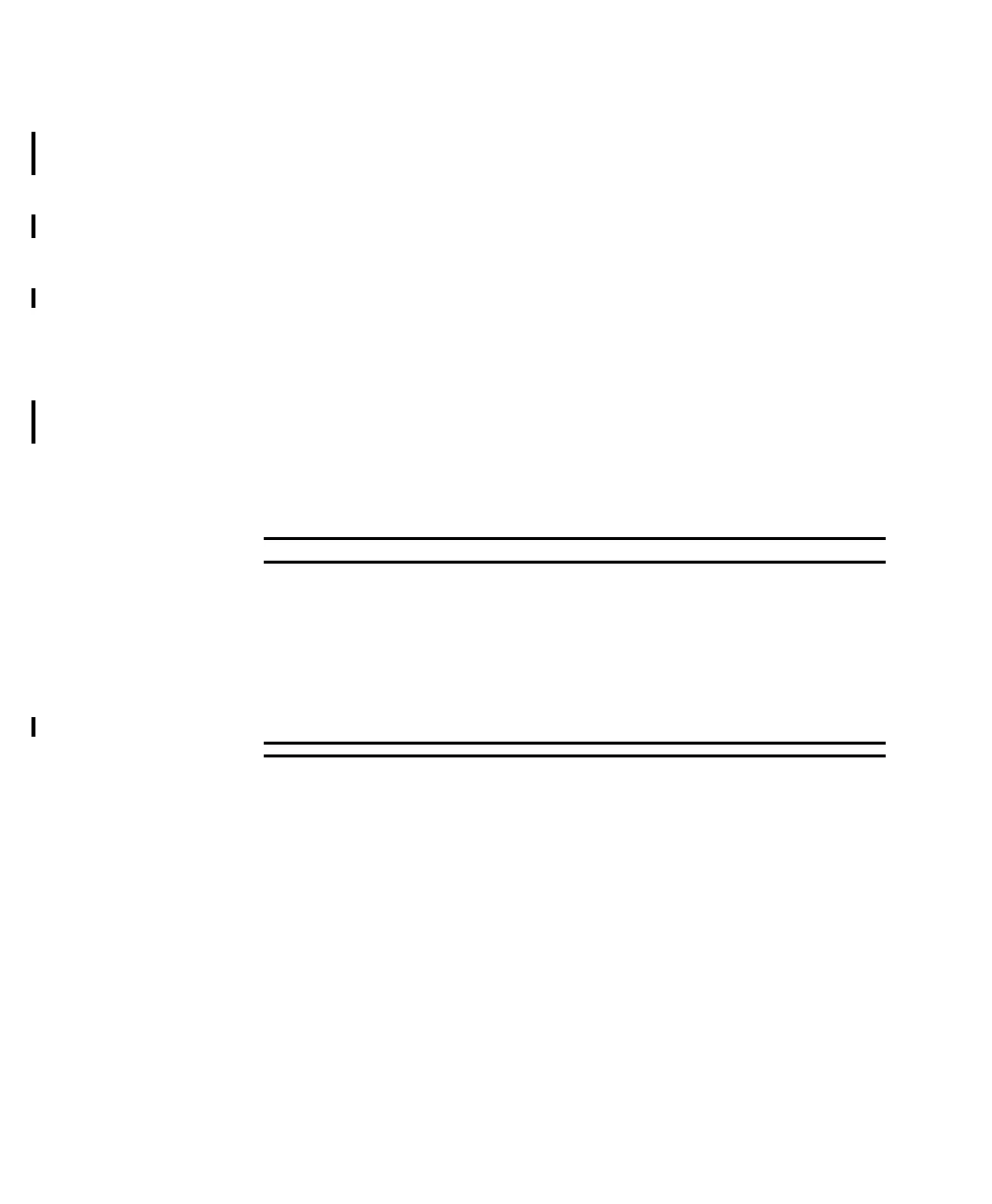Pairing Networked Devices
10-8 Pairing Monitoring Devices
Note—
The Unpair SmartKeys and pop-up keys appear only on the monitor
which is directly involved in pairing.
Alarm
Behavior
(Networked)
Both the IntelliVue Telemetry System and the IntelliVue Patient Monitor
source alarms. The following table summarizes alarm behavior when a
transceiver is paired with an IntelliVue bedside monitor without a direct cable
or short-range radio connection. For detailed information, see the IntelliVue
Patient Monitor Instructions for Use and the IntelliVue Information Center
Instructions for Use.
Note—This table assumes the two devices are paired without a cable
connection or short-range radio connection. When paired with a cable
connection or short-range radio connection, controls work in the same manner
as a single bedside monitor.
WarningWarning
For MP5 monitors, all data presented in the telemetry data window is
delayed for several seconds. If you need realtime data, for example, for
defibrillation, always use the monitor ECG. As long as the ECG is being
measured with the transceiver, there will be no ECG signal available at
the ECG analog output or ECG Sync Pulse output.
Note: MP5T bedside monitors do not have an ECG connection.
