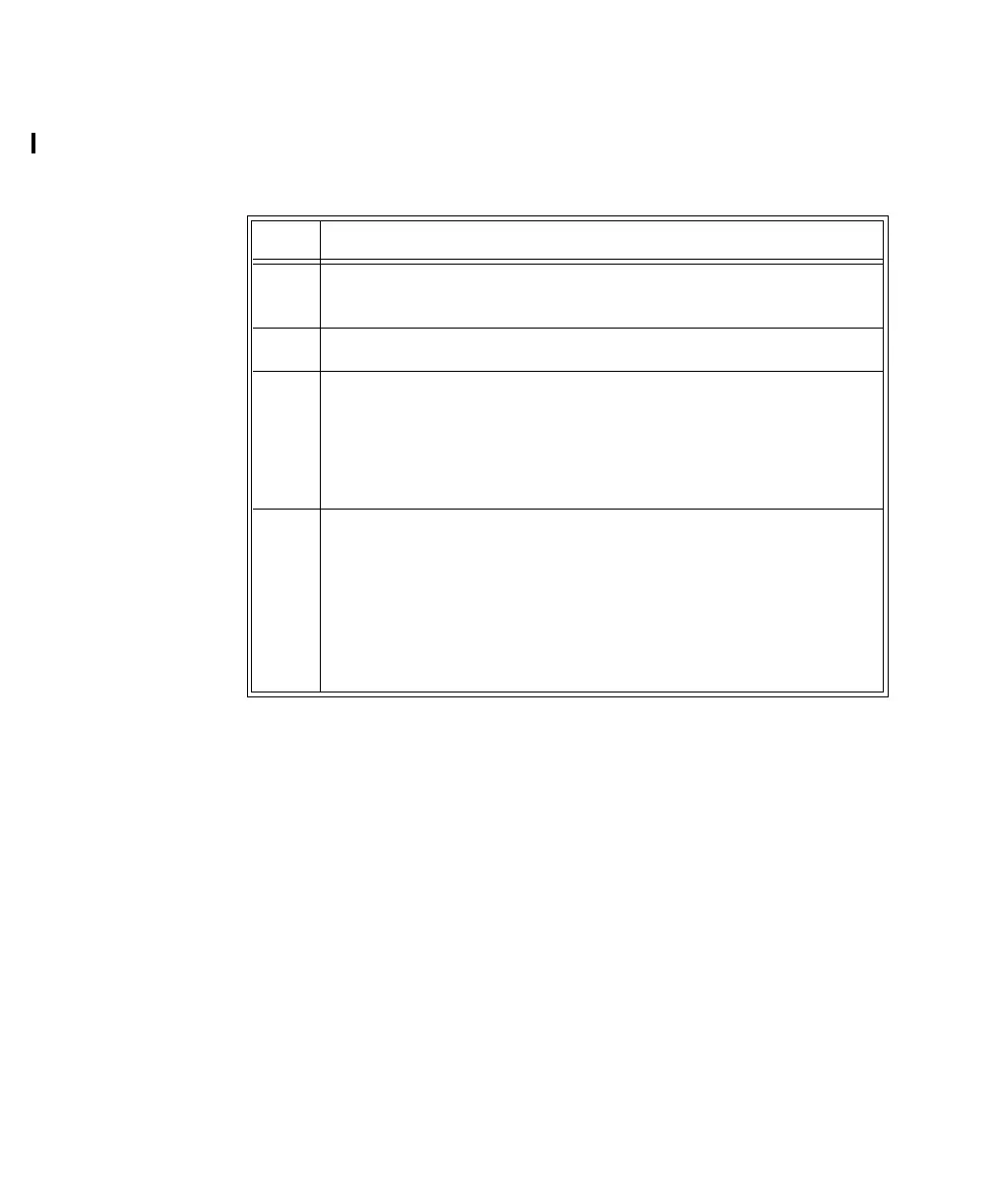Measuring SpO
2
8-18 SpO
2
Monitoring
Continuous
Measurement
When the transceiver is configured for Continuous SpO
2
measurement (see
“Patient Configurable Settings in Telemetry Setup” on page 9-6), use the
following directions to initiate Continuous SpO
2
monitoring.
Displaying
Pulse Rate
When operating in Continuous mode, you can view the Pulse rate at the
Information Center. See “Patient Configurable Settings in Telemetry Setup” on
page 9-6.
Note—If Pulse rate is turned on, the Patient Sector and Patient Window of the
Information Center display the parameter label with “T” (for example,
"PulseT") to indicate that the measurement was made via telemetry.
Displaying
Pleth Wave
The transceiver can be configured to transmit the Pleth wave for display at the
Information Center. See “Patient Configurable Settings in Telemetry Setup” on
page 9-6.
Step Action
1 Insert the SpO
2
cable into the IntelliVue TRx
+
, and check that the
sensor light turns on.
2 Attach the sensor to the patient.
3 After approximately 15 seconds, the value, with the measurement
time, is displayed at the Information Center.
Note—There are no sounds associated with continuous SpO
2
measurement.
4 To discontinue SpO
2
monitoring, uncheck the Enable SpO
2
box at
the Information Center.
Note— If the sensor is removed without discontinuing SpO
2
monitoring in the Telemetry Setup Window at the Information
Center, an SpO
2
T NO SENSOR technical alarm will result.
Silencing this technical alarm will turn the SpO
2
measurement off.
