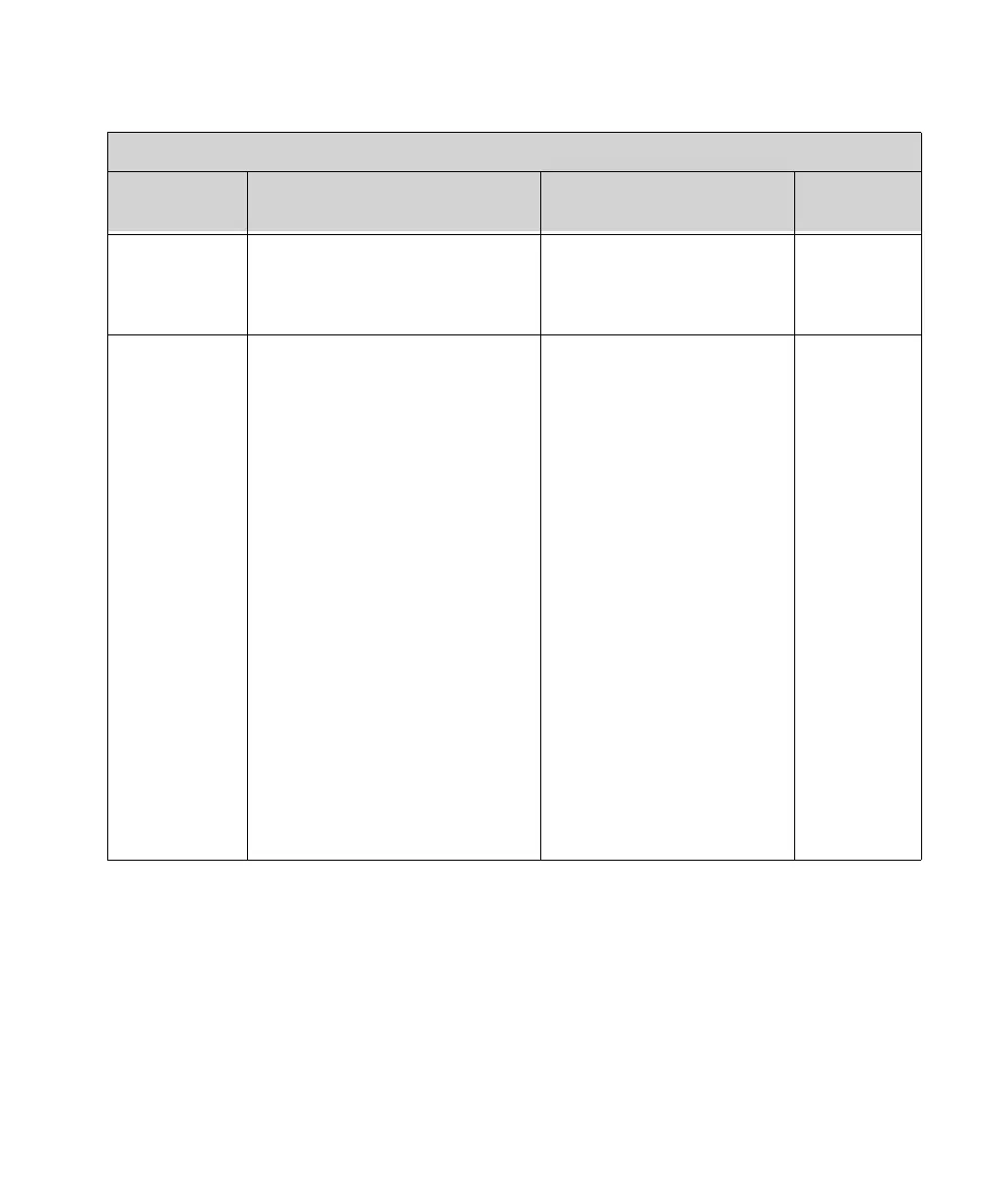Telemetry Functions at the Information Center
Telemetry Functions at the Information Center & TeleMon
9-7
SpO
2
Enabled
Enable/disable the SpO2
measurement at the Information
Center or Telemon.
enable
disable
enable
SpO
2
Mode Determine the transceiver SpO
2
behavior.
Note—Pulse Rate and Pleth Wave
are not available in Spot Check.
Spot Check - Provides
manual measurements so the
clinician can check as
needed. Measurement
initiated by plugging the
SpO
2
cable into the
transceiver or by selecting
the Spot Check SpO
2
icon in
the Patient Window. No
pulse or successful/failed
measurement tones are
generated when
measurement is initiated at
Information Center.
Continuous - Sends an SpO
2
parameter value to the
Information Center every
second. If selected, Pulse
Rate and Pleth Wave may
also be sent.
Spot Check
Patient-Configurable Settings in Telemetry Setup
Control Function Setting Choices
Factory
Default
