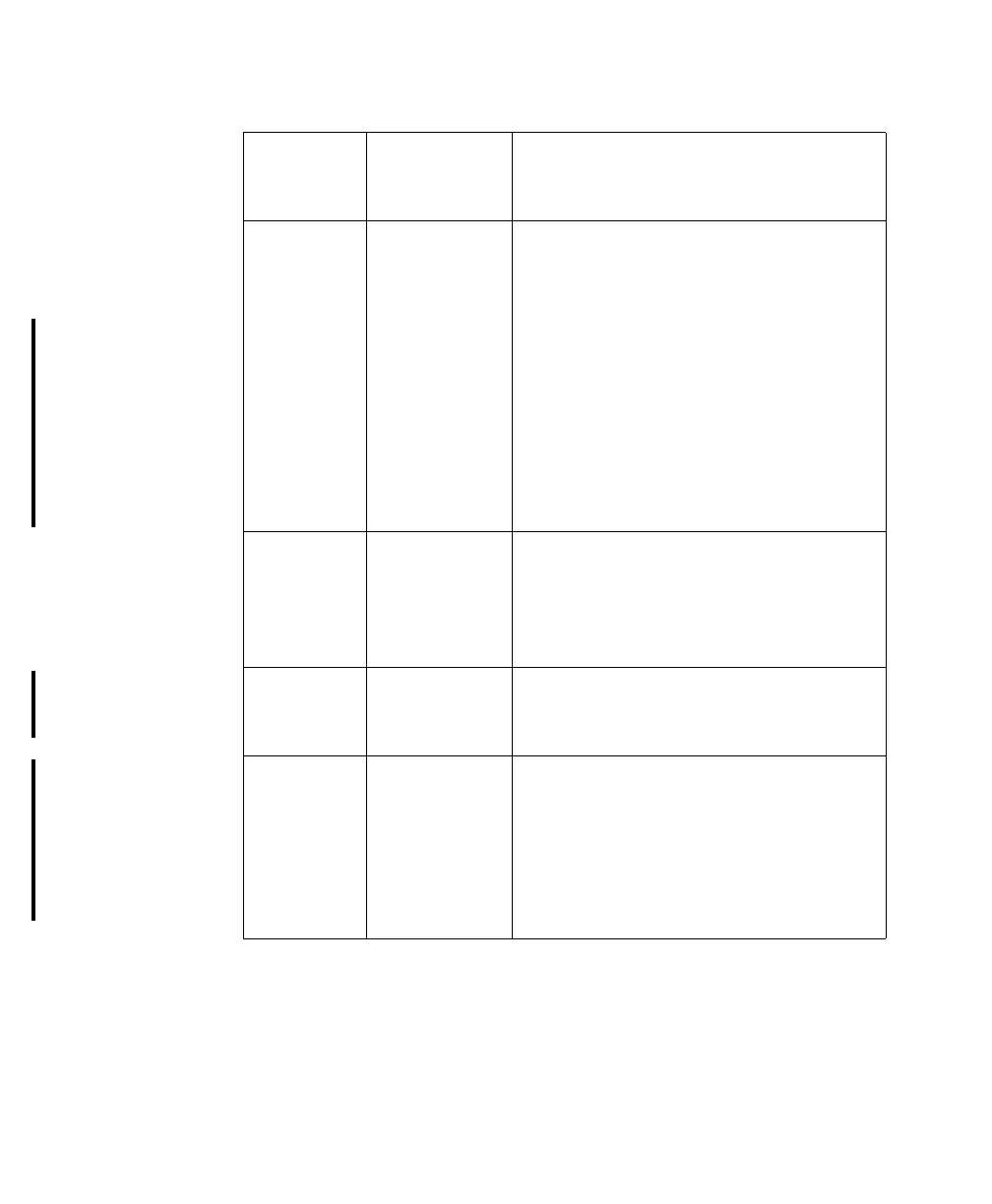Audible Tones
3-12 Transceiver Controls
Adjustable
Sounds
Some transceiver sounds can be set to 5 different volume levels (see “Patient
Configurable Settings in Telemetry Setup” on page 9-6). The adjustable sounds
includeSpO
2
Spot Check measurement complete/fail, Check/Standby functions,
Sound 4 beep beep • Indicates failed Self-Test at power on.
• Indicates failed SpO
2
Spot Check
measurement when measurement is
initiated at the transceiver.
• If it sounds when the Check button is
pressed, it indicates that the transceiver
is not in contact with the Information
Center, or in cases where the
transceiver is not assigned to a sector at
the Information Center but is assigned
to a monitor via short-range radio, the
transceiver is not in contact with the
monitor.
Sound 5 beep beep
every 5 seconds
Indicates transceiver is out of range or not
associated with a sector. Sound stops when
contact is re-established with the Information
Center, or it can be silenced by pressing the
Check button for six seconds.
Sound 6 beep every 2
seconds
Indicates that the leadset is not inserted
correctly. Accompanied by Invalid Leadset
INOP.
Sound 7 Fast beep beep
and all Leads
Off indicators
briefly flashing
at the same
time
A new assignment has been established
between the transceiver and monitor via
short-range radio connection.
Auditory
Information
Signal Sound How Used
