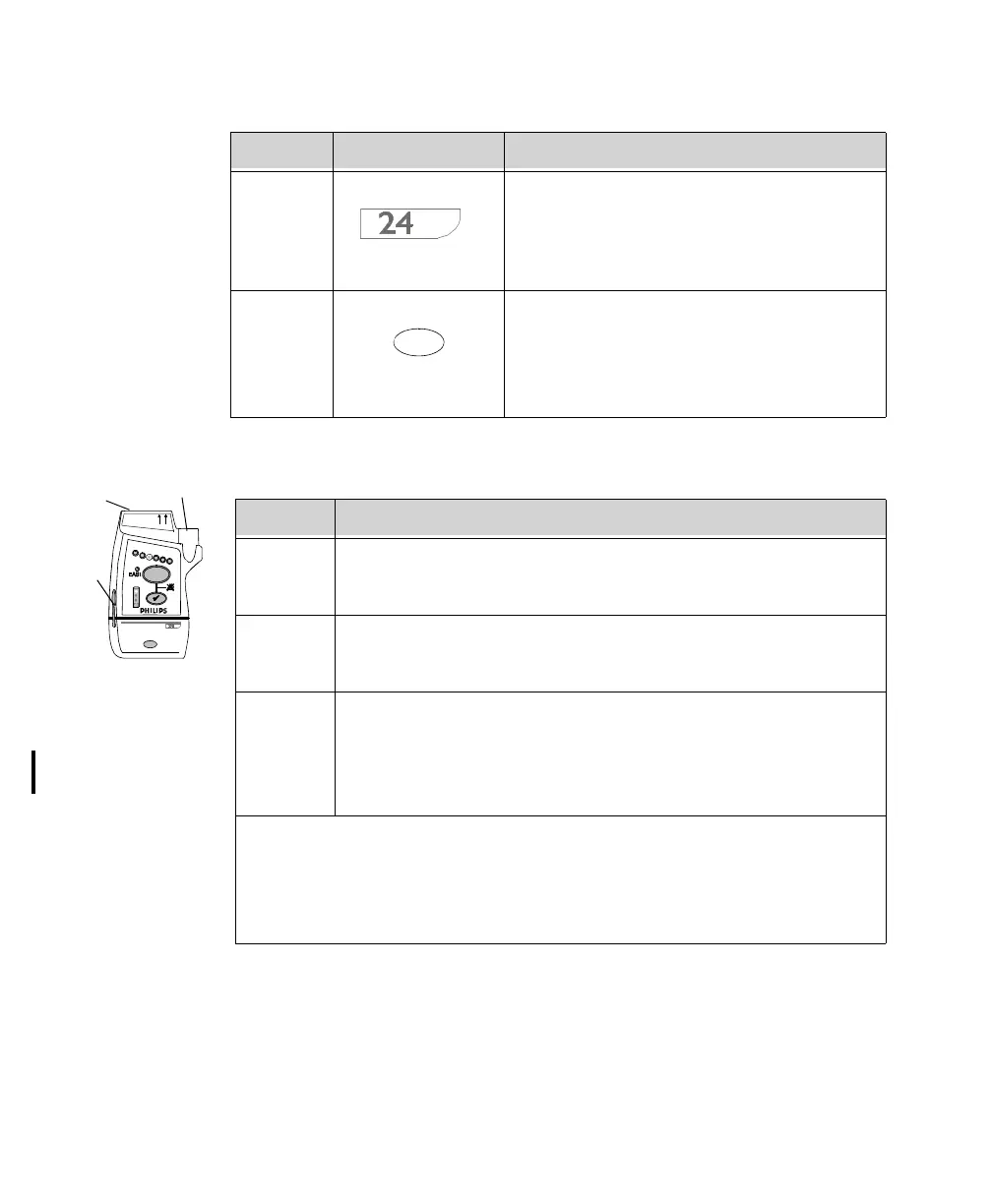Transceiver Controls - Front
3-6 Transceiver Controls
Ports
L2 Device Identification Label
Identifies the device to the IntelliVue
Clinical Network.
L3 Unit Identification Label
Uses one of seven color-coded labels for
visual identification of a clinical unit.
Callout Label Definition
EASI, 3
5,6
IntelliVue TRx
+
M4841A
P1
P2
P3
Callout Definition
P1 ECG Leadset Port
Connection for 3-, 5-, or 6-wire leadset.
P2 SpO
2
Sensor Port (IntelliVue TRx
+
only)
Connection for SpO
2
sensor. See Note.
P3 Monitor/Service Port
Connection for the Short-Range Radio Adapter, the cable to the
TeleMon Companion Monitor and MP5 IntelliVue Patient
Monitor, or to the Service Tool. See Note.
Note—The SpO
2
and Monitor/Service ports can be covered with protective
covers when not in use. These are listed in “Appendix A. Accessories”.
Warning—The SpO
2
and Monitor/Service port protective covers may present
a choking hazard. Handle with appropriate care.
