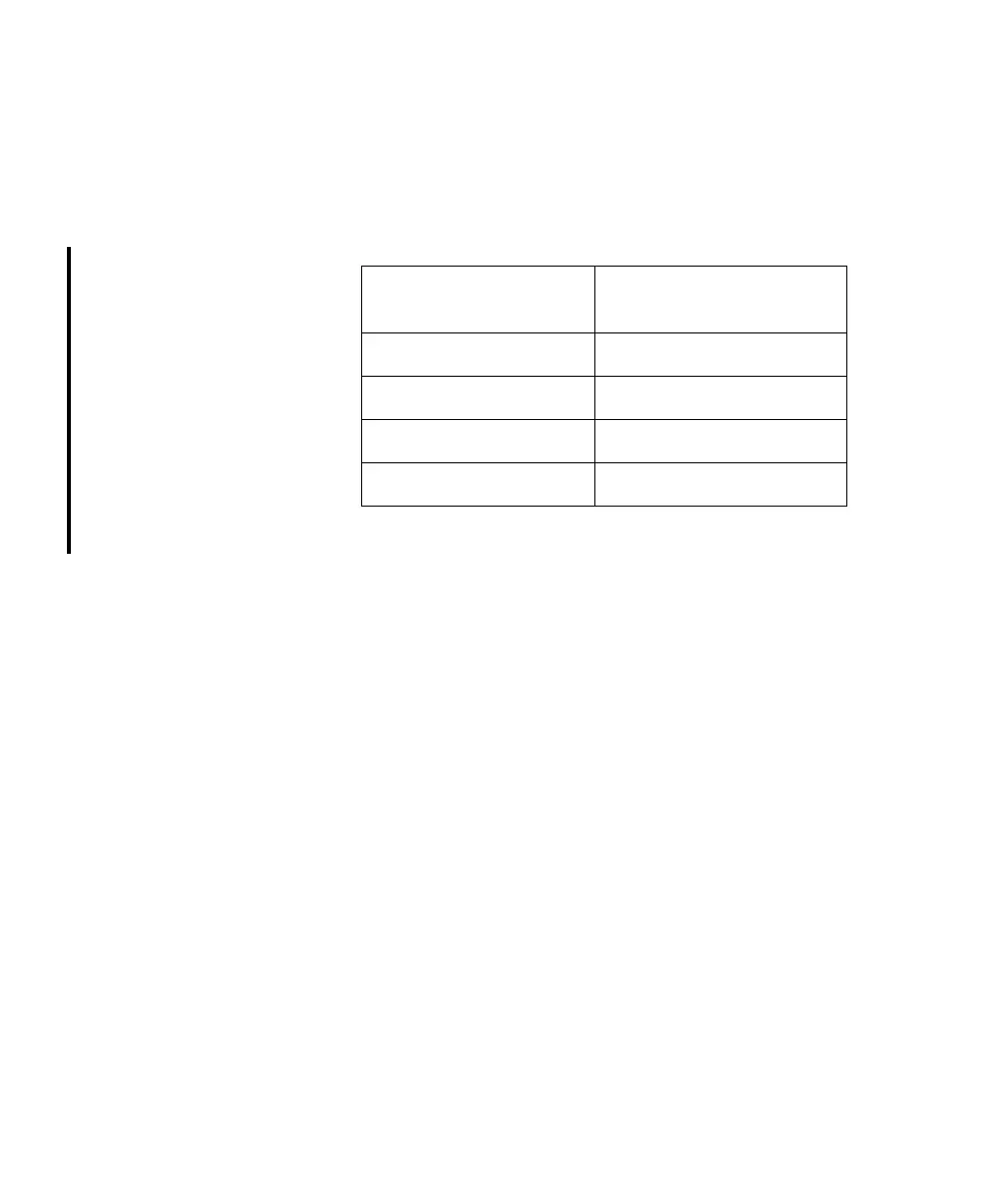Measuring SpO
2
SpO
2
Monitoring 8-19
When
Connected
to TeleMon
When the transceiver is connected to TeleMon:
• The SpO
2
measurement mode is always Continuous.
• You can change the mode. Changes to the mode take effect when the
transceiver is disconnected from TeleMon. The following settings will be
used:
Turning SpO
2
Monitoring Off
To turn SpO
2
monitoring off, disconnect the sensor cable from the transceiver.
SpO
2
enters a power-down mode after the cable is disconnected from the
transceiver, thereby conserving battery life.
It is important to disconnect the sensor from the transceiver in order to conserve
battery life. Unplugging the sensor from an adapter cable that is connected to
the transceiver does NOT provide SpO
2
power-down mode.
SpO
2
should also be turned off at the Information Center. If the transceiver is
configured for Continuous SpO
2
measurement and the sensor is removed
without turning SpO
2
off, a SpO2T NO SENSOR technical alarm will result.
Silencing this technical alarm will turn the SpO
2
measurement off.
Mode Set at TeleMon
Mode when Transceiver
is Disconnected
Continuous Continuous
5-minute Continuous
1-minute Continuous
Manual Spot Check
