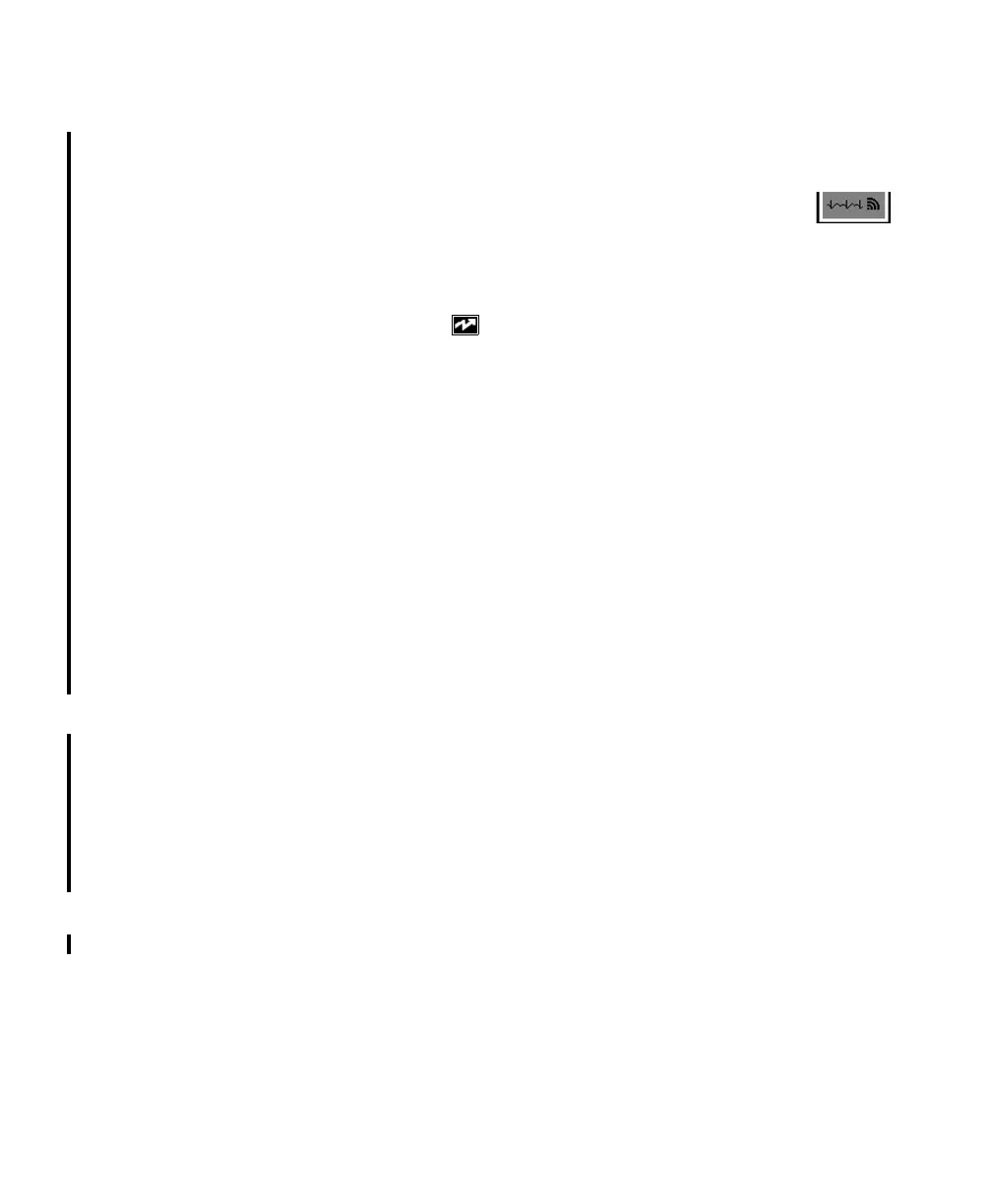Pairing Non-networked Devices
Pairing Monitoring Devices
10-19
To pair the transceiver to the monitor:
1. Press the Check Button on the transceiver. The measurement selection key
on the monitor will change to show the "assign telemetry" icon .
2. Select the assing telemetry icon.
3. In the Assign Telemetry Device menu, select the correct equipment label
for the device.
When connected, the icon appears at the Information Center.
The transceiver is assigned to the monitor. A "Tele Device Assigned" message
appears on the monitor, a tone sounds at the transceiver and its Leads Off
indicators light to indicate the successful assignment. If the ECG wave now
appears on the monitor, the signal from the transceiver is successfully
transmitting to the monitor. To confirm that the correct transceiver has been
assigned, open the ECG Setup menu by touching the ECG waveform or HR
numeric. The title of the menu contains the equipment label of the transceiver.
Check that this is the correct label.
If the transceiver goes out-of-range or loses the short-range radio connection,
monitoring at the Information Center remains, however monitoring at the patient
monitor is no longer possible. ECG Leads Off and Tele Disconnected INOPs are
displayed.
If the devices are unassigned, the short-range radio connection is ended.
Unassigning
Transceiver
with SRRA
at the
Monitor
Because the monitor does not have a connection to the Information Center, you
must manually end the assignment and the short range radio connection.
1. Select the Measurement Selection key.
2. In the Measurement Selection window, select the Tele pop-up key.
3. In the Tele device window select Unassign Tele.
Alarm
Behavior
(Non-
networked)
When the transceiver is paired to a non-networked monitor, alarms are generated
independently at both the Information Center and the bedside monitor. Alarms
are not synchronized. When you adjust alarm settings at the monitor, the
changes do not take effect at the Information Center and vice versa.
