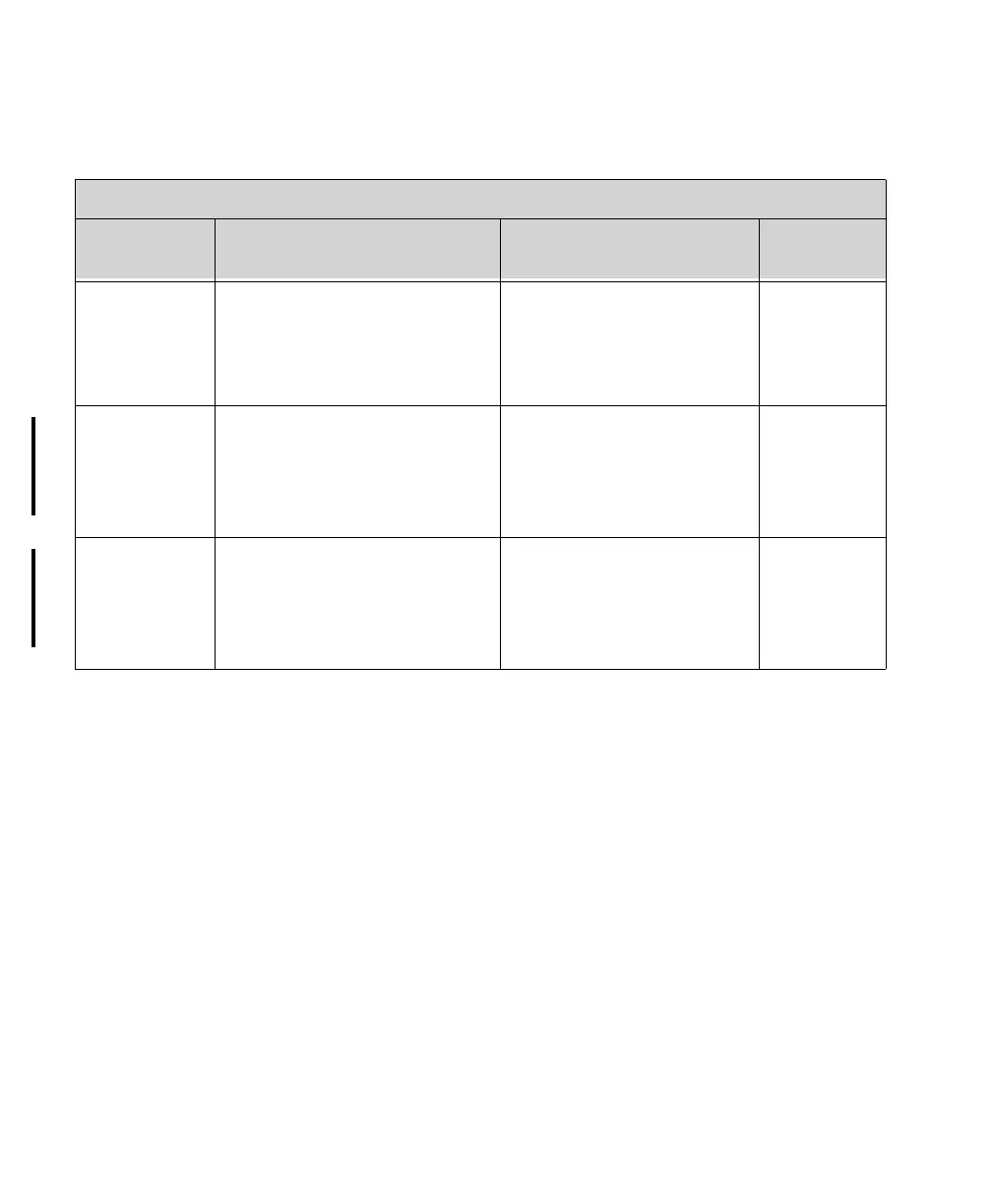Telemetry Functions at the Information Center
9-18 Telemetry Functions at the Information Center & TeleMon
RF Auto
Shutoff
When RF Auto Shutoff is enabled (default), the transceiver stops broadcasting a
radio signal in order to prevent interference with other transceivers in use. This
condition occurs if there is no ECG signal for 10 minutes and the SpO
2
sensor
cable is not inserted in the SpO
2
sensor port. The technical alarm, "No Signal",
followed by the "Transmitter Off" INOP will be displayed at the Information
Center. Remove the batteries to conserve battery charge. However, if there is no
ECG signal for 10 minutes but the SpO
2
cable is inserted, the transceiver does
not stop broadcasting the signal. This feature can be disabled in Unit Settings.
Unit Settings - Alarms
Control Function Settings
Factory
Default
Non-
arrhythmia
Yellow
Alarms
Set latched/non-latched status
for SpO
2
, ST, and other non-
arrhythmia yellow alarms.
Latched
Non-latched
Latched
Leads Off Adjust the severity level of this
technical alarm (INOP).
Cyan
Yellolw
Red
Cyan
Replace
Battery
Adjust the severity level of this
technical alarm (INOP).
Cyan
Yellow
Red
Cyan
