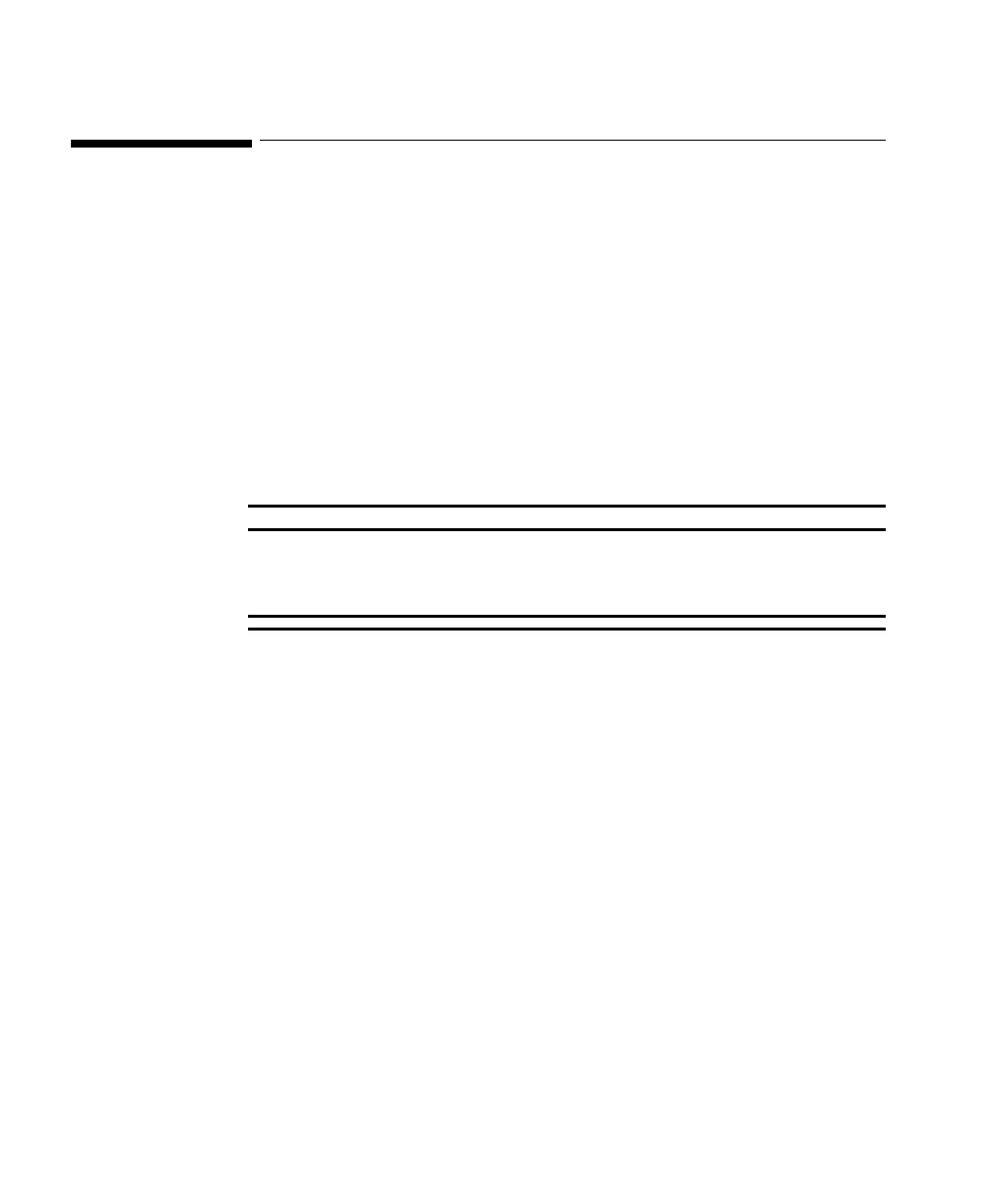Maintenance
11-2 Maintenance, Cleaning & Troubleshooting
Maintenance
Basic
Monitoring
Before beginning monitoring on a patient:
• Check for any mechanical damage.
• Check all the external leads, plug-ins and accessories.
• Check all the functions of the instrument which are needed to monitor the
patient.
• Ensure that the instrument is in good, working order.
Do not use the IntelliVue transceiver for any monitoring procedure on a patient
if you identify features which demonstrate impaired functioning of the
instrument. Contact the service provider.
WarningWarning
Failure on the part of the responsible individual hospital or institution
employing the use of this equipment to implement satisfactory maintenance
as needed may cause undue equipment failure and possible health hazards.
Testing
Alarms
Visual and auditory alarms appear at the Information Center. One method of
verifying visual and auditory alarms at the Information Center is to connect the
transceiver to an ECG or ECG/SpO
2
simulator. By varying the ECG rate and
SpO
2
value, alarms can be generated and confirmed for proper operation.
Label Assignment for Replacement Transceiver
During installation, an electronic equipment label is assigned to each transceiver
in a clinical unit so that the device can be identified during operation within the
wireless system. If a transceiver is lost, the Assign Label function at the
Information Center enables you to unassign the label from a lost transceiver, and
re-assign its label to a replacement transceiver. Labels are limited to those
available in an individual clinical unit. The Label Assignment function requires
a password for access, and its controls are available in English only.
