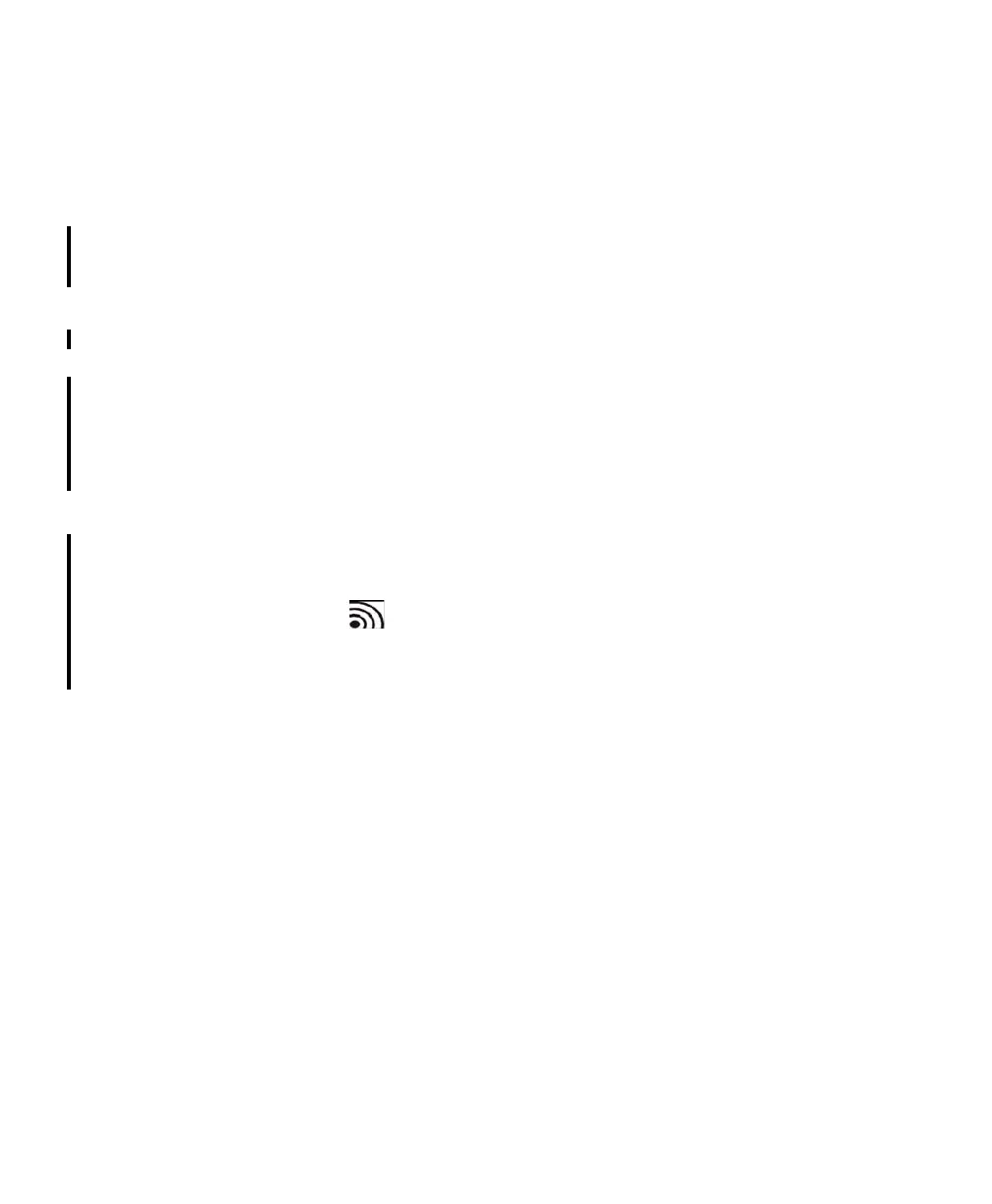Pairing Networked Devices
Pairing Monitoring Devices
10-5
Important—When transceivers and MP5 Patient Monitors are paired directly via
an interface cable, your ECG source must be connected before connecting or
disconnecting the interface cable to maintain synchronized alarm settings. The
interface cable must be disconnected prior to unpairing the devices at the
Information Center or the monitor.
Pairing at
the
IntelliVue
Patient
Monitor
At the bedside you can pair a transceiver (including MP5/X2 IntelliVue Patient
Monitors with telemetry labels) with an IntelliVue Patient Monitor by either
directly connecting the devices with an interface cable as described on page
10-3, by pairing the devices through the Setup Telemetry menu on the IntelliVue
Patient Monitor, or if equipped to do so, via short-range radio capability. For
information on the Setup Telementry menu, see your IntelliVue Patient Monitor
Instructions for Use.
When the transceiver and monitor (MP5, MP2 or X2 only) are both equipped
with short-range radio capability, the transceiver can be paired with the monitor
at the monitor. Monitors which have this capability have a short range radio
symbol on the model label.
If your transceiver is not already equipped with the SRRA, follow the
instructions and figures below to install the adapter.
