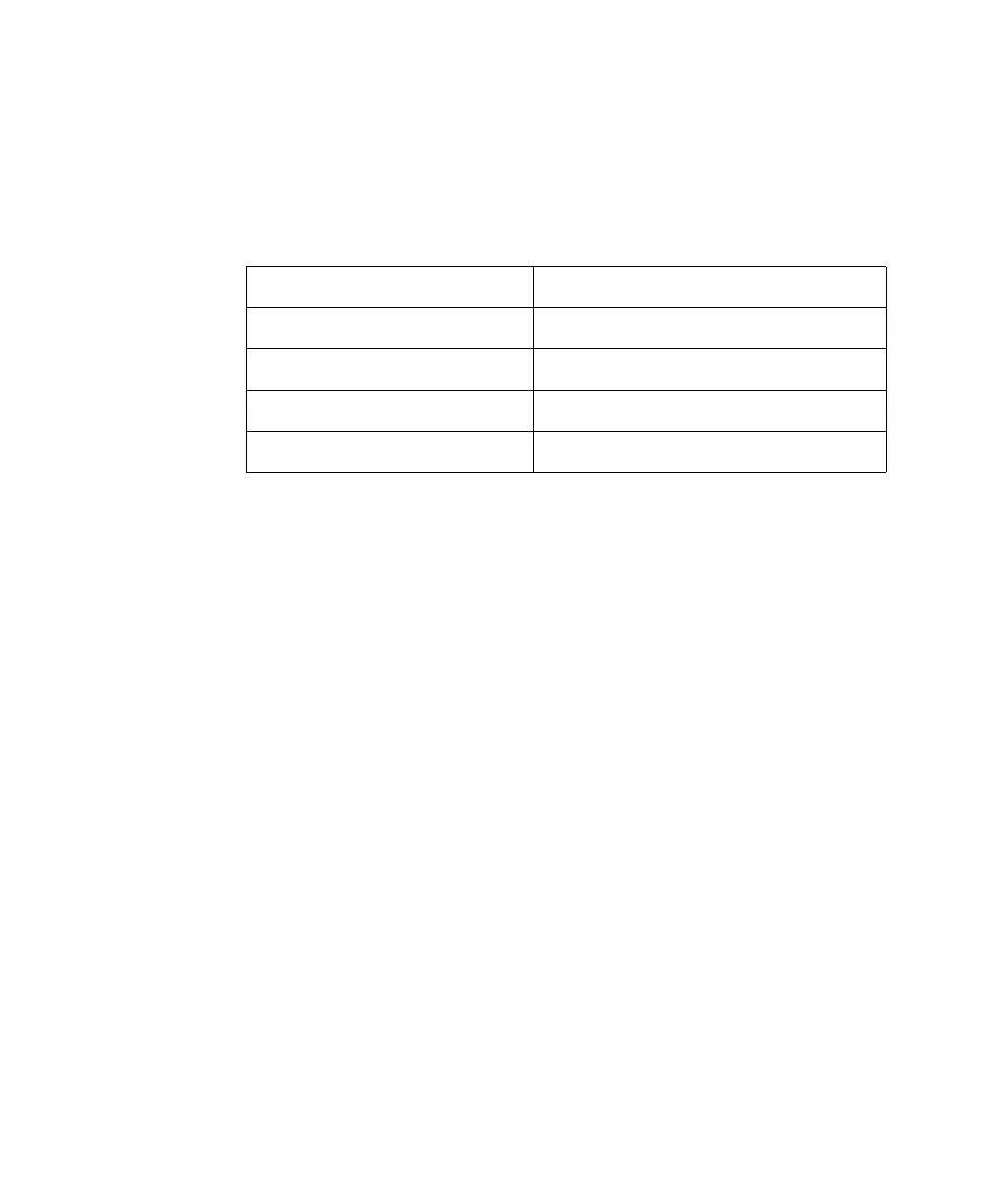Transceiver Operation when Connected to TeleMon
9-20 Telemetry Functions at the Information Center & TeleMon
SpO
2
Operation
•SpO
2
is always in continuous mode.
• Changes in SpO
2
mode do not take effect until after the transceiver is
disconnected from TeleMon. Mode settings are defined in the following
table:
• If the sensor is disconnected from the transceiver during SpO2 monitoring
at TeleMon, a No Sensor technical alarm will be displayed at the
Information Center. Visual and auditory indicators for the No Sensor
Alarm are not active at Telemon.
Battery
• The transceiver battery status is not available. When the Check button is
pressed, the battery gauge on the transceiver and at the Information Center
indicates full power, regardless of actual battery strength.
Defibrillation
• In the event of patient defibrillation, it may take several seconds for the
ECG trace to reappear on the screen.
Telemetry Overview
• If NBP is being monitored, NBP values will be displayed at the Overview
window.
Mode Selected at TeleMon Mode at Disconnected Transceiver
Continuous Continuous
5-min. Continuous
1-min. Continuous
Manual Spot Check
