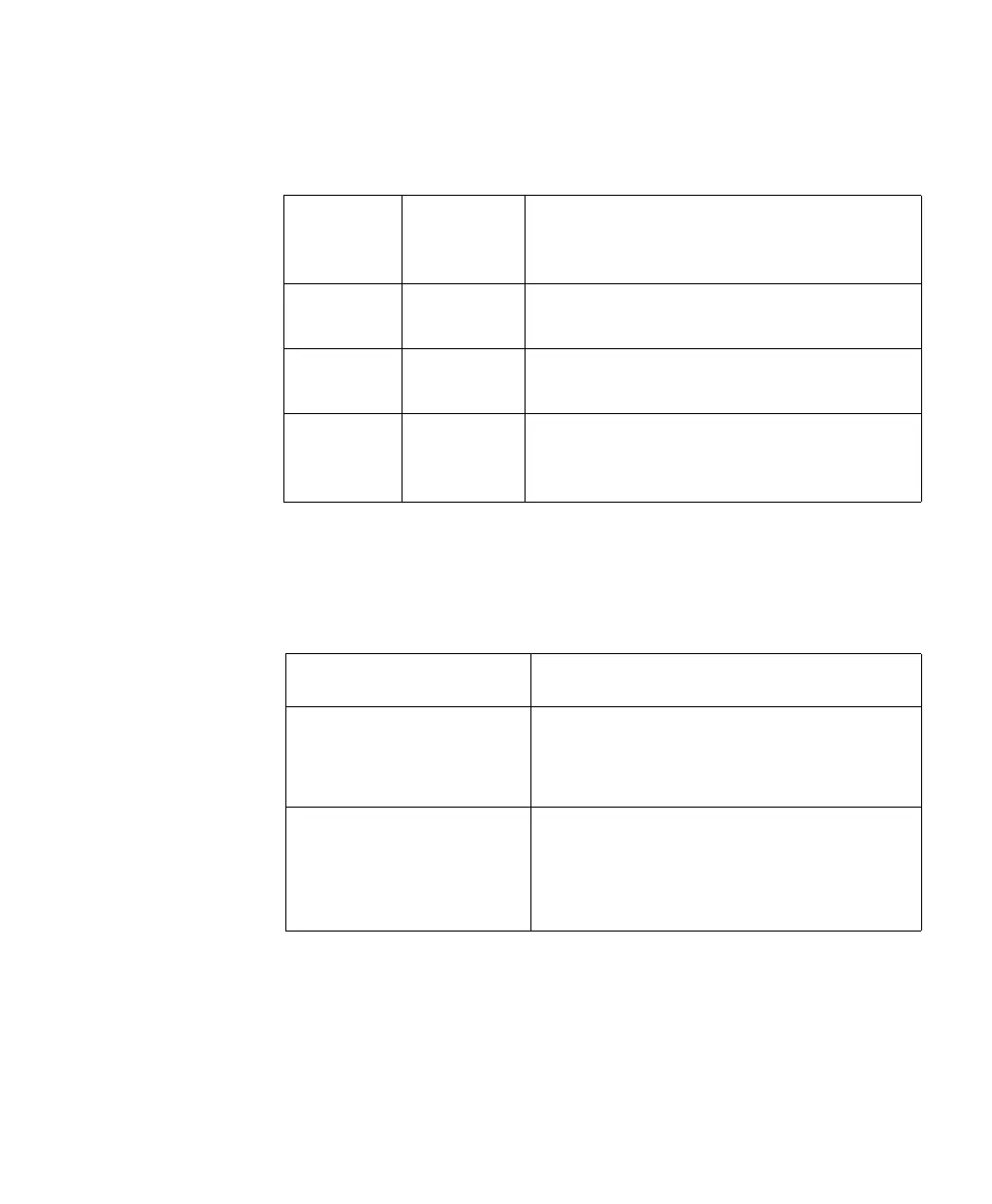Audible Tones
Transceiver Controls
3-13
and pulse detection tone. The sounds can be turned off (muted) on a per patient
basis in the Telemetry Setup window.
Service
Sounds
Two additional sounds that you may hear occur during the labelling of
transceiver devices within the IntelliVue Clinical Network. The volume of these
sounds is not adjustable, and cannot be turned off. See “Label Assignment for
Replacement Transceiver” on page 11-2.
Auditory
Signal
(sound) Function How Used
Sound 1
(beep)
Spot Check Announces a successful SpO
2
Spot Check
measurement.
Sound 1
(beep)
Check
Button
Confirms contact with the Information Center.
Sound 2
(low pitch
tone)
Pulse
Detection
Tone
Indicates pulse during SpO
2
Spot Check
measurement.
Service Sound Description
beep beep repeated every
3 seconds, and all visual
indicators flashing
Unlabeled Device.
Equipment Label needs to be assigned at
Information Center. No monitoring.
Fast beep beep and
alternate Leads Off
indicators flashing
Unacknowledged Labeled Device.
Equipment label has been assigned at
Information Center; press the Check button to
complete label assignment. No monitoring.
