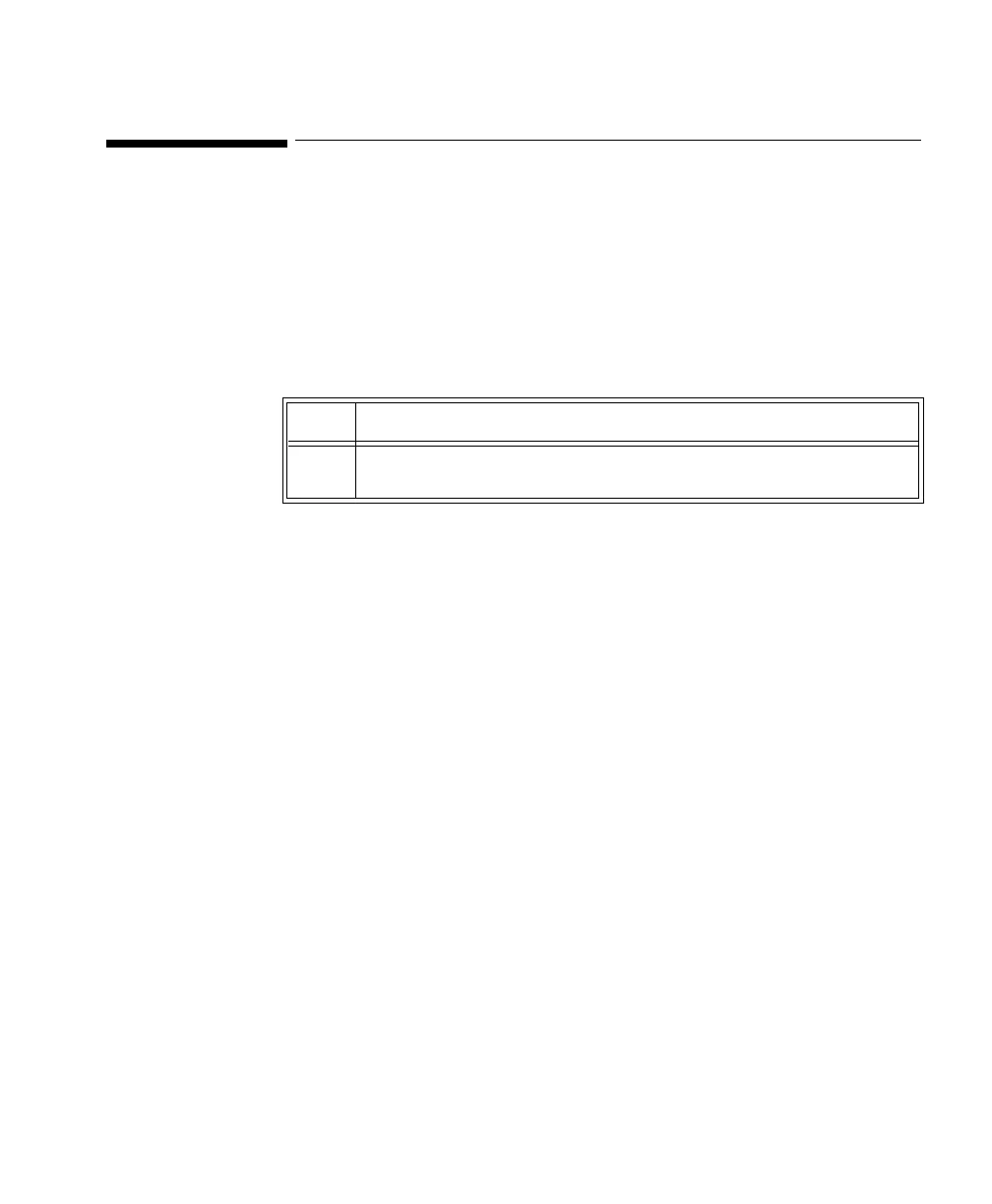Verifying Electrode Connections
ECG Monitoring
6-25
Verifying Electrode Connections
The electrode indicators enable you to verify that the leads are available for the
desired monitoring. Pressing and holding the Check button enables you to view
the leadset status. During routine use of the transceiver for monitoring, all lead
indicators are off.
To verify electrode connections, use the following procedure:
Step
Action
1 Press and hold the Check button for 2 seconds
