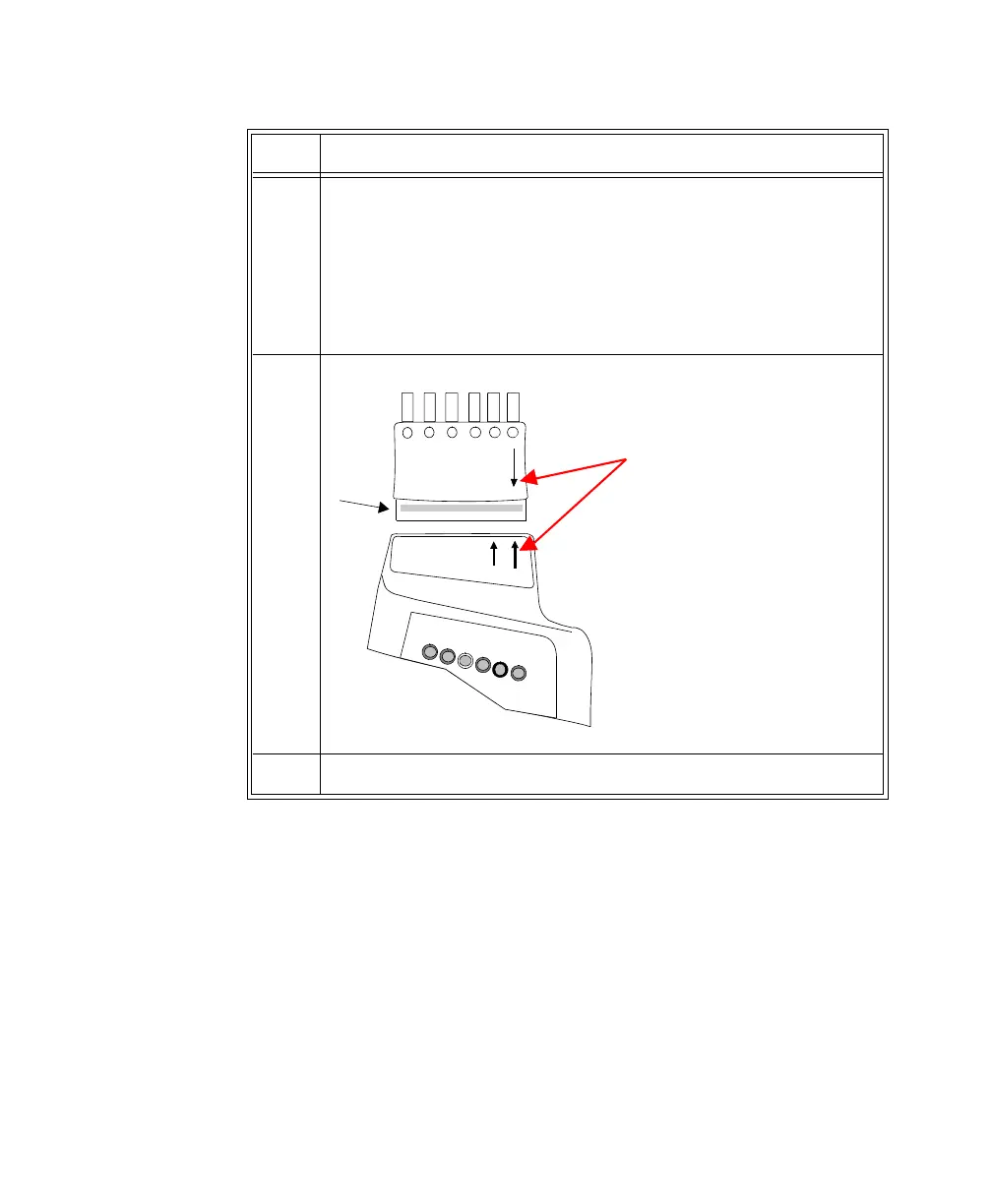Connecting the ECG Cable
6-24 ECG Monitoring
Cable
Disconnection
When disconnecting the leadset from the transceiver, grasp the leadset block
firmly and pull free. Do not pull on the lead wires.
4 Check that the correct Electrode Indicators are lit for the leadset you
are using, and that the EASI indicator light is illuminated
appropriately. See “Verifying Electrode Connections” on page 6-25.
• When using 5-lead standard, the EASI indicator does not
illuminate.
When using EASI, the EASI indicator illuminates momentarily.
5 6-wire
6 For 6-lead, select the lead label(s) at the Patient Window.
Step
Action
EASI, 3
5.6
IntelliVue TRx
M4841A
Match the arrow on the cable
with the right arrow (labeled
5,6) on the Leadset Insertion
Guide.
colored
line
