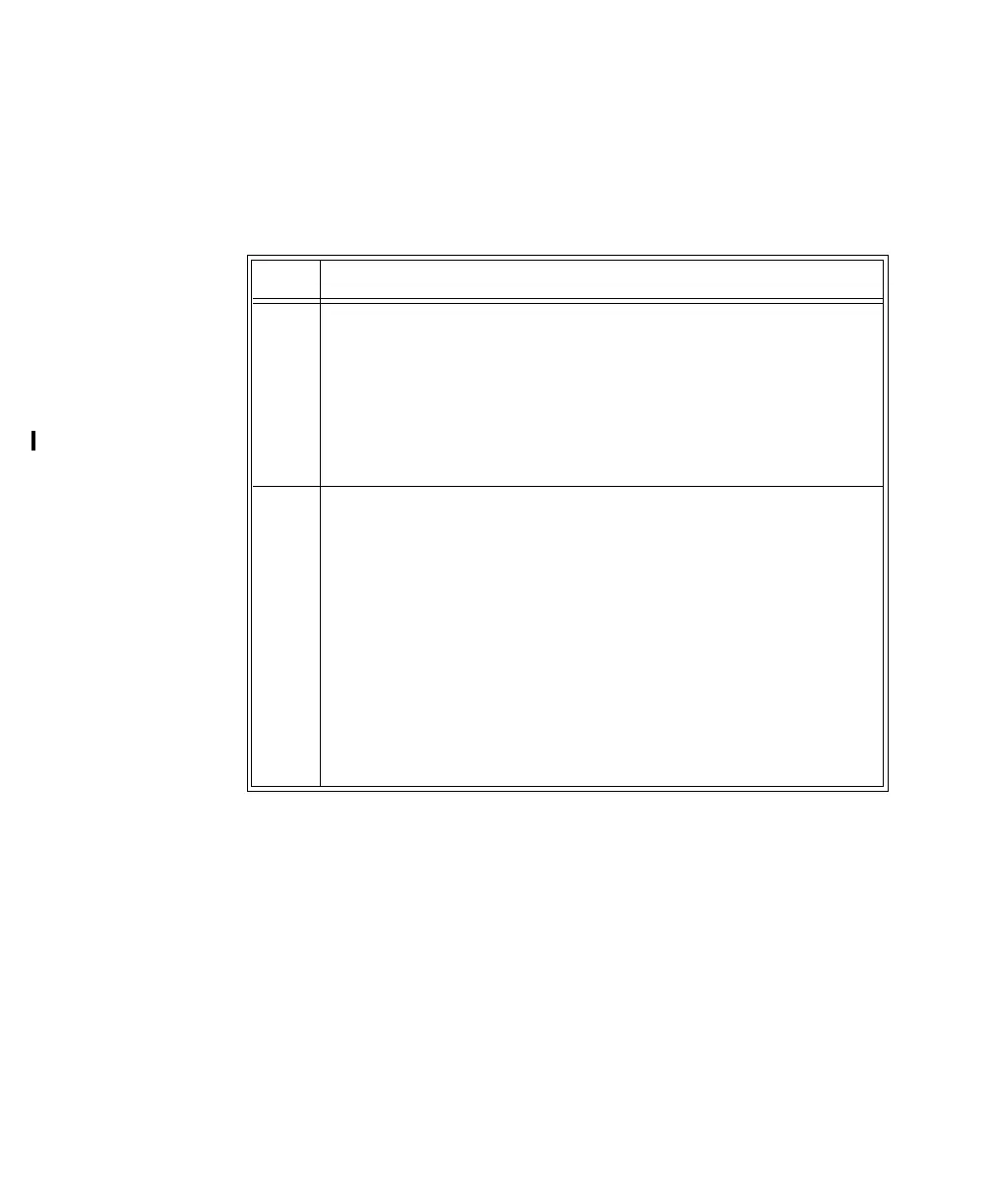Testing Transceiver Functionality
4-12 Basic Operation
Status
Check
You can check the status of the transceiver indicators at any time.
Initiating a
Status Check
Step Action
1Press the
Check button.
The following indicators should illuminate for as long as the Check
button is depressed.
• Battery gauge
• Leads Off indicators
• EASI (if in use)
2 If one or more of the expected indicators do not light up, check the
following:
• Power and position of batteries (see “Checking the Battery
Power Level” on page 4-17).
• Leadset insertion. Make sure the leadset is correctly inserted
in the transceiver and the colored line at the base of the cable
is not visible (see “Connecting the ECG Cable” on page 6-
21).
• Lead positions and connections (see “Verifying Electrode
Connections” on page 6-25).
If there is still a problem, contact your service provider for
assistance.
