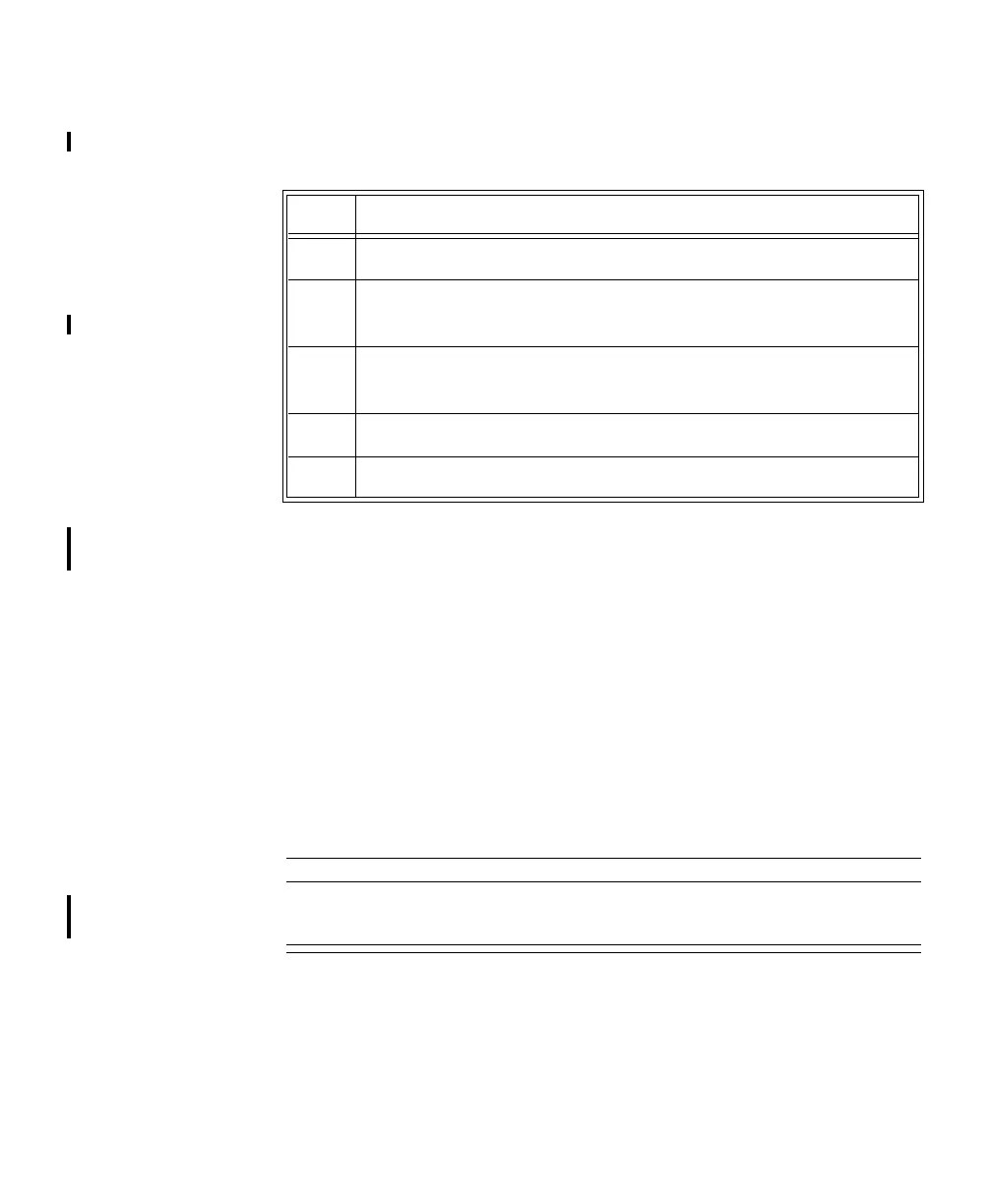Cleaning and Sterilization
Maintenance, Cleaning & Troubleshooting
11-7
Perform the following steps to clean the transceiver of visible surface
contamination.
Note—The cleaners listed above are also suitable for the optional Short Range
Radio Adapter (SRRA).
EO Sterilization
The transceiver can be subjected to EO sterilization four times per year for 2
years.
Equipment must first be cleaned (see “Cleaning the Transceiver” on page 11-5)
before this procedure is performed.
Note—If there is concern over cross-contamination due to leadsets or sensors,
new leadsets or sensors should be used.
Caution
The Short Range Radio Adapter cannot be sterilized. Remove the adapter before
sterilizing the transceiver.
Step Action
1 Remove the batteries and any cables or accessories.
2 Wipe the transceiver clean by using a cloth dampened modestly
with one of the approved cleaning agents listed in the table above.
3 If any visible residue remains in the Monitor/Service port, flush the
port with a forceful stream of water.
4 Rinse or wipe the transceiver with distilled water.
5 Allow to air-dry, or dry with a non-lint producing cloth.
