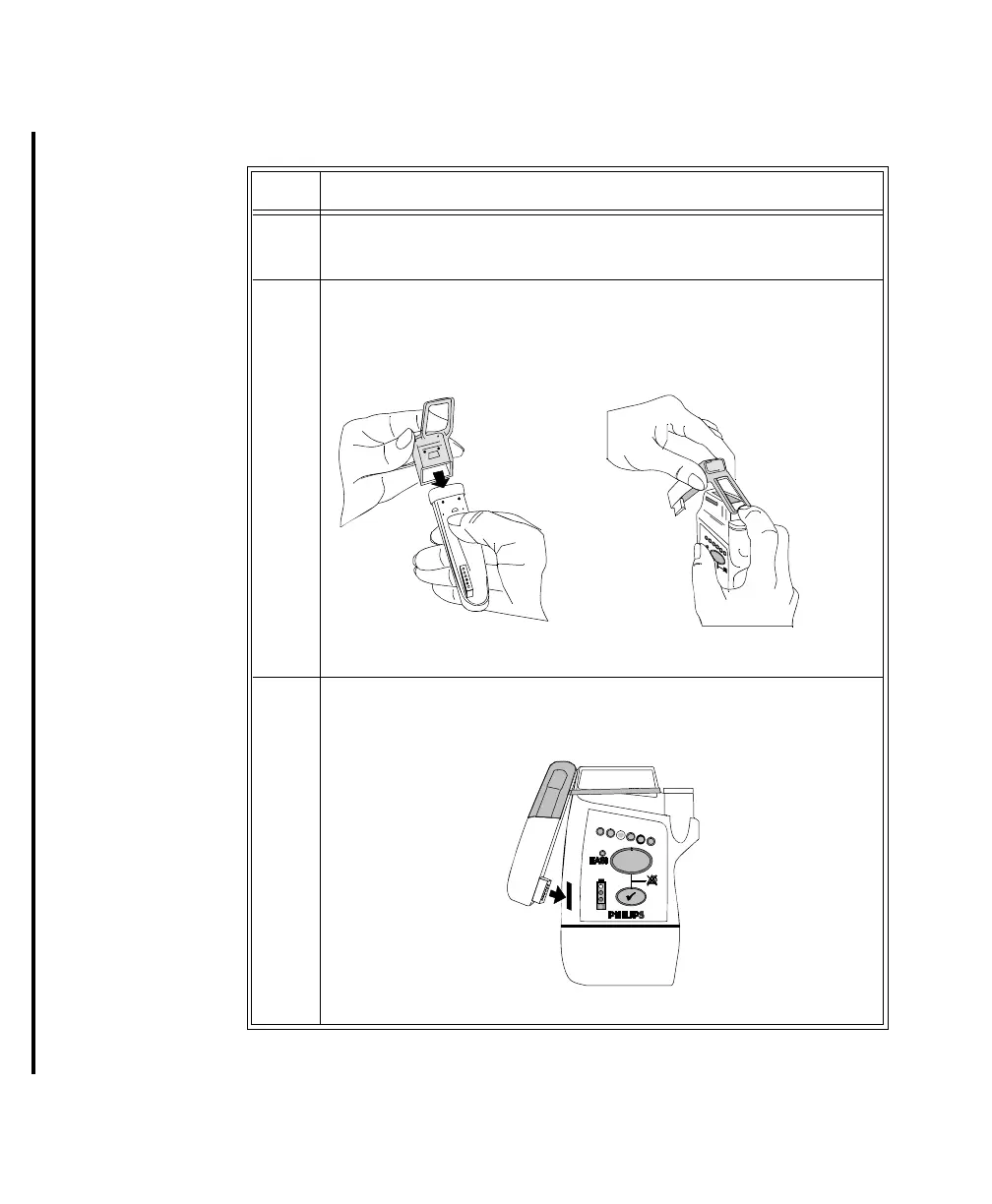Pairing Non-networked Devices
10-18 Pairing Monitoring Devices
Step Action
1 Remove the protective cover from the transceiver’s monitor/service
port.
2 Position the rubber cover over the top of the SRRA. Attach the
connected strap around the transceiver above the Leadset Insertion
Guide.
3 Insert the SRRA connector in the monitor/service port.
