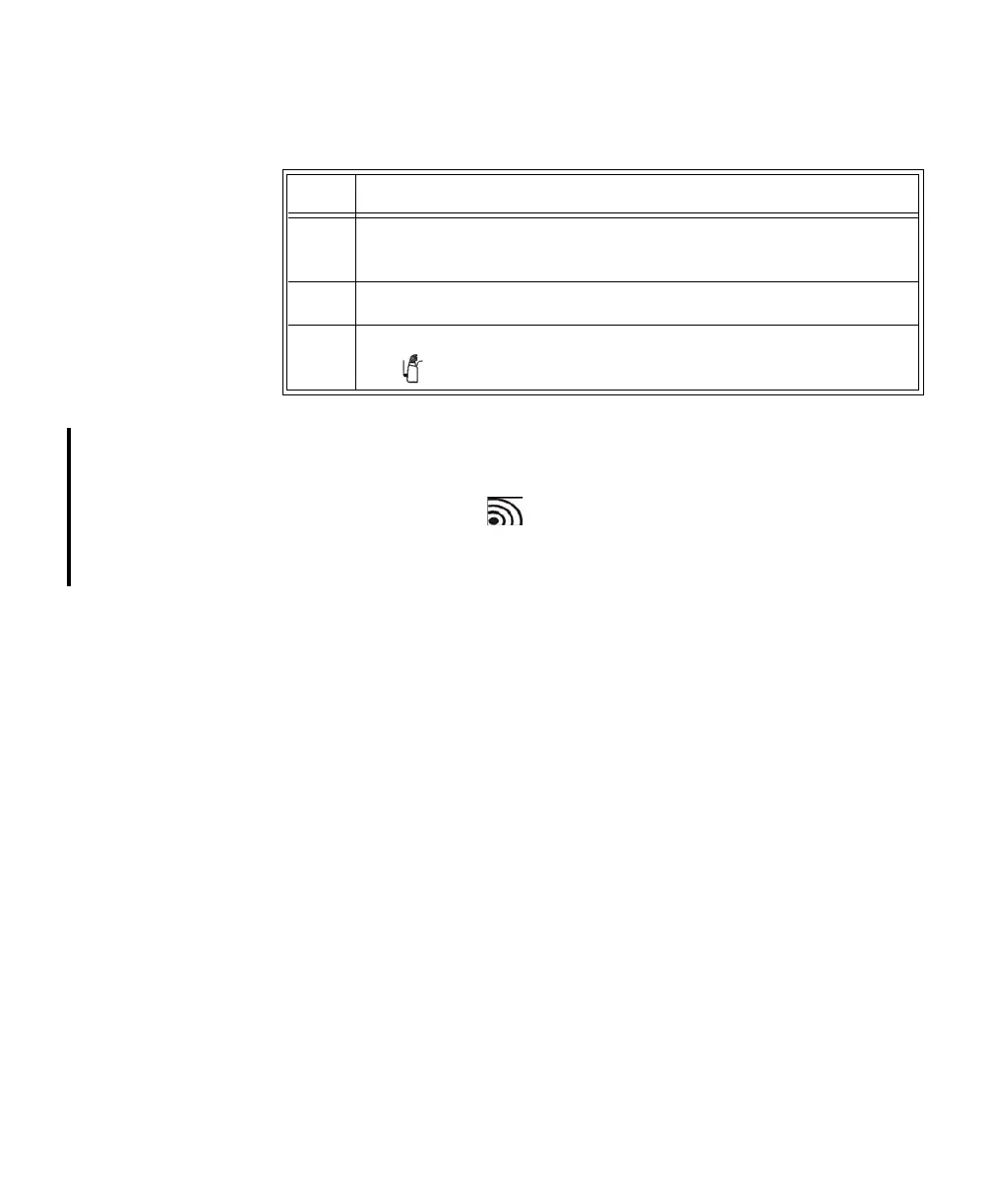Pairing Non-networked Devices
Pairing Monitoring Devices
10-17
Pairing with
a Direct
Connection
to the MP5/
MP5T
To connect the transceiver to the monitor, perform the following steps:
Pairing with
a Short-
Range
Radio
Connection
When the transceiver and monitor (MP5/MP5T, MP2 or X2 only) are both
equipped with short-range radio capability, the transceiver can be paired with
the bedside monitor at the monitor. Monitors which have this capability have a
short range radio symbol on the model label.
If your transceiver is not already equipped with the SRRA, follow the
instructions and figures below to install the adapter.
Step Action
1 Remove the protective cover from the transceiver’s monitor/service
port.
2 Insert the interface cable into the monitor/service port.
3 Attach the interface cable to the monitor using the port labeled with
the icon.
