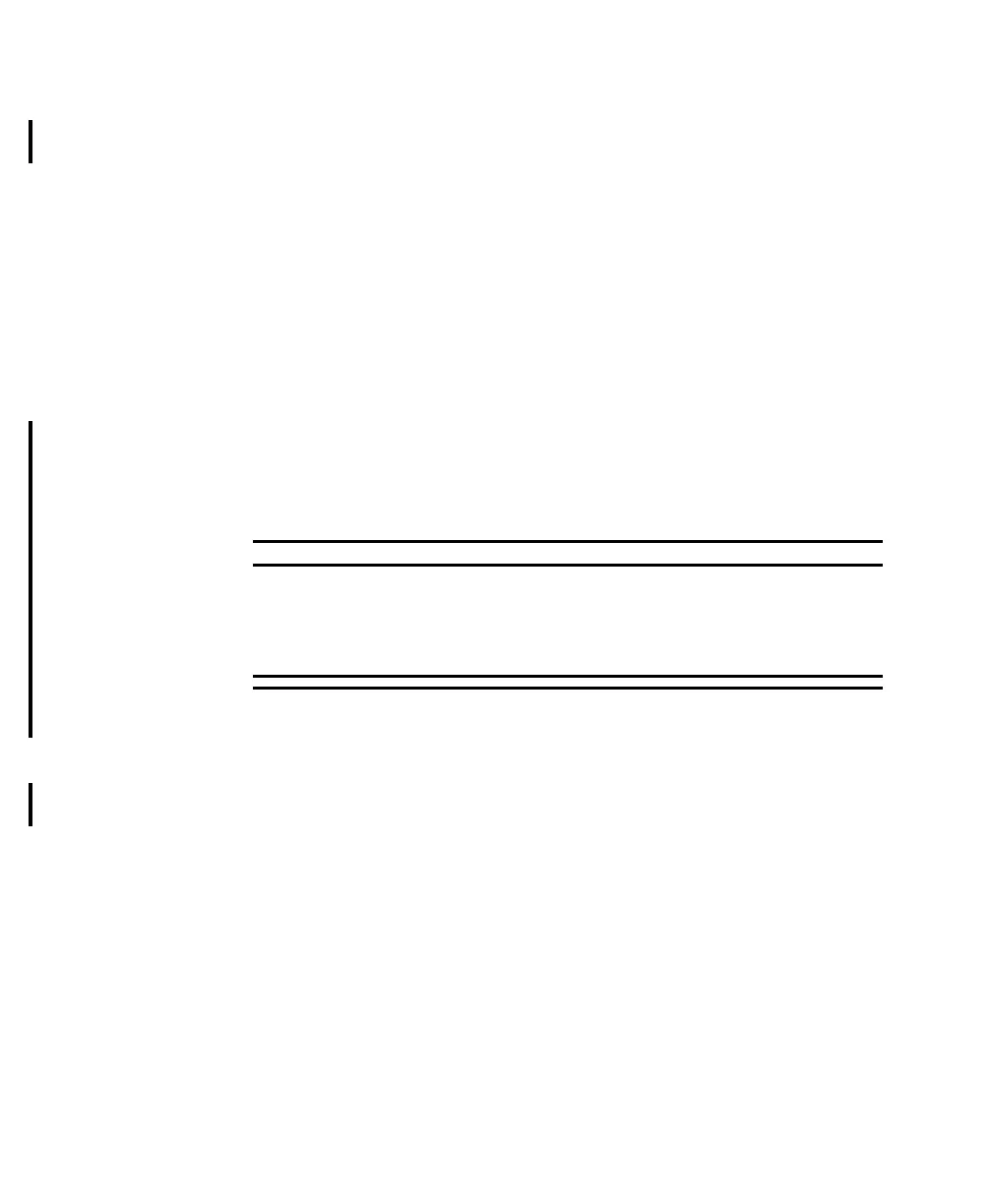10-2 Pairing Monitoring Devices
This chapter describes how to pair the devices using a direct connection and a
wireless, short-range radio connection, and how the devices operate in paired
mode (networked and non-networked). It includes the sections listed below.
For additional information on monitor operation, consult the IntelliVue Patient
Monitor Instructions for Use. For additional information on pairing other
IntelliVue Patient Monitors at the Information Center, consult the IntelliVue
Information Center Instructions for Use.
• Pairing Networked Devices. . . . . . . . . . . . . . . . . . . . . . . . . . . . . . . . .10-3
• Alarm Behavior (Networked) . . . . . . . . . . . . . . . . . . . . . . . . . . . . . . .10-8
• Alarm Behavior (Networked with Cable or Short-Range Radio
Connection) . . . . . . . . . . . . . . . . . . . . . . . . . . . . . . . . . . . . . . . . . . . .10-12
• Paired Device Synchronized Alarm Settings (Networked). . . . . . . .10-14
• Pairing Non-networked Devices . . . . . . . . . . . . . . . . . . . . . . . . . . . .10-16
• Alarm Behavior (Non-networked) . . . . . . . . . . . . . . . . . . . . . . . . . .10-19
• More Bed Alarms . . . . . . . . . . . . . . . . . . . . . . . . . . . . . . . . . . . . . . .10-21
WarningWarning
Pairing of TRx4841/51A IntelliVue Telemetry Transceivers with IntelliVue
Patient Monitors operating via a short-range radio connection is only
supported when both the transceiver and the patient monitor are equipped
with short-range radio capability.
Note—Pairing of transceivers and IntelliVue Patient Monitors is not available
with IntelliVue Patient Monitors connected to the M3140 Information Center.
Note—The MP5T IntelliVue Patient Monitor is a non- networked device as it
does not support a connection to the Information Center.
