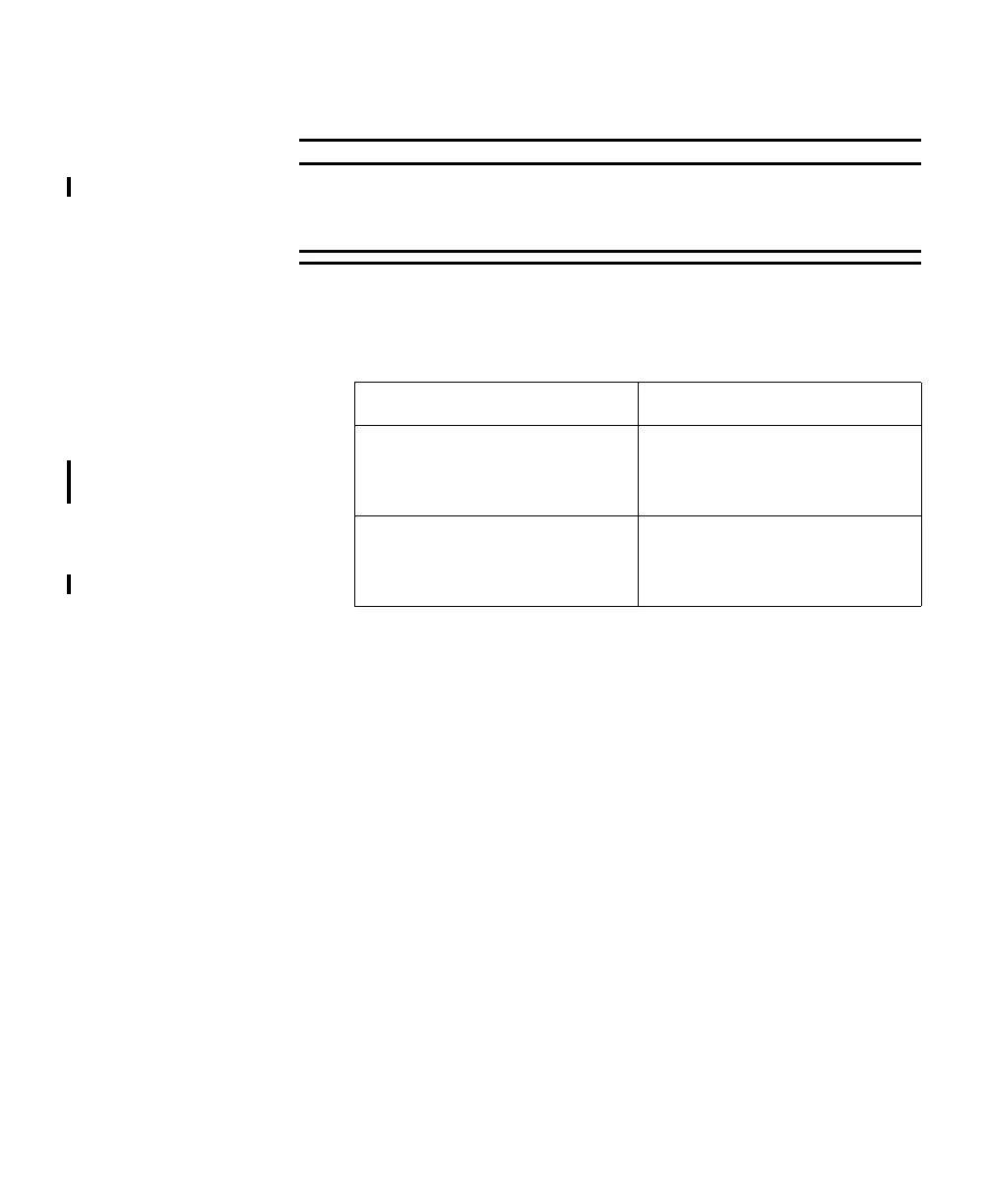Pairing Networked Devices
Pairing Monitoring Devices
10-11
WarningWarning
If the remote Silence key in the Overview window is enabled for
IntelliVue monitors connected to the Information Center, remote
silencing for these beds will be enabled in other clinical units.
Alarm/INOPs at
the Information
Center
The alarms and INOPs that are displayed, recorded, and stored at the
Information Center depend on the type of alarm.
Type of Alarm/INOP Effect at Information Center
All ECG alarms and INOPs
based on ECG source
Displayed, recorded (if
configured), and stored
Note—INOPs are only displayed.
Bedside and telemetry non-ECG
alarms and non-ECG INOPs
Displayed, recorded (if
configured), and stored
Note—INOPs are only displayed.
