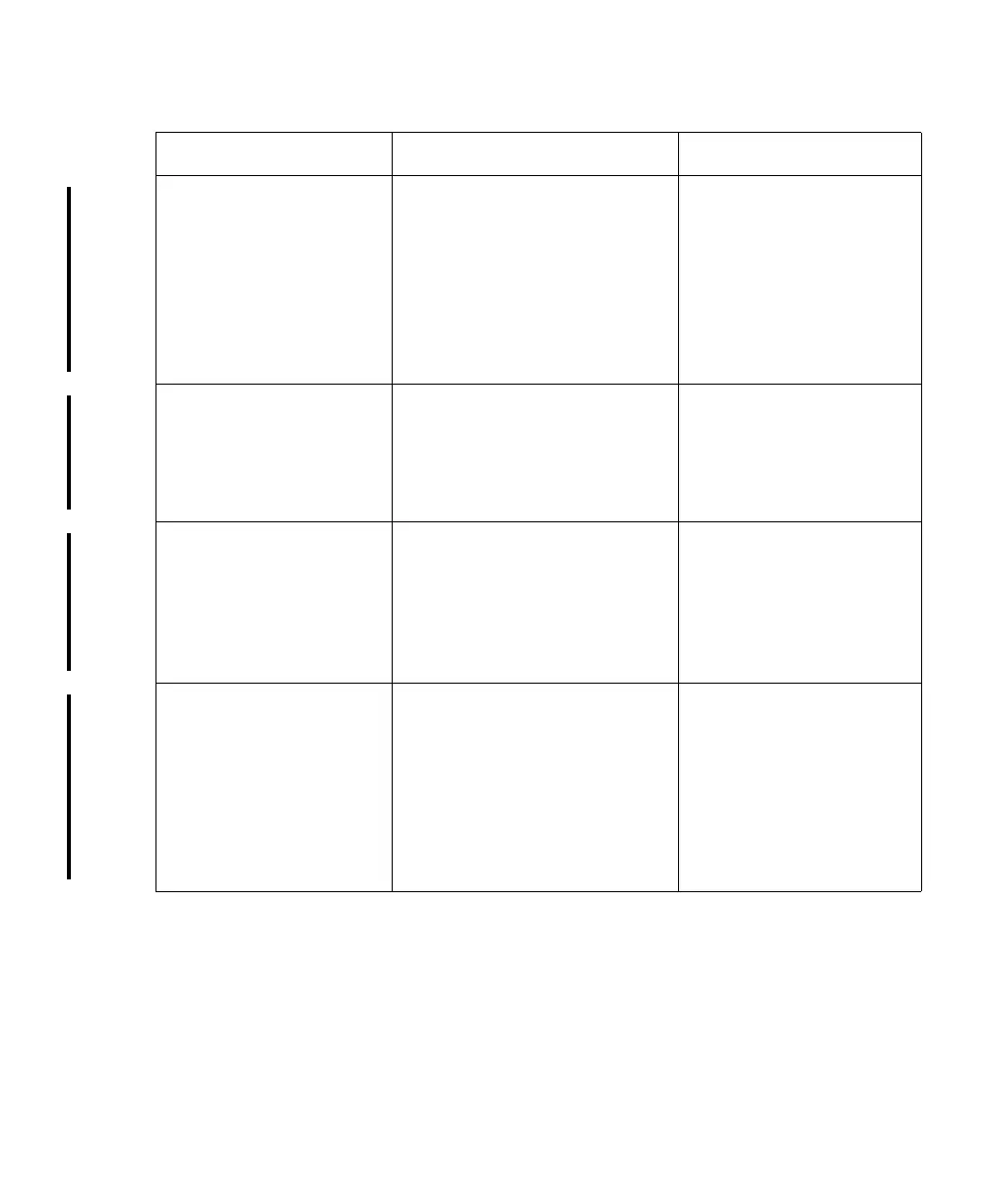Pairing Non-networked Devices
Pairing Monitoring Devices
10-23
Replace BatteryT INOP
displayed at the monitor
and the Information Center.
When operating wirelessly, the
bedside monitor is no longer
providing power to the
transmitter, and battery capacity
is now depleted. There is no
monitoring occurring at either
the monitor or the Information
Center.
Insert new AA batteries in
the transceiver.
Absence of successful
association sound/visual
indicator.
The bedside monitor and the
transceiver are not
communicating with each other.
Monitoring at the Information
Center only.
Repeat the device
assignment procedure.
Central: Tele Only INOP When the transceiver is wirelessly
paired with an X2 patient monitor
(no label) docked with a larger
networked MP series monitor,
and the network connection is
lost.
Restore the monitor’s
network connection.
Check Pairing INOP An X2 patient monitor with a
telemetry label is paired with a
larger networked MP series
monitor and subsequently the
transceiver is paired with the
same monitor. Only one
transceiver can pair with the
monitor.
Select the correct device to
be paired.
Condition Description Action
