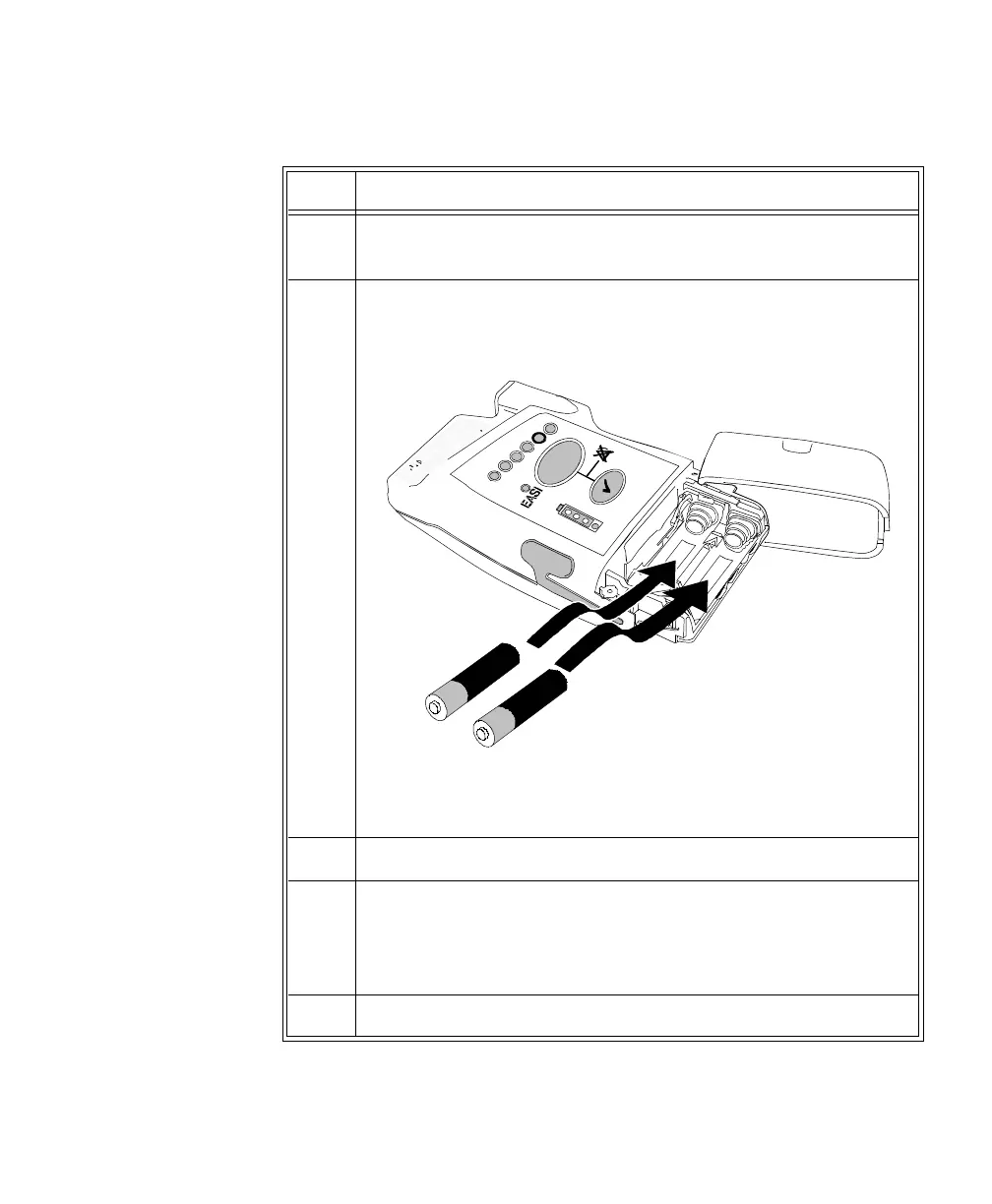Battery Information
Basic Operation
4-15
Inserting the
Batteries
Insert batteries into the transceiver using the following procedure.
Step Action
1 Open the battery compartment by swinging the compartment door
90
o
counterclockwise into an open hinged position.
2 Insert two AA 1.5V Alkaline batteries, matching the polarity with
the +/- indications inside the compartment.
Note— Both batteries are inserted with the + polarity in the same
direction.
3 Close the battery compartment door.
4 Listen for the start-up sounds. (See “Turning On” on page 4-3).
Watch for the indicators on the front of the transceiver to illuminate
briefly.
5 Connect the patient cables to the transceiver.
+
+
