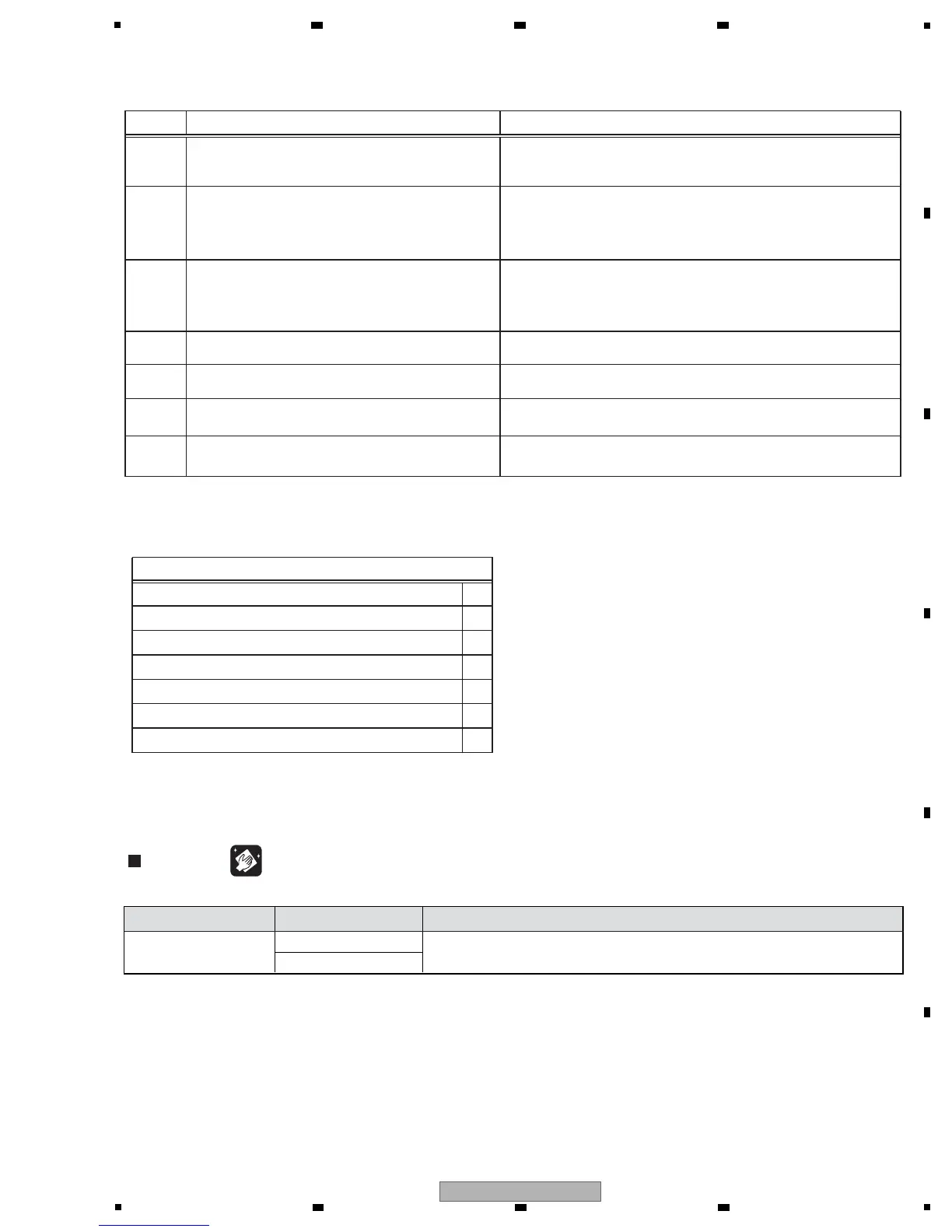3. BASIC ITEMS FOR SERVICE
Cleaning
• Before shipping out the product, be sure to clean the following positions by using the prescribed cleaning tools:
Pickup leneses Cleaning liquid : GEM1004
Cleaning paper : GED-008
Refer to "7. DISASSEMBLY SECTION" ,"9.4 SLOT-IN MECHANISM SECTION" .
Position to be cleaned Cleaning tools Position to be cleaned Cleaning tools RemarkRemark Position to be cleaned Cleaning tools Remark
See the table below for the items to be checked regarding audio:
wol oot emuloV
Volume too high
Volume fluctuating
Sound interrupted
Check points
Procedures
No
Distortion
Noise
Item to be checked regarding audio
The sy mptoms in question must not be reproduced.
There must be no abnormality observed in audio signals or operations.
The result must meet the criteria (5.0e-4 or less).
In checking analog video output signals,
there must be no abnormality observed in video signals or operations.
Check video signals.
There must be no abnormality observed in audio signals or operations.
Check output signals while the JOG dial or TEMPO
slider is being operated.
Check that no scratch nor stain is added after the product is received
for repair.
Check the exterior.
1 Check the version of the firmware in Test mode.
Check that it is the latest version.
If it is not, update the firmware.
5
6
There must be no abnormality observed in audio signals or operations
of search.
2
Check that all the symptoms pointed out by the
customer have been addressed.
Measure the error rate of a CD/DVD.
Refer to “[5] DVD/CD Drive Diagnosis” of
“6.2 SERVICE MODE FOR THE DRIVE UNIT”.
3
4 Check the playback of a CD (Track search).
7
