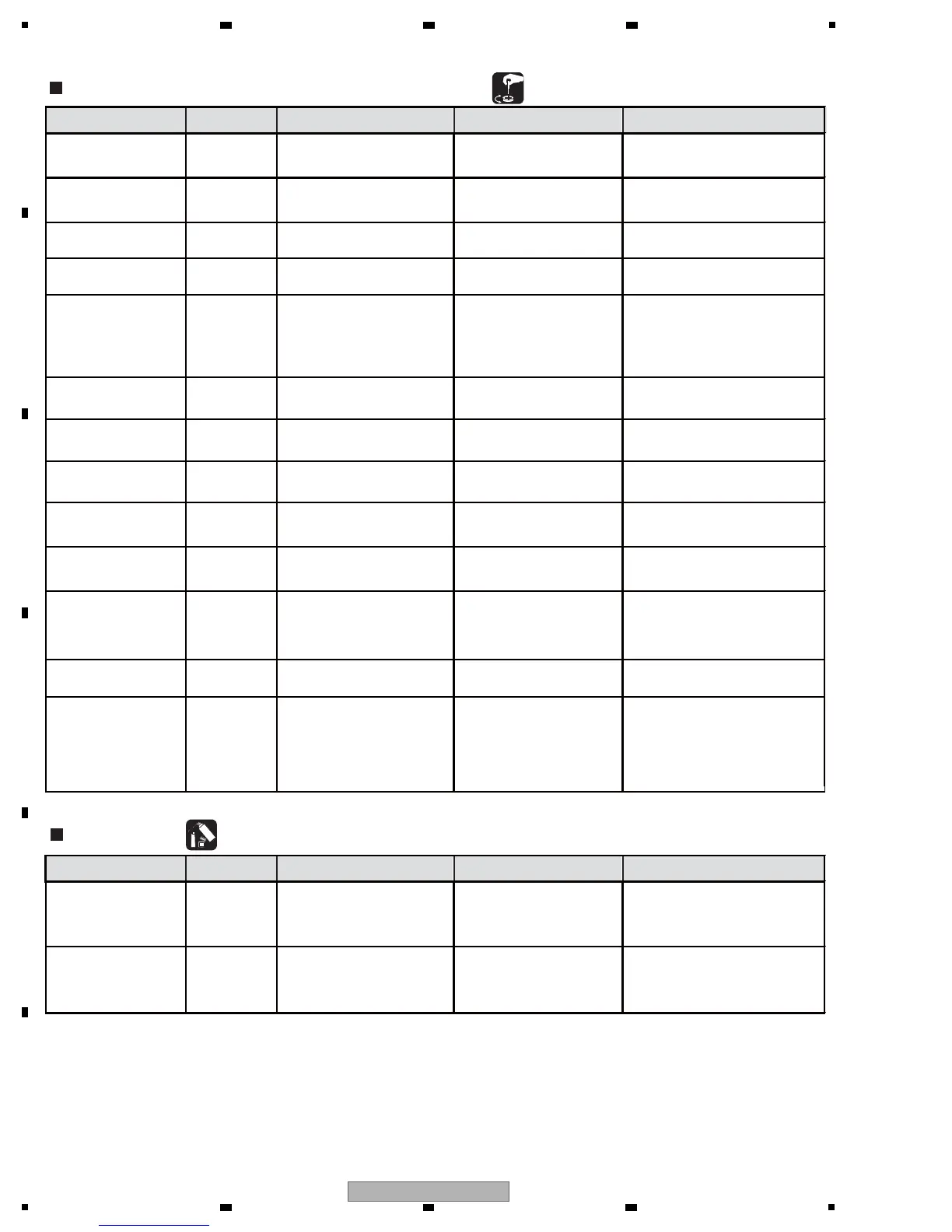Software for
downloading via the
serial port
This software is for recovering the
SERVO flash memory when the
SERVO Assybecomes inoperable
due to a failure in updating of the
SERVO flash memory or damage
to it.
Antifriction
Daifree
(fluorocarbon
mold-release agent)
GEM1036 For applying to the slot-in
mechanism and JOG Assy
See “9.4 SLOT-IN MECHA
SECTION” and
“9.6 CONTROL PANEL
SECTION”.
(ZLX-ME413A)
Grease GYA1001 For applying to the slot-in
mechanism and JOG Assy
See “9.4 SLOT-IN MECHA
SECTION” and
“9.6 CONTROL PANEL
SECTION”.
(ZLB-PN397B)
Item Model No. Purpose How to use Remarks
Item Model No. Purpose How to use Remarks
Necessary items for diagnosis and adjustment
Reference disc (CD) STD-905 For various diagnoses of the
DVD/CD drives
See “6 SERVICE MODE.”
Reference disc (DVD) GGV1036
(DVD-T002)
For various diagnoses of the
DVD/CD drives
See “6 SERVICE MODE.”
PC N/A For checking USB
communication
See “5 DIAGNOSIS.”
USB cable N/A For checking USB
communication
Supplied with the MEP-7000See “5 DIAGNOSIS.”
Dedicated USB driver
software
(with utility program
for version display)
N/A For simple checking of USB
communication
See “5 DIAGNOSIS.” This software consists of a driver,
which must be installed before the
MEP-7000 is connected to the PC
via USB ports, and a utility program
for checking communication.
Firmware N/A
USB storage device N/A
N/A
N/A
N/A
N/A
For updating the firmware
For updating the firmware
For updating the firmware
See “8 EACH SETTING AND
ADJUSTMENT.”
See “8 EACH SETTING AND
ADJUSTMENT.”
See “8 EACH SETTING AND
ADJUSTMENT.”
See “8 EACH SETTING AND
ADJUSTMENT.”
See “8 EACH SETTING AND
ADJUSTMENT.”
See “8 EA
CH SETTING AND
ADJUSTMENT.”
See “8 EACH SETTING AND
ADJUSTMENT.”
See “8 EACH SETTING AND
ADJUSTMENT.”
Commercially available product
Commercially available product
For recovery of the SERVO
flash memory
For recovery of the SERVO
flash memory
For recovery of the SERVO
flash memory
For recovery of the SERVO
flash memory
For recovery of the SERVO
flash memory
CD-R
PC
RS-232C
conversion board
GGF1490
Commercially available product :
Commercially available
straight cable for DOS/V
(9-pin female to 9-pin female)
RS-232C cable
USB serial converter GGD1583
