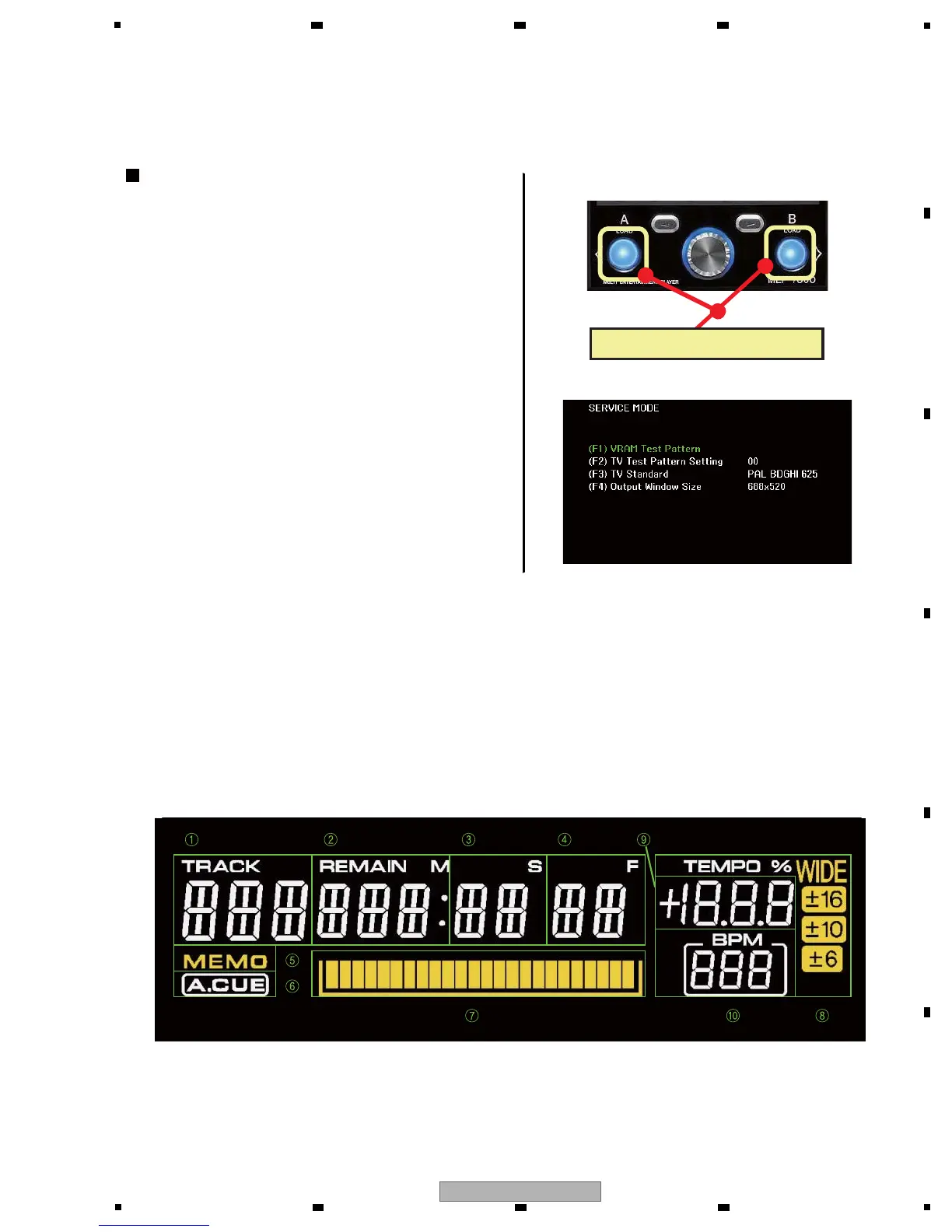To enter this Service mode, while holding the LOAD A
and LOAD B keys of the control unit pressed, turn the
unit on. (Hold the keys pressed until the PRO DJ logo on
the display disappears.)
Upon entering Service mode, the screen shown on the
right is displayed.
This is a Service mode that the control unit mainly controls.
[1] Panel Diagnosis
Operation check of the keys and controls of the control unit can be simply performed by linking those operations with
lighting of the LEDs and OEL displays. The OEL displays are lit while the corresponding key is held pressed.
The OEL segments are divided into the following 10 groups:
Display A/B (OEL)
To confirm lighting of the whole OEL displays on the control unit, press the CALL key.
How to Enter This Service Mode
Hold these keys pressed simultaneously.
