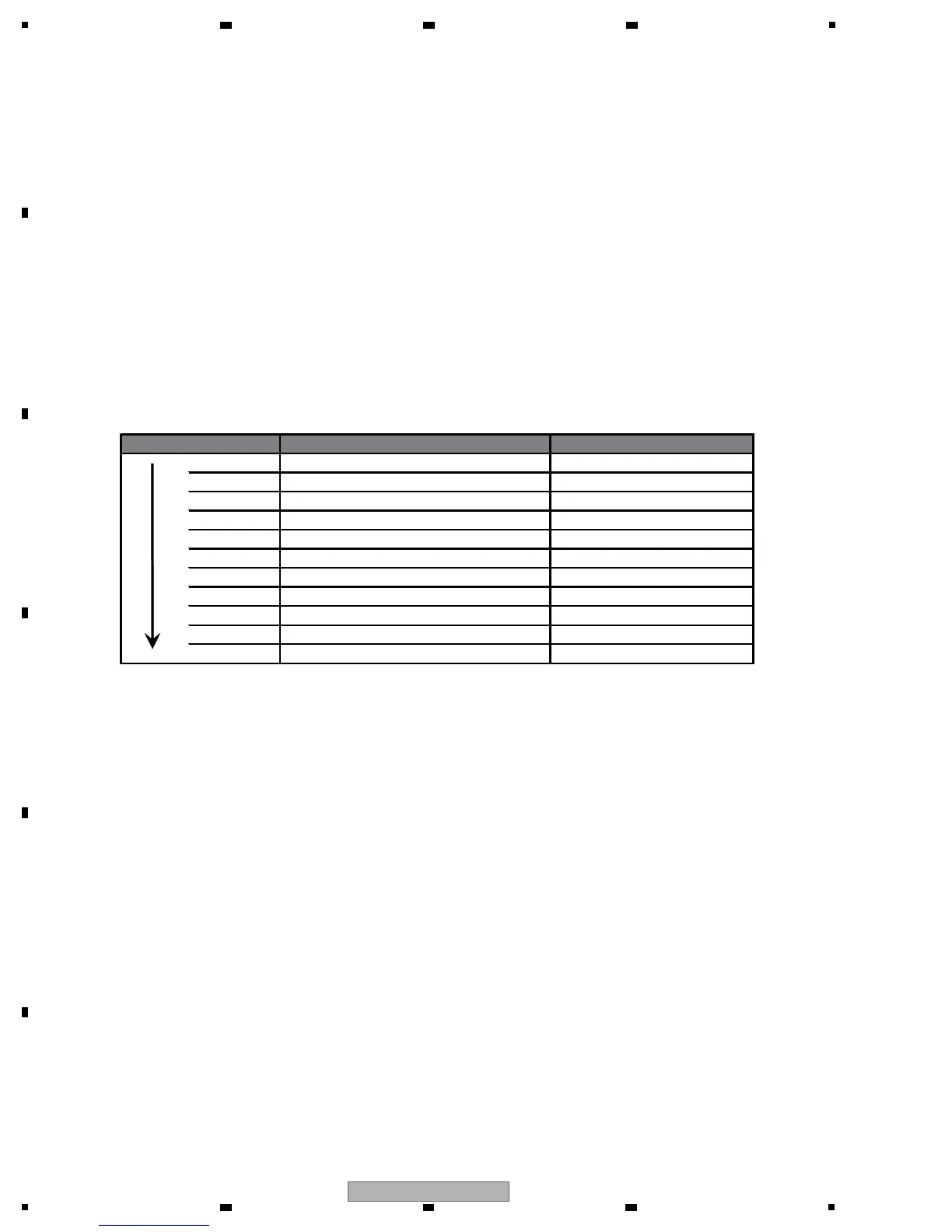Master Tempo
To enter Test Operation mode, press the MT key during Player Operation mode. As soon as the MT key is pressed,
the unit enters Servo All Off mode.
Media Select
Select CD or DVD mode, as different modes are used for startup of those discs.
Step Command
The operation sequences for startup can be performed step by step. To shift to the next step, press the PITCH BEND + key.
The operation and indication of each step are shown in the table below:
STEP0: Servo All Off SERVO ALL OFF
STEP1: Laser diode ON LD ON
STEP2: Disc search DISC SEARCH
STEP3: Spindle ON (CLV) SPINDLE ON
STEP4: Detection of w/wo disc DISC SENSE
STEP5: Focus servo ON FOCUS ON
STEP6: Tracking servo ON TRACKING ON
STEP7: Focus position coarse adjustment FOCUS POSITION
STEP8: Focus gain adjustment FOCUS GAIN
STEP9: Tracking gain adjustment TRACKING GAIN
STEP10: Start reading address ADDRESS READ
Press the PITCH BEND + key to shift to the next step.
Focus Jump Up
When DVD is selected, if the IN/CUE key is pressed, focus jump is performed on an upper layer. On the drive status display,
[FOCUS JUMP UP] is displayed.
Focus Jump Down
When DVD is selected, if the OUT/ADJUST key is pressed, focus jump is performed to a lower layer. On the drive status
display, [FOCUS JUMP DOWN] is displayed.
Slider Move Fwd
Each time the SEARCH FWD key is pressed, the slider is moved approx. 1.8 mm in the direction of outer tracks.
On the drive status display, [SLIDER FWD] is displayed.
Slider Move Rev
Each time the SEARCH REV key is pressed, the slider is moved approx. 1.8 mm in the direction of inner tracks.
On the drive status display, [SLIDER REV] is displayed.
Mode Change (To shift to Player Operation mode)
Press the MASTER TEMPO key during Test Operation mode. The MASTER TEMPO LED will go dark, the servo will stop
then Player Operation mode will be entered. On the drive status display, [PLAYER MODE] is displayed.
Step Operation Indication of drive status
CD Select : To start up a CD, press the MEMORY key to select CD. On the drive status display,
[CD SELECT] is displayed.
DVD Select : To start up a DVD, press the CALL key to select DVD. On the drive status display,
[DVD SELECT] is displayed.
