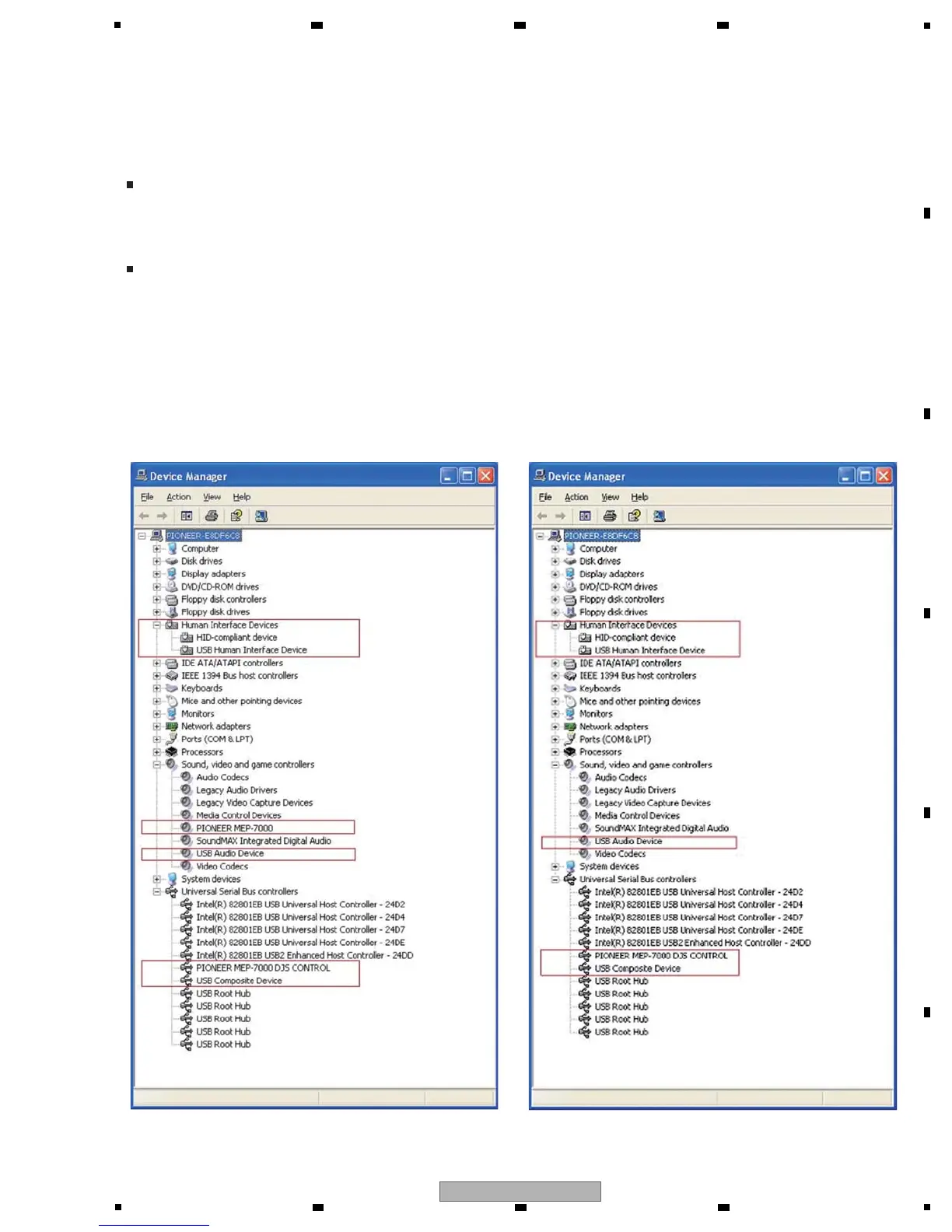Normal Style mode:
The MEP-7000 (Control Unit and Drive Unit) is connected.
Manipulator Style mode:
The SEP-C1 (only the Control Unit) is connected.
You can check if communication via USB ports is properly performed between the PC that is connected via the PC connec-
tor of this unit and this unit in two ways: The PC connector via which the PC is connected is the one on the Drive Unit if you
are using Normal Style mode, and it is the one on the Control Unit if you are using Manipulator Style mode. Before connect-
ing the PC to this unit, the dedicated driver software (with the utility program for version indication) must be installed on the
PC. For details on how to install it, refer to “About the Driver Software” in the Operation Manual of the MEP-7000.
Confirmation with the utility program for version indication
If the driver software is installed properly on the PC, the utility program for version indication becomes operable. While you
install the driver software (referring to “About the Driver Software” in the Operation Manual of the MEP-7000) if the firmware
version is displayed in the dialog box, that signifies that the PC and this unit are communicating properly via USB.
Confirmation with the Device Manager
After the driver software has been properly installed on the PC and this unit is connected to the PC, the devices that are
framed in the figures below will be added to the list of hardware in the Device Manager. If all the indicated devices are
displayed properly, that signifies that the PC and this unit are communicating properly via USB.
How to access the Device Manager with Windows XP
Click on Start, Control Panel, System, Hardware, then Device Manager, in that order.
