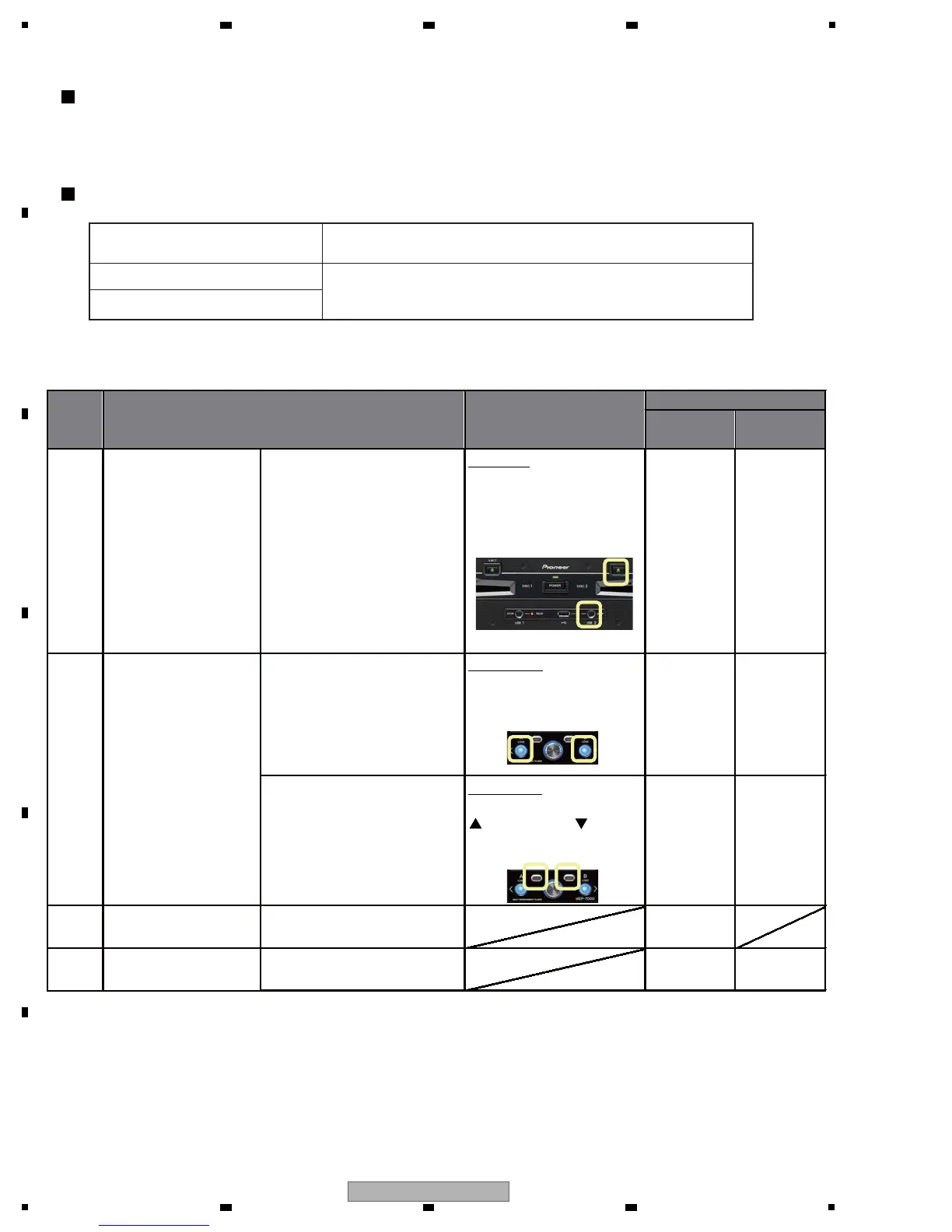6. SERVICE MODE
The operation specifications for “Manipulator Style” with the MEP-7000 are the same as those with
the SEP-C1.
When operating the SEP-C1, descriptions on Manipulator Style mode or the control unit of the MEP-7000 in this manual
are applicable to the SEP-C1.
How to Enter Service Mode
MEP-7000 “Normal Style”
Read this manual.
MEP-7000 “Manipulator Style”
SEP-C1
The product is powered through the USB bus. While holding the
corresponding keys pressed, plug in the USB auxiliary cable that is
connected to this product to the PC.
6.2
6.3
6.4
6.5
Error code list
Status LEDs
A
Control Unit
Press and hold the SELECT
and SELECT keys
pressed
for several seconds.
A
Unit connection
Normal Style
Manipulator
Style
[3] Factory reset
* Process in the drive unit is
simultaneously performed.
*1 Process in the control unit
is simultaneously performed.
Service mode How to enter
Service mode for
the control unit
Service mode for
the drive unit
[1] Error history
[2] Version information*1
[3] Auto device diagnosis*1
[4] LD (Laser Diode) status
[5] DVD/CD drive diagnosis
[1] Panel diagnosis
[2] Video test patterns
Drive Unit
While holing the DISC 2
EJECT and USB 2 STOP
keys pressed, press the
POWER key.
A N/A
A
Control Unit
While holing the LOAD A
and LOAD B keys pressed,
turn the unit on.
A
A
A
A
