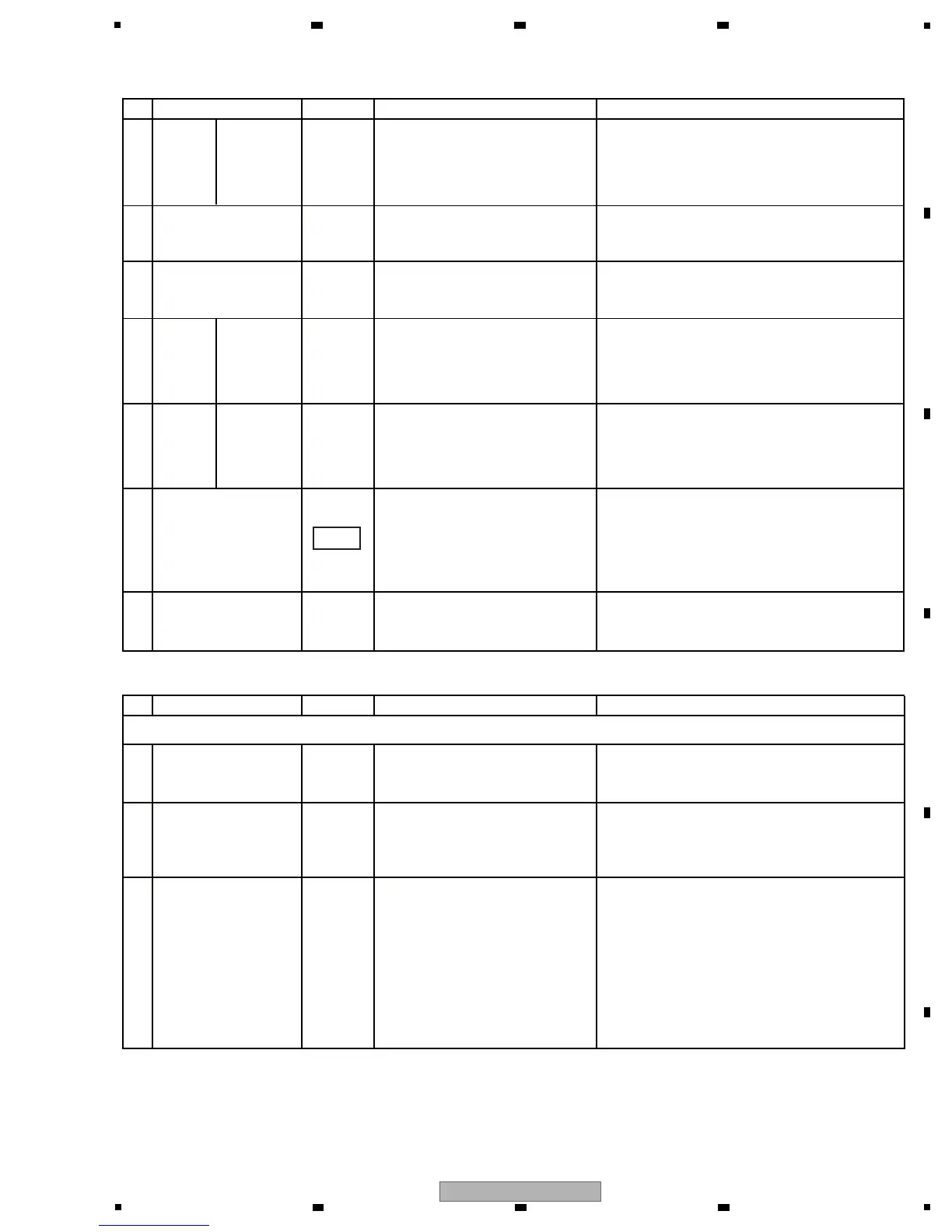Check if the FPC cable is securely
connected between the Traverse
mechanism and the SMLB.
If the cable is loose, securely connect it. If it is
broken, replace the cable.
-
No. Waveform Items for check Causes and measuresPoints to be checked
[6-2] The stepper motor does not operate.
1
-2 CABLE
Check if a sine signal is input to
Pins 29 and 30 of IC100/900.
Check the mounting status of the terminals of
the Driver ICs (IC100/900) and SODC
(IC106/906). Resolder the ICs if they are
improperly mounted.
If no signal is output from SODC (IC106/906),
replace them.
6 SRV1/2 ASSY
Check if the FFC cable for the
spindle motor is caught by the
stepper motor.
If it is, correct it.
-3 DVD/CD DRIVES
If the problem is not resolved
even after the above-mentioned
measures are taken.
Replace the Traverse mechanism.
-7 DVD/CD DRIVES
Check if the FFC cables that
connect the SRV 1/2 and SMAIN
Assys are securely connected.
If a connection is loose, firmly connect the
cables.
Neither a CD nor DVD is played back (the disc cannot be ejected).
-
No. Waveform Items for check Causes and measuresPoints to be checked
[6-3] No playback
1 CABLE
Exchange the cables that
connect between the SRV 1/2
Assys and the SMAIN Assy, in
order to distinguish whether the
SMAIN Assy or the SRV 1/2
Assys is in failure.
If a defective point is changed from SRV 1 to
SRV 2, or vice versa, the SRV 1/2 Assys are
defective.See “[8] Auto device diagnosis/Status
LEDs” in this section.
If a defective point is not changed, the FPGA
(IC301) on the SMAIN Assy is defective. Check
the mounting status of the FPGA (IC301). If it is
properly mounted, it is defective; replace it.
Note: After this check, be sure to return the
cables to their original positions.
-3
-
Check if there is any defective
point with auto device diagnosis
or the status LEDs.
If there is a defective point, go to [3].
If no defective point is detected, check the
mounting status of the SOUTH CPU (IC202). If
it is properly mounted, it is defective; replace it.
-2
-
with the
bottom
plate of the
unit
removed.
SRV1/2
ASSY
Open the bottom plate of the
drive unit and check the following
voltages: V+8D, 6R5V, V+5SDV,
A5V, OEIC5V, A3R3V, and
D1R5V.
If there is a power supply unit that does not
output voltage, check the mounting status of
the regulator IC and its peripheral devices. If
they are properly mounted, they are defective;
replace them.
-4
with the
bottom
plate of the
unit
removed.
SRV1/2
ASSY
Check that the Inside signal is L
when the Pickup Assy is
positioned at the innermost track.
If the signal is not normal, check the connec-
tion. If the connection is correct, replace the
Traverse mechanism.
-5
with the
bottom
plate of the
unit
removed.
SRV1/2
ASSY
Check that the MU1 signal
becomes H when loading is
completed.
If the waveforms are not normal, check the
mounting status of the terminals of the Driver
ICs (IC100/900) and SODC (IC106/906). If
they are properly mounted, the SODC
(IC106/906) are defective; replace them.
57,58
