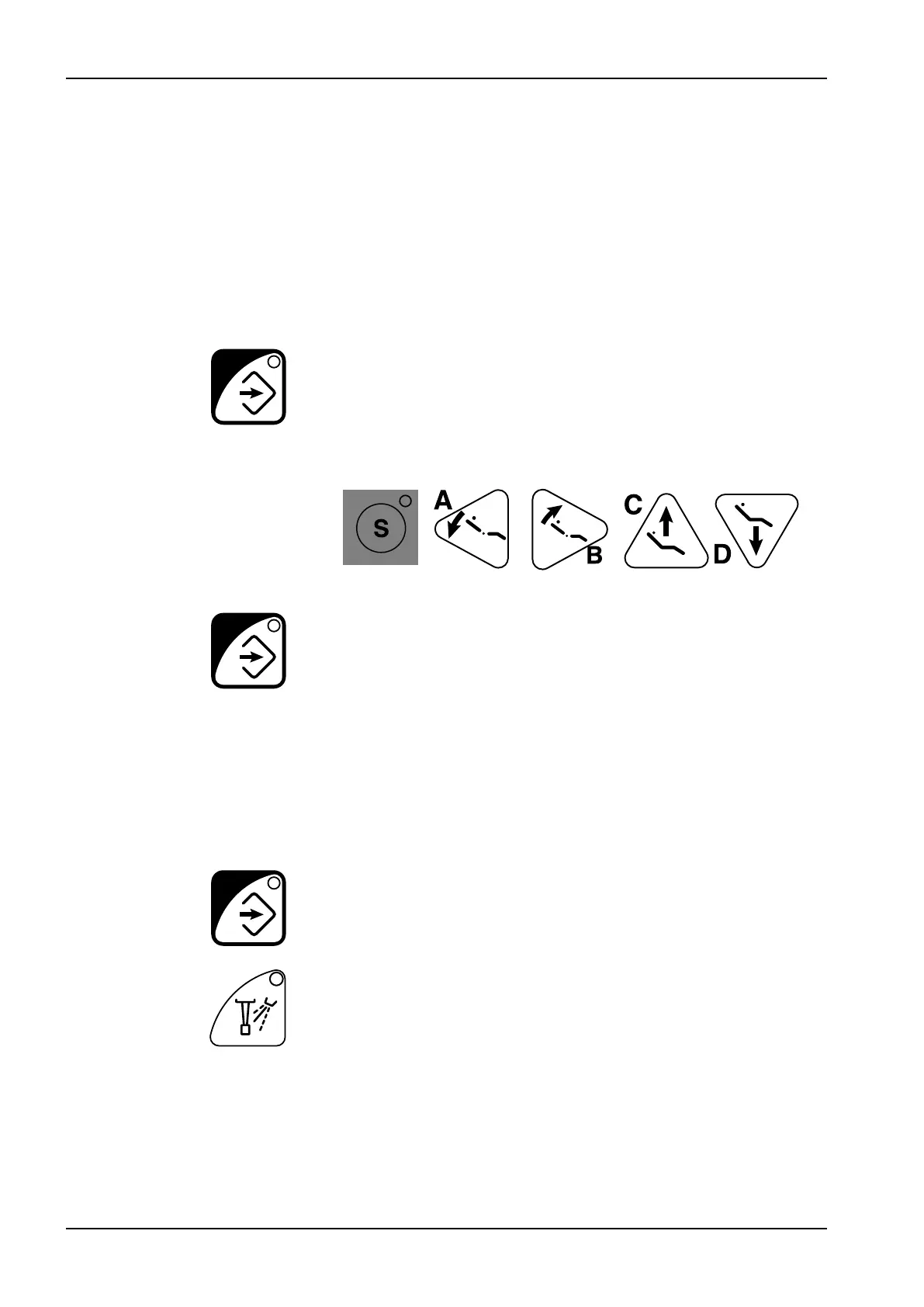22.2.1 Traditional view
Steps
1. Move the chair to the required position by using the chair movement
buttons on the control panel or by using the foot control.
For instructions, see section "Manual operation" on page 61.
2. If you want the operating light or its composite mode to be on (off) in this
position, turn it on (off).
3. Adjust the intensity of the operating light and/or its composite mode as
described in section "Intensity" on page 103.
4. Press Program.
5. Press the desired chair position where to store the chair’s position
(rinsing position, A, B, C or D).
The chair position is displayed on the control panel.
6. Press Program to confirm that you want to save the current position as
an automatic position.
22.3 Instrument settings
22.3.1 Instrument spray
Steps
1. Activate the instrument.
2. Press Program.
3. Press Instrument spray.
4. Adjust the flow rates for water and air.
The text ‘SA’ on the control panel indicates that the spray air is adjusted,
and the text ‘SH’ indicates that the spray water is adjusted. The
maximum value is marked as F (e.g. SA.F).
For the scaler, only the spray water (SH) can be adjusted.
22 Programming
98 Planmeca Compact i User's manual
