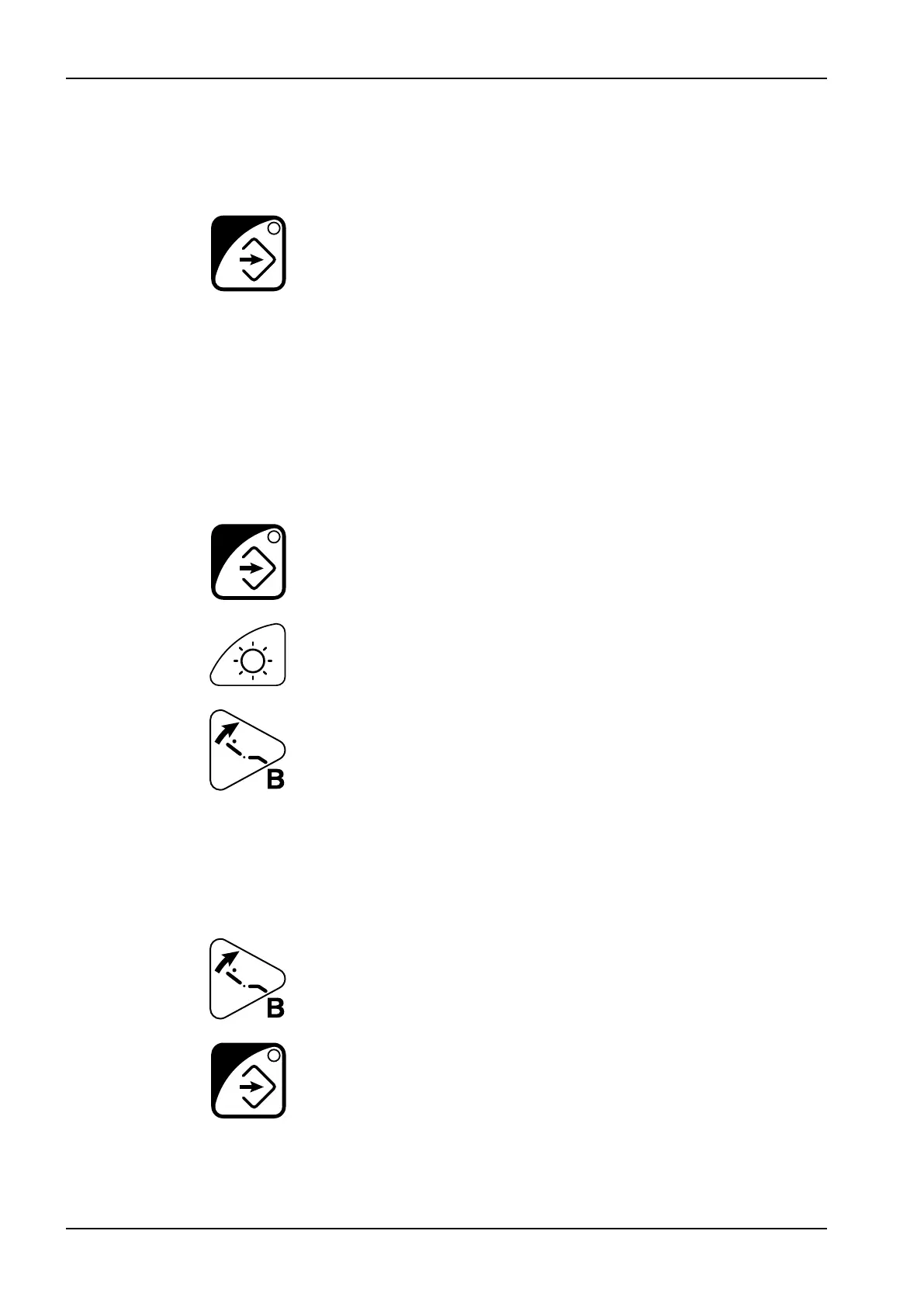3. Adjust the intensity of the operating light.
The operating light intensity is displayed on the control panel.
The minimum value is 30% of the maximum intensity and the maximum
100%, and the adjustment step is 5.
4. Press Program.
22.5.2 White light tone
About this task
NOTE
The white light tone can also be adjusted from the operating light, see
section "Changing light tone of operating light" on page 75.
Steps
1. Press Program.
2. Press Operating light.
3. Press chair position button B.
The letter t and 1-3 horizontal lines appear on the display.
The lines indicate the light tone.
• One line = warm tone
• Two lines = neutral tone
• Three lines = cool tone
4. Change the intensity by pressing the chair position button B for one
second. Every time you press the button, the tone changes. The number
of horizontal lines changes accordingly.
5. Press Program.
22 Programming
104 Planmeca Compact i User's manual
