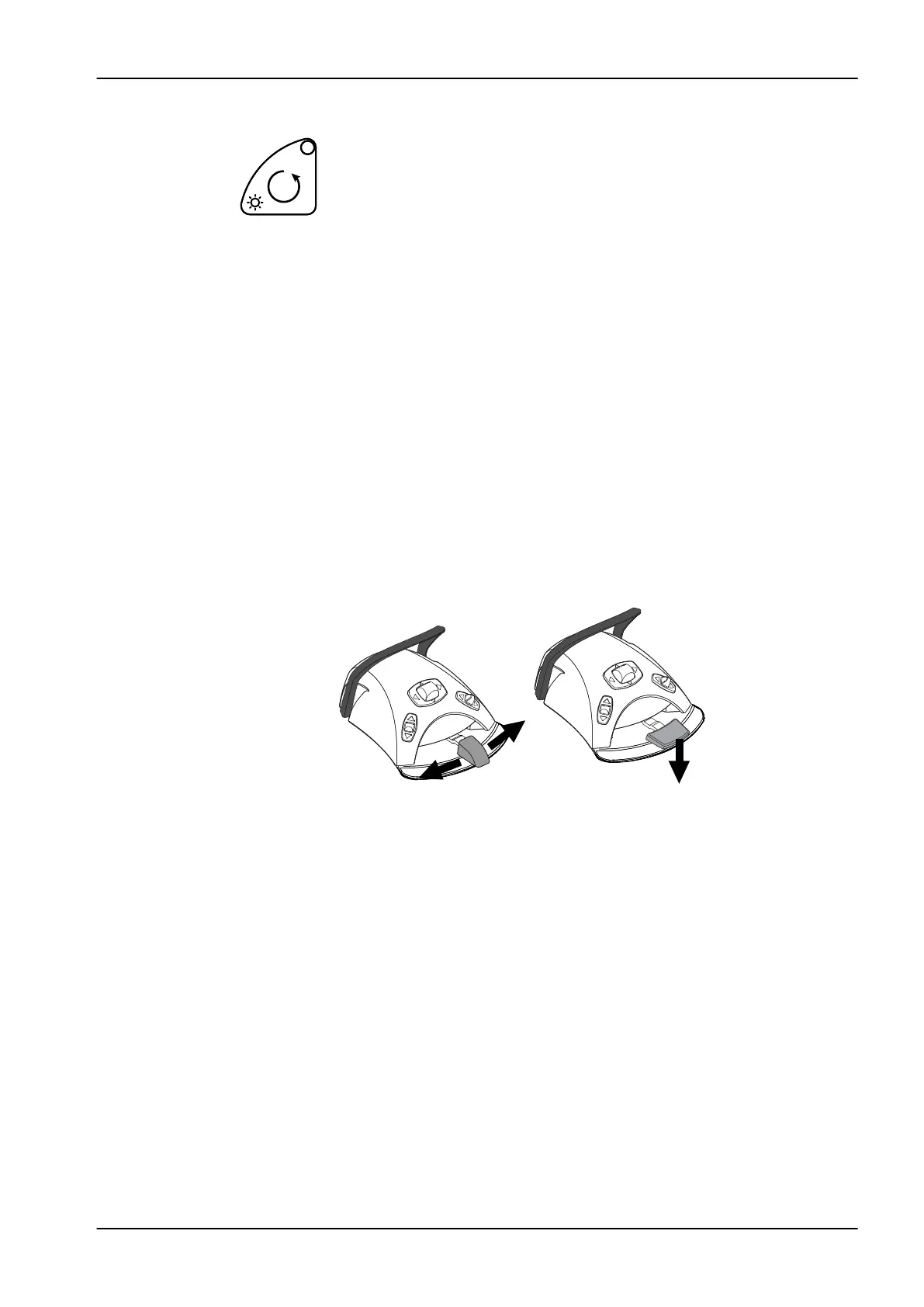20.3.2 RPM limit
Press Reverse for 2 seconds to reduce the micromotor’s maximum speed
(40 000 rpm) to a preset level of 4000 rpm.
Press Reverse again to switch the rpm limit off.
The maximum speed (40 000 rpm) is shown as 40.00 on the display and the
reduced speed (4000 rpm) is shown as 4.00 on the display. If the torque limit
is also selected, it is shown on the display alternating with the rpm value.
20.4 Turbine
The turbines supplied by Planmeca have a built-in backflow prevention
system, which protects the water used in the instrument from contamination.
CAUTION
A power cut will shut down the software-controlled backflow prevention
system. If you are using a turbine without a built-in backflow prevention
system, contaminated water can enter into the turbine and turbine hose in
the event of a power cut.
20.4.1 Speed/power
Standard pedal: To drive the instrument, push the foot control pedal to the
right or to the left.
Wide pedal: To drive the instrument, push the foot control pedal down.
Pushing the pedal further to the right/left or down will increase the speed or
power of the instrument. As you push the pedal, the power output is
displayed on the control panel. The normal range is 5 - 100%.
To stop the instrument, allow the pedal to return to the rest position.
CAUTION
Ensure that the pedal is in rest position when you activate the instrument.
NOTE
The speed/power level depends on the instrument.
20.4.2 Quickstart
The turbine will start with maximum speed if the quickstart is enabled.
When quickstart is enabled, the indicator light on the control panel button is
green.
20 Operating instruments
User's manual Planmeca Compact i 81