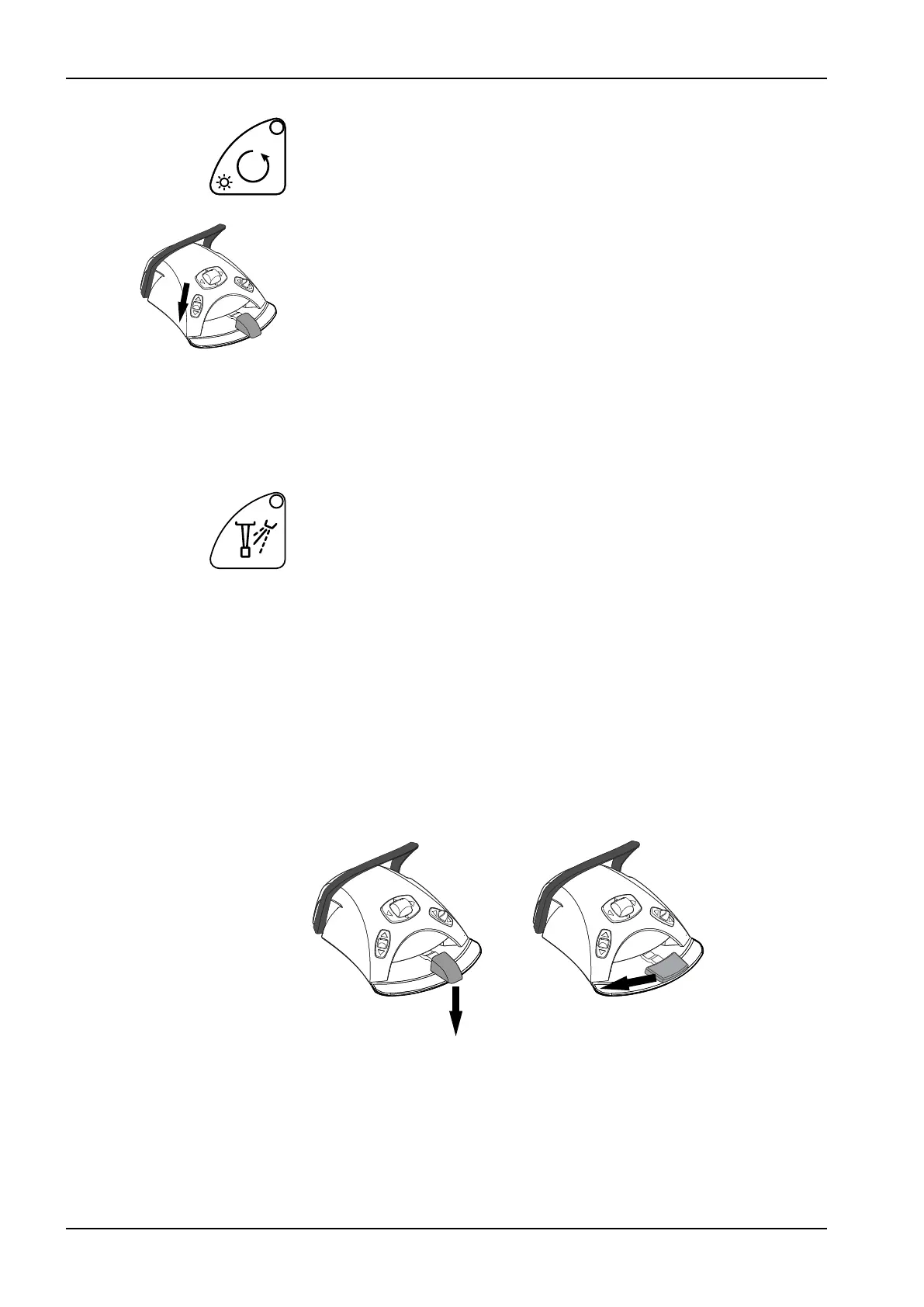Control panel: When the instrument is active, but not operated, press
Reverse to enable/disable the quickstart.
NOTE
The foot control can be configured so that you push the left-side knob down
to enable/disable the quickstart. Contact your Planmeca dealer.
NOTE
Check the indicator light on the control panel to verify that pushing the left-
side knob down activates the correct function.
20.4.3 Instrument spray
The instrument cooling spray setting can be selected to be water & air, air or
no spray.
The spray flow rate can be programmed. See section "Instrument spray" on
page 98.
Press Instrument spray once to switch on the water & air spray. You will hear
two short signal tones. Additionally, a green indicator light shows that the
water&air spray is switched on.
Press Instrument spray a second time to switch the air spray on. You will
hear one short signal tone. Additionally, a yellow indicator light shows that
the air spray is switched on.
Press Instrument spray a third time to switch off the instrument cooling
spray. You will hear one long signal tone. Additionally, the indicator light
goes out.
Alternatively, you can select the spray setting with the foot control. The
indicator lights on the control panel are lit accordingly.
Standard pedal: Push the pedal down briefly to select the spray setting.
Wide pedal: Push the pedal briefly to the left to select the spray setting.
Push the pedal once to switch on the water & air spray. You will hear two
short signal tones.
Push the pedal again to switch on the air spray. You will hear one short
signal tone.
Push the pedal a third time to switch off the instrument spray. You will hear
one long signal tone.
20 Operating instruments
82 Planmeca Compact i User's manual
