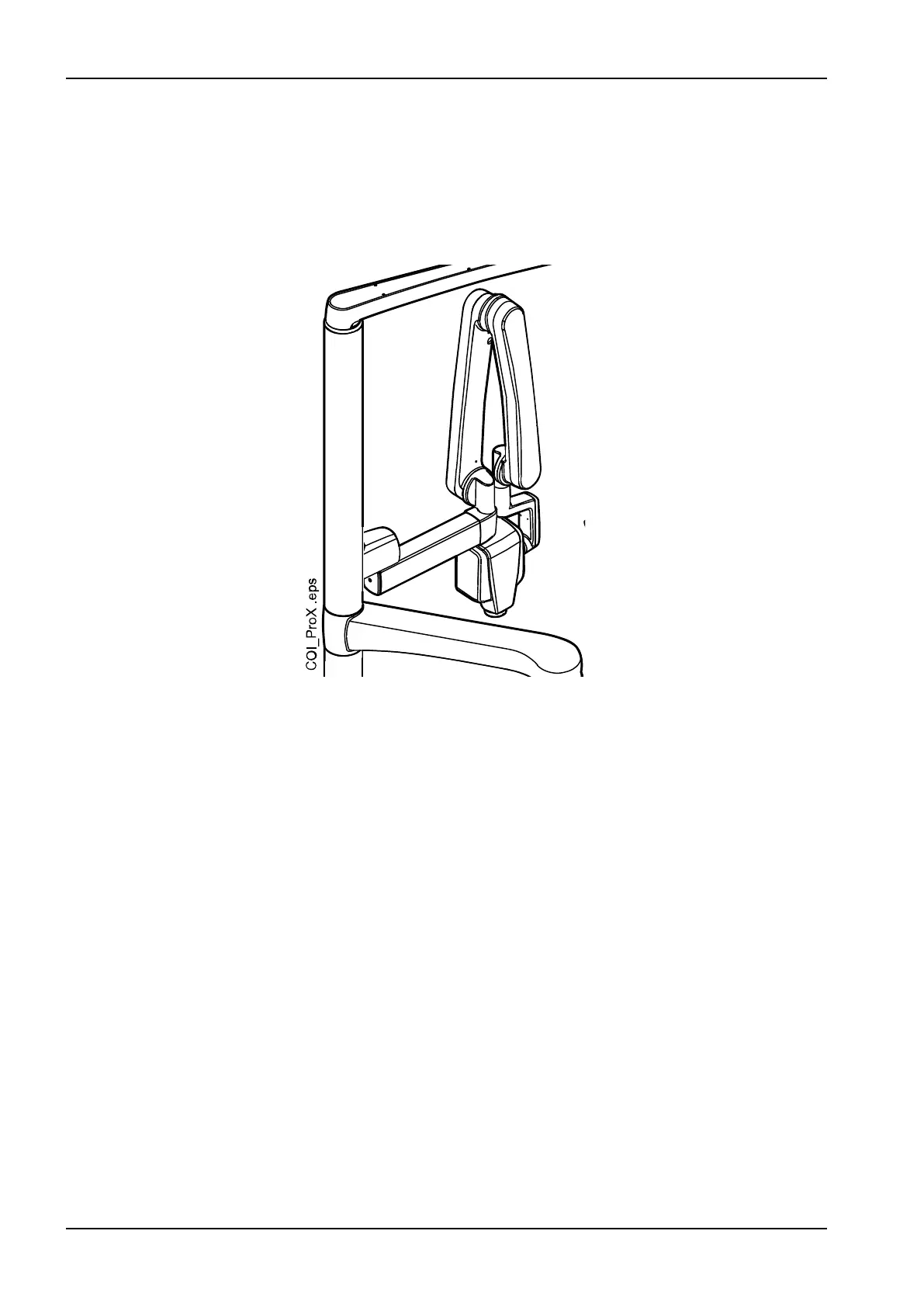To avoid stagnant water inside the dental unit, regularly use enough water
with external devices connected to the water quick-connector, as the quick-
connector's waterline is not included in the dental unit's flushing and cleaning
programs.
8.9 Planmeca ProX X-ray unit
The Planmeca ProX X-ray unit can be mounted to the dental unit pylon.
CAUTION
Drive the chair carefully when positioning the ProX X-ray unit.
CAUTION
Do not drive the chair during the exposure.
CAUTION
Do not touch the external PC and the patient at the same time.
CAUTION
Move the ProX X-ray unit behind the pylon when it is not being used.
For more information about Planmeca ProX, see Planmeca ProX User’s
Manual.
8.10 Planmeca intraoral scanner
The intraoral scanner can be placed in the Flexy-holder.
8 Planmeca Compact i dental unit
24 Planmeca Compact i User's manual
