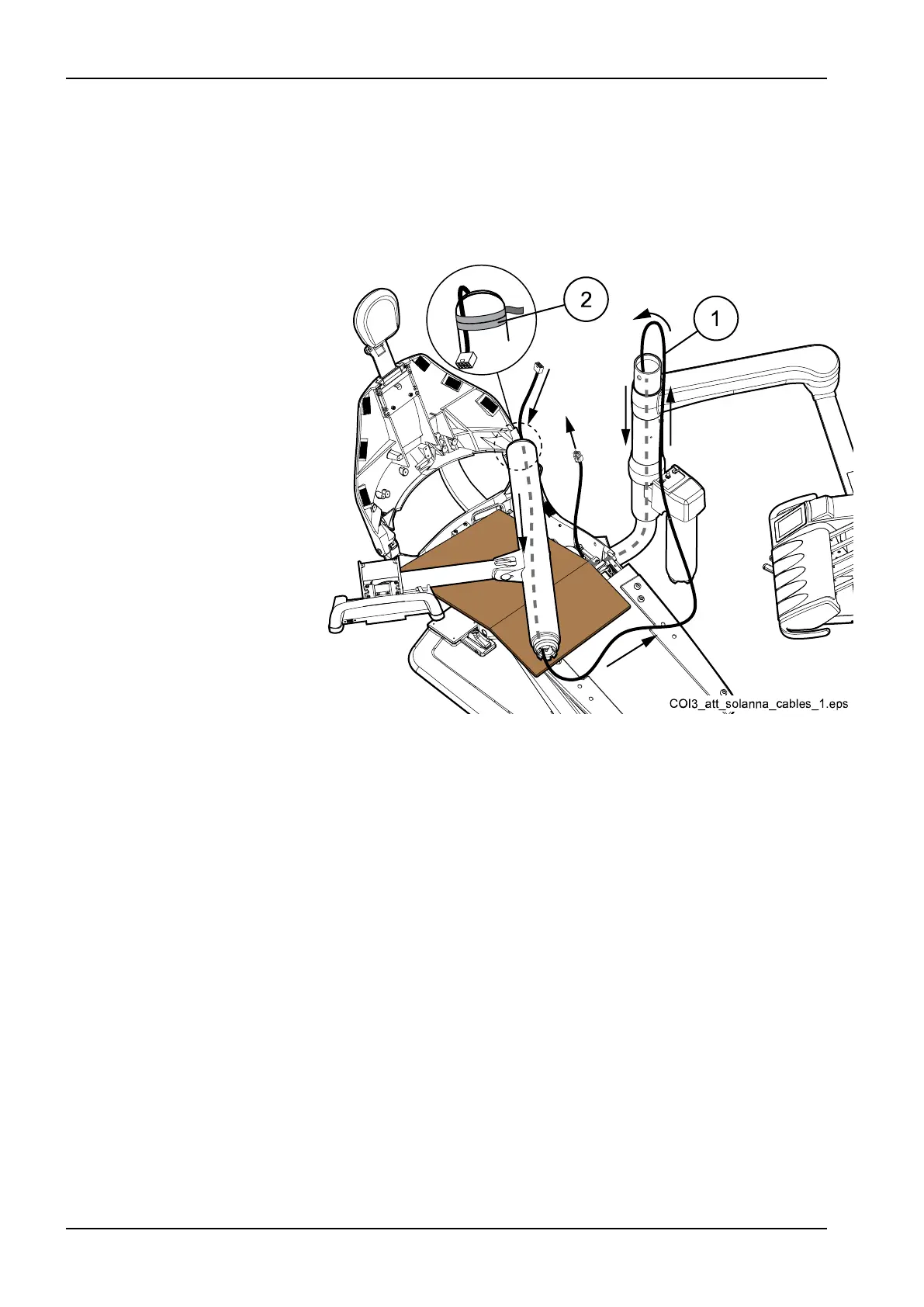11. Operating light:
Route the operating light cable through the vertical arm
and the vertical post of the delivery arm to the inside of the seat (1) and
attach the cable end to the top of the vertical arm (2).
NOTE
The inside of the vertical post is divided into two. Route the cable
through the side that is farther away from the horisontal delivery arm.
12. Attach the vertical arm to the adapter tube of the delivery arm.
The monitor arm direction can be altered by rotating the vertical arm.
The arm position can be adjusted at intervals of 60°. Lift the arm up and
rotate it to the desired position.
9 Installing vertical arm
48 Planmeca Compact i3 Installation manual