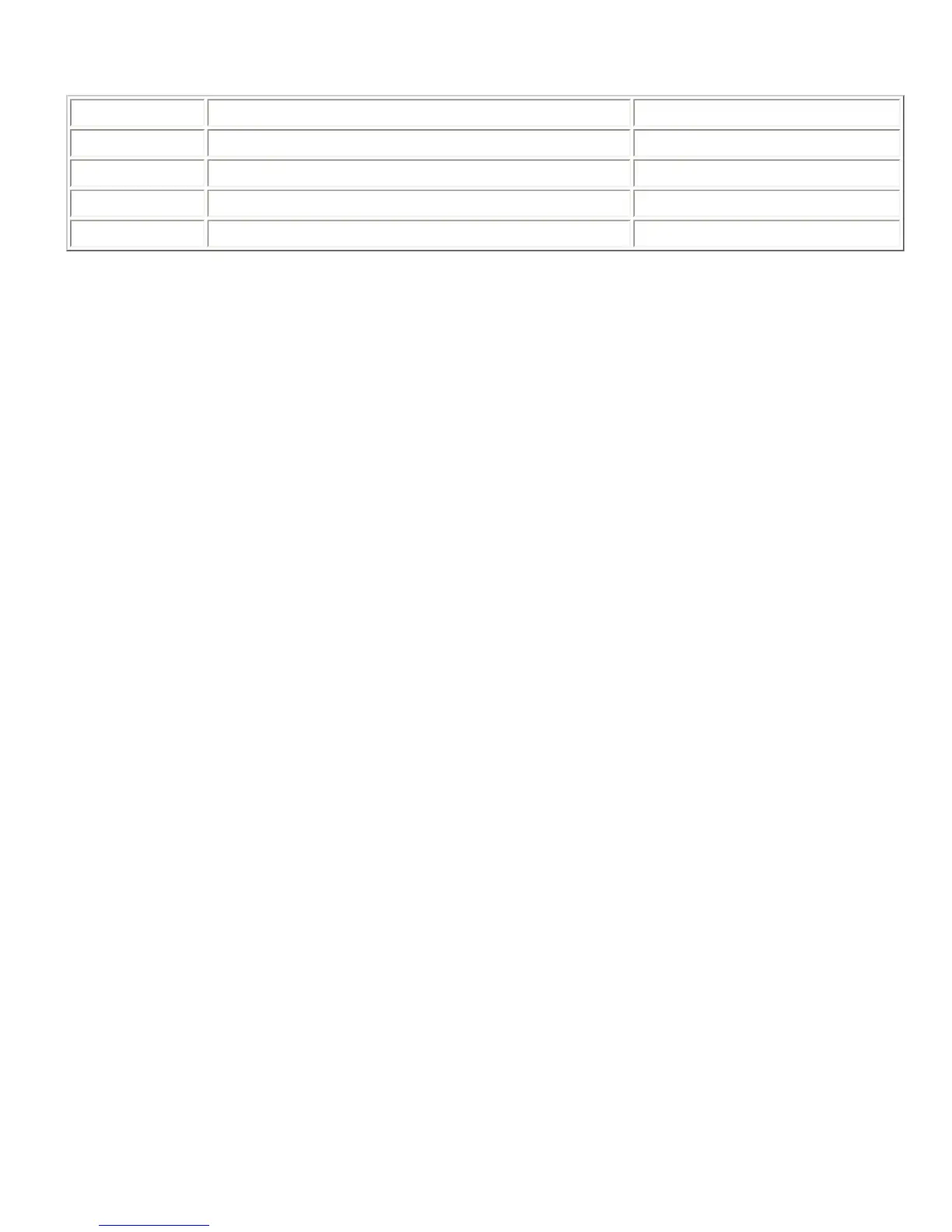translate to AEC states.
Byte Value AEC State Value (Byte Value - 132) AEC State Description
132 0 Idle
133 1 Transmit
134 2 Receive
135 3 Double Talk
Here's an example BLDATA message to clear things up.
Q01BLDATApèpçppppèä
The first three bytes (pèp) consist of only two values.
p = 0x70 = 112 → 112 - 132 = -20
è = 0x8A = 138 → 138 - 132 = 6
So, the signal at input A is at 6 dB, while the signals at the rest of the inputs are at -20 dB.
The next three bytes (çpp) consist of only two values.
p = 0x70 = 112 → 112 - 132 = -20
ç = 0x87 = 135 → 135 - 132 = 3
So, the signal at output 1 is at 3 dB, while the signals at the rest of the outputs are at -20 dB.
The next byte (p) consists of only one value.
p = 0x70 = 112 → 112 - 132 = -20
So, the signal level of the AEC reference is -20 dB.
The next byte (p) consists of only one value.
p = 0x70 = 112 → 112 - 132 = -20
So, we know that the room gain for input 1 is -20 dB.
The next byte (è) consists of only one value.
è = 0x8A = 138 → 138 - 132 = 6
So, we know that the AGC gain for input1 1 is 6 dB.