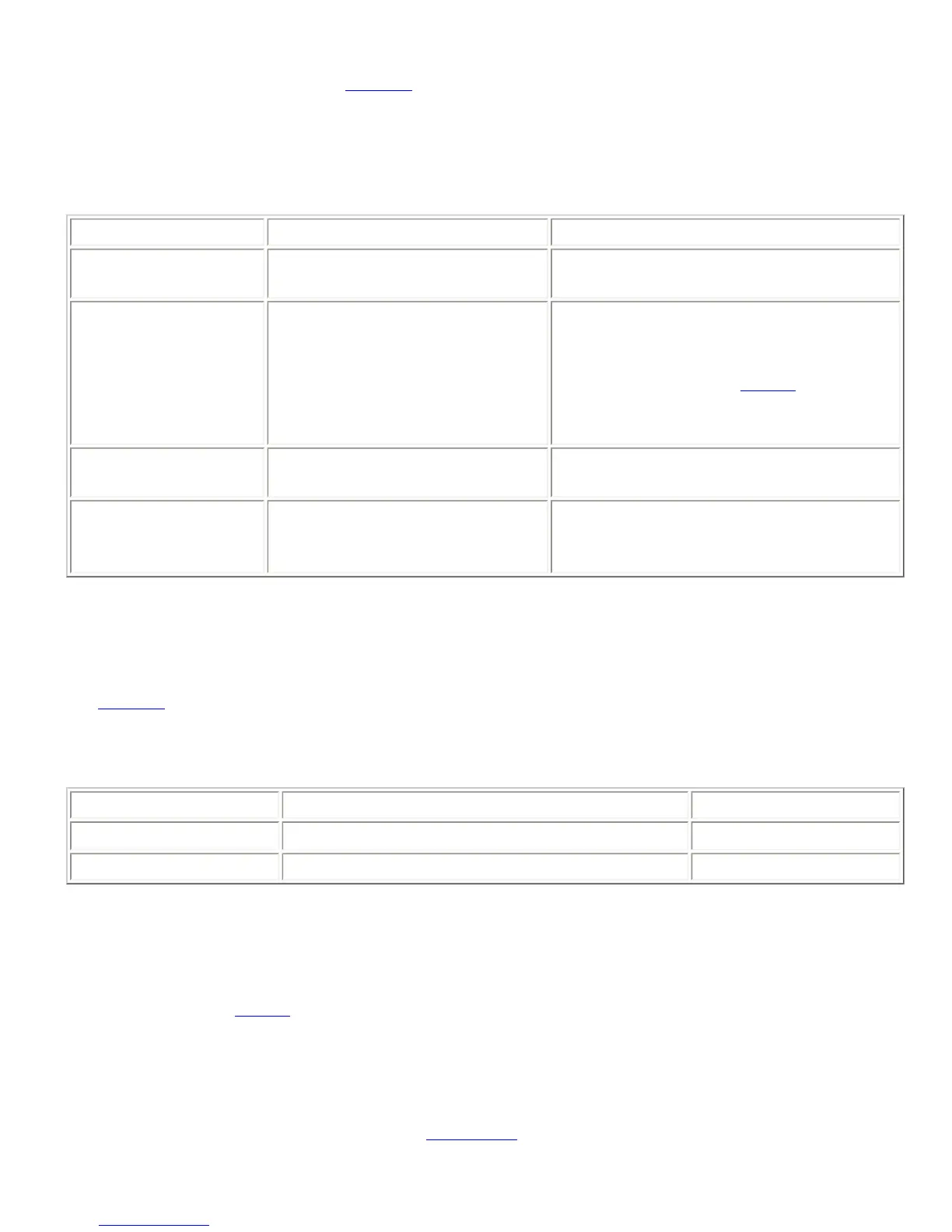usage. The examples assume that the password has been set to 'aspi' (the default). The front panel
password can be changed via the
FPPSWD command.
This command is saved to global non-volatile memory and is not part of a preset. Its value is saved
each time it is changed. It will retain its value after power-down. Since this command writes to non-
volatile memory, there will be a delay before an acknowledgment is returned.
Example Description Status Message
Q01FPLOCK1
Lock the front panel to prevent
users from changing the settings.
Q01FPLOCK1
Q01FPLOCK0,yumyum
Attempt to unlock the front panel
by using an invalid password
(yumyum).
Q01ERROR#005 -- since an invalid
password was given, an error message
was generated. If error messages have
been disabled (via the
ERROR command),
then no status message will be
generated.
Q01FPLOCK0,aspi
Unlock the front panel by using
the correct password.
Q01FPLOCK0
Q01FPLOCK?
Query the locked status of the
front panel.
Q01FPLOCKx , where x is 0 or 1
depending on whether the front panel is
unlocked or locked, respectively.
8.46. FPPSWD -- Change Front Panel Password
This command sets or queries the front panel password. This password is used in conjunction with
the FPLOCK command. The front panel must be unlocked ('FPLOCK0') in order to use this command
to set or query the front panel password. If the front panel is locked, then this command will result in
'ERROR#004'. The examples below assume that the front panel is unlocked.
Example Description Status Message
Q01FPPSWDmonkey
Set front panel password to 'monkey'.
Q01FPPSWDmonkey
Q01FPPSWD?
Query the current front panel password.
Q01FPPSWDmonkey
8.47. GAINGIL -- Set Gain of Line Inputs as a Group
This command sets the gains of all the line inputs simultaneously. This is different from using a
wildcard, * with the
GAINI command because that command sets all the mic and line inputs
together, while the GAINGIL sets only the line inputs.
This command will generate acknowledgements from each of the line inputs separately.
This command is an integer command. See
Section 6.2 for more information on this type of
command. The minimum and maximum values for this command are 0 and 20, respectively.
