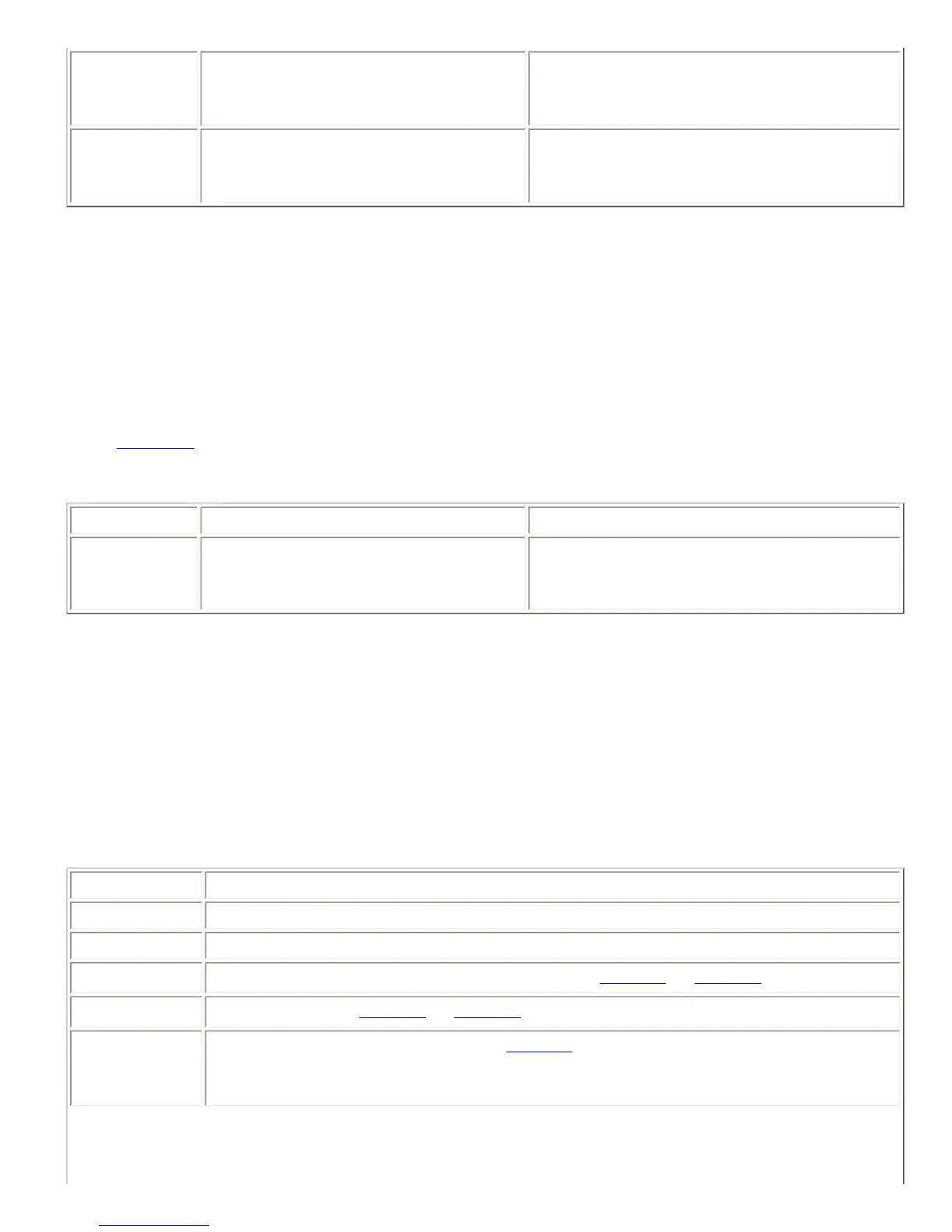Q01DSPAUTO2
Toggle automatic DSPLOAD messages.
Q01DSPAUTOx , where x is 0 or 1
depending on the current setting of the
DSPAUTO paramter.
Q01DSPAUTO?
Query the value of the DSPAUTO
parameter.
Q01DSPAUTOx , where x is 0 or 1
depending on the current setting of the
DSPAUTO paramter.
8.40. DSPLOAD -- Query Percentage of Variable DSP
Resources Used
This command queries the current percentage used of the available variable DSP resources. When
this number reaches 100 percent, no more variable DSP veatures may ben enabled. An 'ERROR#060'
will be generated if a command attempts to exceend 100 percent utilization.
If the
DSPAUTO feature is enabled, then a DSPLOAD status message will be generated automatically
any time the percent utilization changes.
Example Description Status Message
Q01DSPLOAD?
Query percentage of variable DSP
resources used.
Q01DSPLOADx , where x is between 0 and
99 and indicates the percentage of the
variable DSP resources being used.
8.41. ERROR -- Enable or Disable Error Messages
This command sets or queries whether or not error messages for non-fatal errors are reported via RS-
232 and the digital bus.
If an error is generated and error messages are enabled, a status message will be automatically
generated of the form ' Q01ERROR#xxx ', where xxx is a three digit number indicating the error
code. The following table lists the non-fatal error messages that can be generated by the Vortex.
Error Number Description
ERROR#001
Unrecognized command.
ERROR#002
Syntax error in command.
ERROR#004
Attempt to change parameter that is locked via
NVLOCK or FPLOCK.
ERROR#005
Attempt to unlock
NVLOCK or FPLOCK, but invalid password given.
ERROR#040
This error occurs as the result of an
AMASGN command. It happens when the
command would remove a microphone from an automixer where it is assigned as
the "last mic on" and the automixer is set to manual "last mic on" mode.
