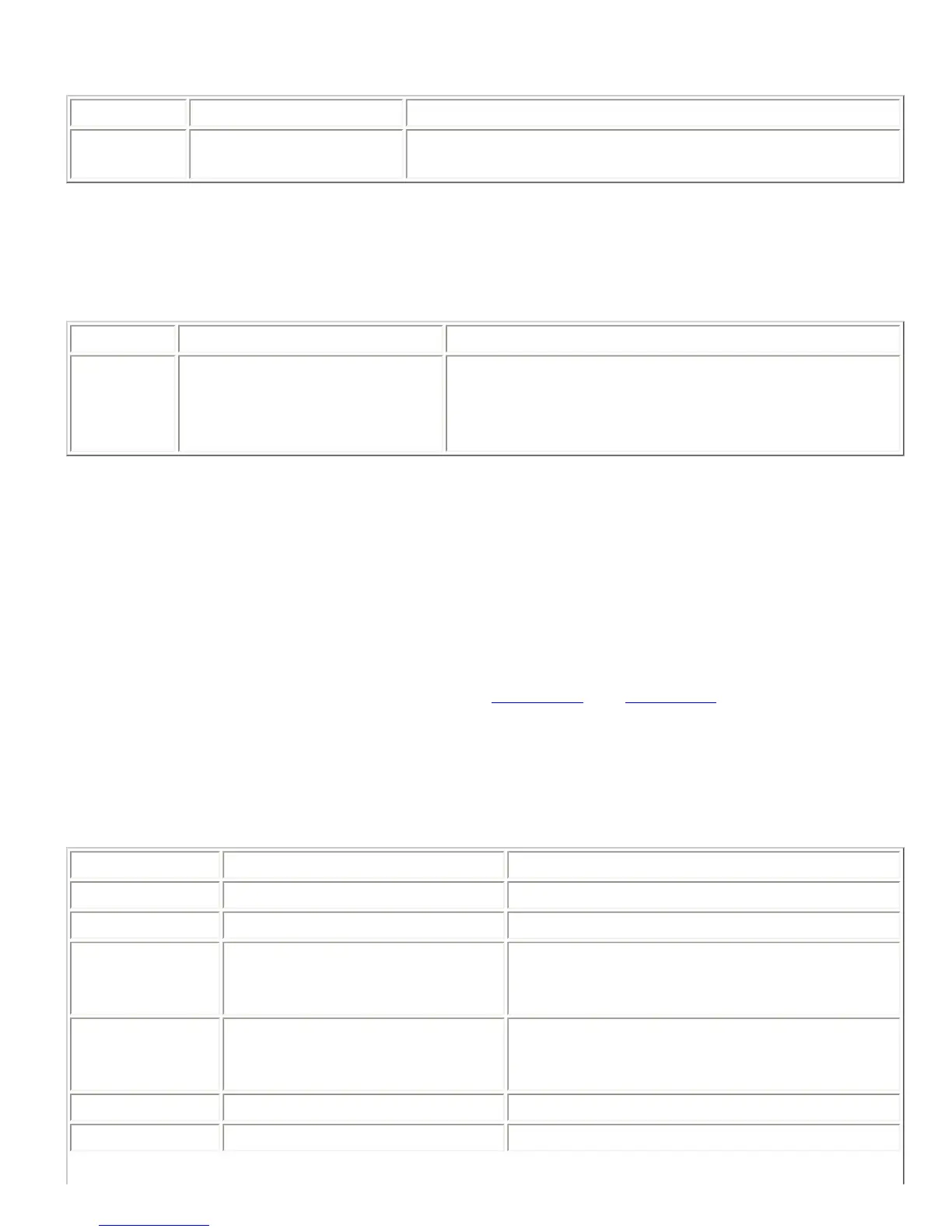reset is similar to cycling the power.
Example Description Status Message
Q01SWRESET
Perform a software reset.
No status message will be received. The Vortex will reset
within a few seconds.
8.114. SWVER -- Query Software Version
This command is used to query the firmware version of the Vortex.
Example Description Status Message
Q01SWVER?
Query current software version.
Q01SWVER<string> , where <string> is the
current sofware version. If the software version was
2.5.0, then the status message would be
Q01SWVER2.5.0 .
8.115. VTXMODI -- Enable VTX Mode on Specified Inputs
Vortex devices can be connected to a Polycom VTX 1000 in order to use the wideband capabilities of
that device. When connecting to a VTX 1000, special proccessing is done on the Vortex in order to
guarantee compatibility with the VTX 1000. This command enables processing for the VTX 1000 on
the specified line input or inputs. Note that VTX 1000 mode can only be enabled on the line inputs (A-
B).
This command is a channel boolean command. See
Section 6.3 and Section 6.1 for more information
on this type of command.
This command is saved to non-volatile memory only as part of a preset. The state of this command
will be restored after power-up only if a preset is saved and that preset is set to be the power-on
preset.
Example Description Status Message
Q01VTXMODIA1
Enable VTX mode on input A.
Q01VTXMODIA1
Q01VTXMODIB0
Disable VTX mode on input B.
Q01VTXMODIB0
Q01VTXMODIB2
Toggle status VTX mode on input
B.
Q01VTXMODIBx, where x is either 0 or 1
depending on the current status of VTX mode
on input B.
Q01VTXMODIA?
Query status of VTX mode on
input A.
Q01VTXMODIAx, where x is either 0 or 1
depending on the current status of VTX mode
on input A.
Q01VTXMODI*1
Enable VTX mode on inputs A-B.
Q01VTXMODI*11
Q01VTXMODI*0
Disable VTX mode on inputs A-B.
Q01VTXMODI*00
