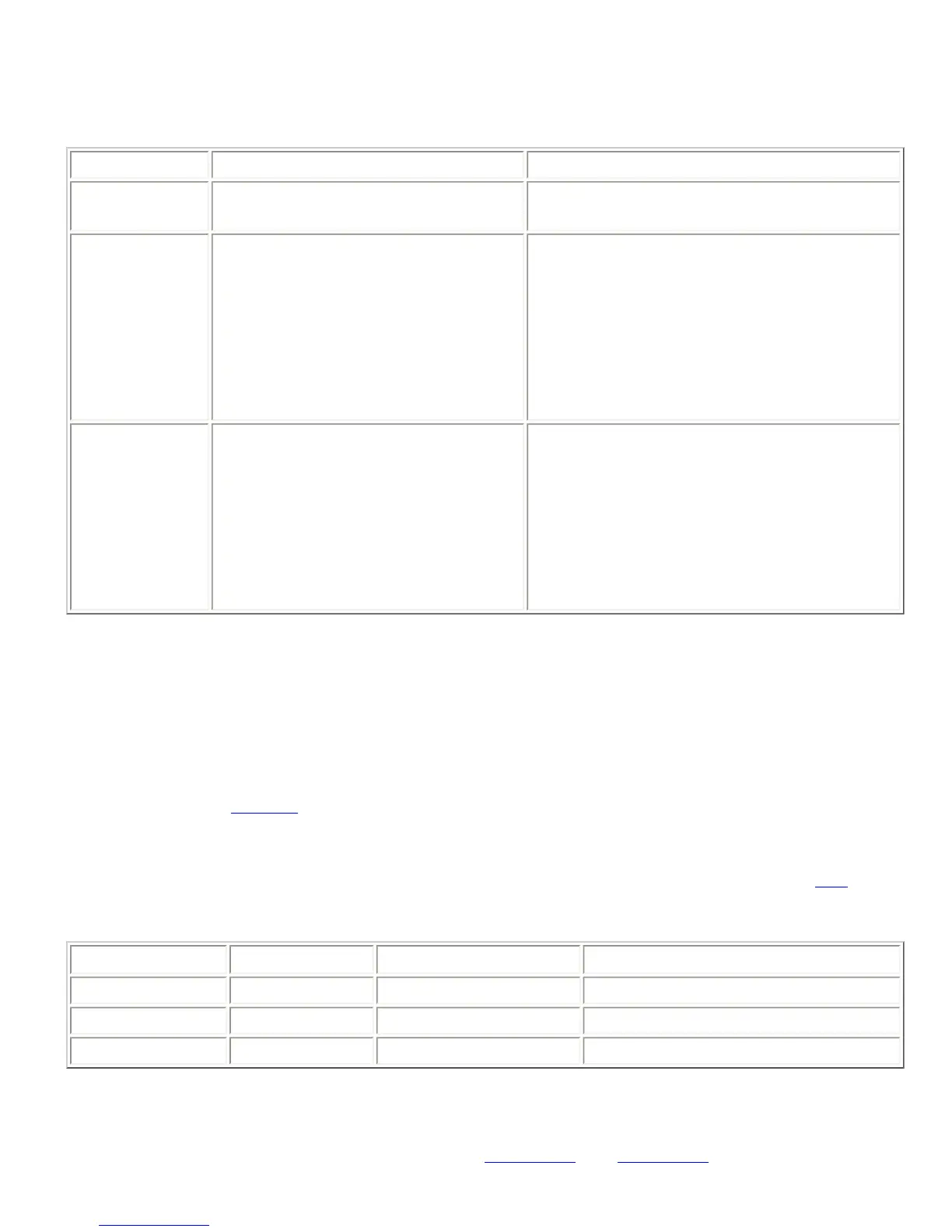This command is saved to non-volatile memory only as part of a preset. The state of this command
will be restored after power-up only if a preset is saved and that preset is set to be the power-on
preset.
Example Description Status Message
Q01GAINGIL7
Set gain of all line inputs to 7 dB.
Q01GAINIA7
Q01GAINIB7
Q01GAINGIL>3
Increase incoming gain on all line
inputs by 3 dB.
Q01GAINIAa
Q01GAINIBb,
where a and b are the new values of each
of the line inputs. If this command was
issued after the example above, then the
status messages would be:
Q01GAINIA10
Q01GAINIB10.
Q01GAINGIL?
Query gains on all line inputs.
Q01GAINIAa
Q01GAINIBb,
where a and b are the new values of each
of the line inputs. If this command was
issued after the example above, then the
status messages would be:
Q01GAINIA10
Q01GAINIB10.
8.48. GAINI -- Set Input Gain
The input channels of the Vortex pass through an analog gain stage before reaching the analog to
digital converter. The gain of this stage is adjustable via a digitally controlled analog trim pot. It is
important that this gain is set correctly in order to maximize the resolution and quality of the signal at
the analog to digital converter. This command lets you adjust the gain of these input gain stages. For
volume control, the
FADERI command can be used to adjust the signal level in the digital domain
without affecting the calibration.
The following table shows the relationship between the input gain settings (via GAINI and
MIC) and
the nominal level expected at each of the inputs.
Input Channel
MIC Setting GAINI Setting (dB)
Expected level at Input (dBu)
1 1 (mic level) 0 to 30 0 to -30
1 0 (line level) 0 to 30 33 to 3
A-B N/A (line level) 0 to 20 0 to -20
The GAINIT command has a range of -100 to +20.
This command is a channel integer command. See
Section 6.3 and Section 6.2 for more information