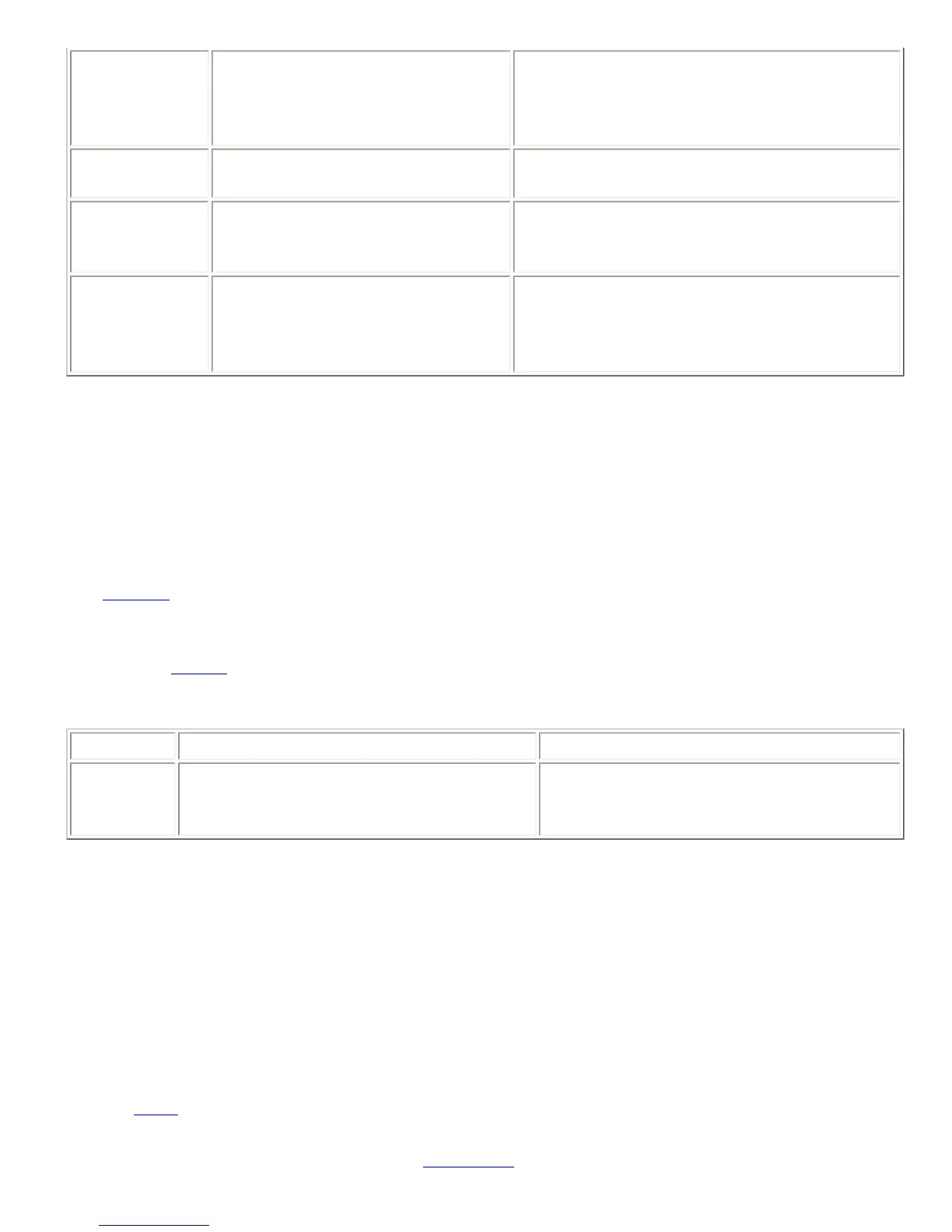Q01GAINOA?
Query the gain on output channel A
.
, , Q01GAINOAx where x is a number
between -100 and 20, depending on the
current setting of the gain on output channel
A .
Q01GAINO*6
Set the gain on all output channels
(1, A, B) to 6 dB.
Q01GAINO*èèè
Q01GAINO*äìì
Set gain on output channel 1 to 0
dB, and gain on output channels A
and B to 9 dB.
Q01GAINO*äìì
Q01GAINO*?
Query gain settings on all output
channels (1, A, B) .
Q01GAINO*abc, where a-c are each between
<space> and ÿ, depending on the current
setting of the gains for each of the ten output
channels (1, A, B).
8.50. GATE -- Query Gating Status Information
This command is used to query the gating status of the microphone inputs. The command can be
used to query the status of individual microphones, or the wildcard character can be used to query
the status of all the microphone inputs. On the EF2211 and EF2210, there is only one microphone, so
the wildcard character is of limited use.
The
GATEEN can be used to have gating information sent automatically instead of having to poll this
command.
Also see the
CGATE command, which only reports microphones that have been gated on for a
specified hold time.
Example Description Status Message
Q01GATE1?
Query gating status of microphone input 1.
Q01GATE1?, where x is 0 or 1 depending
on whether the input is gated off or gated
on, respectively.
8.51. GATEEN -- Enable Automatic Gating Messages
This command controls whether or not gating information messages are sent automatically. If
GATEEN is enabled, then a GATE*? query is performed each time the gating status of any
microphone changes. For example, if no microphones are currently gated on and GATEEN is enabled,
then if microphone input 1 gates on, the following status message will be automatically generated:
Q01GATE*1
See the
GATE command for more information.
This command is a boolean command. See
Section 6.1 for more information on this type of
