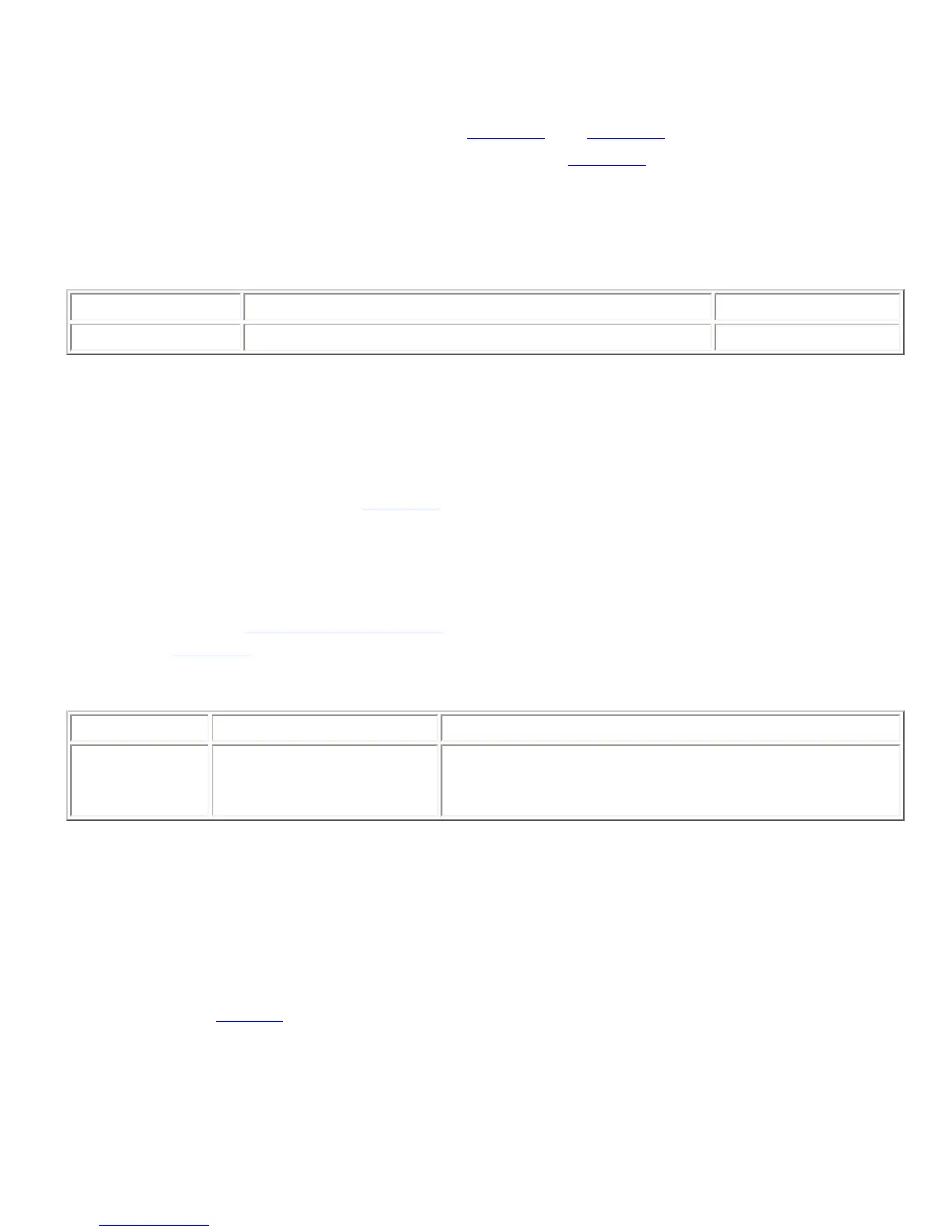number. Since the factory presets (0 - 15) are read-only, an ERROR#071 will be generated if they are
specified in the PRESETW command.
Once a preset it saved, it can be recalled via the
PRESETX and PRESETQ commands. The preset can
also be set to be executed automatically at power-up via the
PRESETP command.
This command is saved to global non-volatile memory and is not part of a preset. Its value is saved
each time it is changed. It will retain its value after power-down. Since this command writes to non-
volatile memory, there will be a delay before an acknowledgment is returned.
Example Description Status Message
Q01PRESETW18
Save the current device settings as preset 18.
Q01PRESETW18
8.103. PRESETX -- Execute a Preset
This command executes the preset corresponding to the specified number, which must be between 0
and 47. The preset must either be a pre-defined factory preset (0 - 15) or a user preset (16 - 47) that
has been previously defined via the
PRESETW command. If the specified preset is empty, then an
error condition of ERROR#070 will be returned. If one or more of the commands in the preset
generated errors, then an error condition of ERROR#072 will be returned.
When the PRESETX command executes, status messages for all of the commands in the preset will
be generated (unless
acknowledgement mode is turned off). The status messages can be suppressed
by using the
PRESETQ command, which is exactly the same as the PRESETX command except that
status messages are suppressed.
Example Description Status Message
Q01PRESETX18
Execute preset number 18.
Status messages for all the commands in the preset
will be generated first, followed by the message:
Q01PRESETX18
8.104. REFASGN -- Assign AEC Reference to Input Channel
This command assigns an AEC reference signal (R1 or EF Bus) to an input channel. Only input 1 has
echo cancellation, so the command is only valid for that channel. Assigning 1 to the input channel
selects AEC Reference 1 (R1). Assigning 3 to an input channel selects the EF Bus Reference. The EF
Bus reference is an AEC reference that is placed on the EF Bus by one (and only one) of the linked
Vortexes. See the
BUSREF command for more information about the EF Bus reference. Assigning
REFASGN a value of 2 is not supported on this device. The value of 2 is only supported on devices
that can build a second AEC reference (i.e., the EF2280, EF2241).
Although this command is a channel integer command, the increment and decrement operators (>
and <) are not supported for this particular command.
