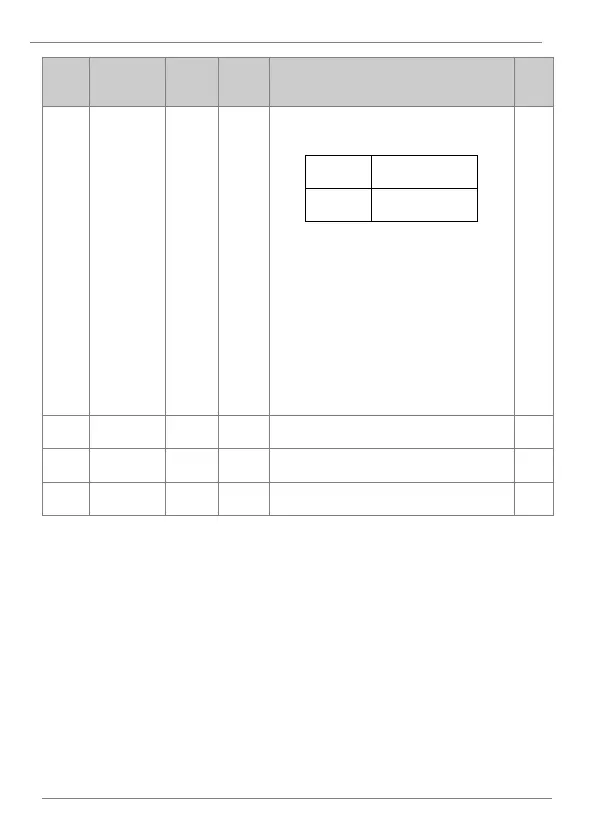This parameter is able to lock or unlock
parameters by typing the password previously
registered in ‘dr.94 ➔ Password register’.
Note:
To lock and unlock parameters setting, follow
the next steps:
1. In ‘dr.95’, press ‘Ent’ key once. The present
status of parameters lock will appear (UL –
Unlock, L – Lock).
2. Press ‘Ent’ key again and introduce the
password registered in ‘dr.94’.
3. Press ‘Ent’ key and immediately, the status
of the parameters lock will be changed (UL ➔
L, or L➔ UL).
4. Press ‘Ent’ key to return to ‘dr.95’.
