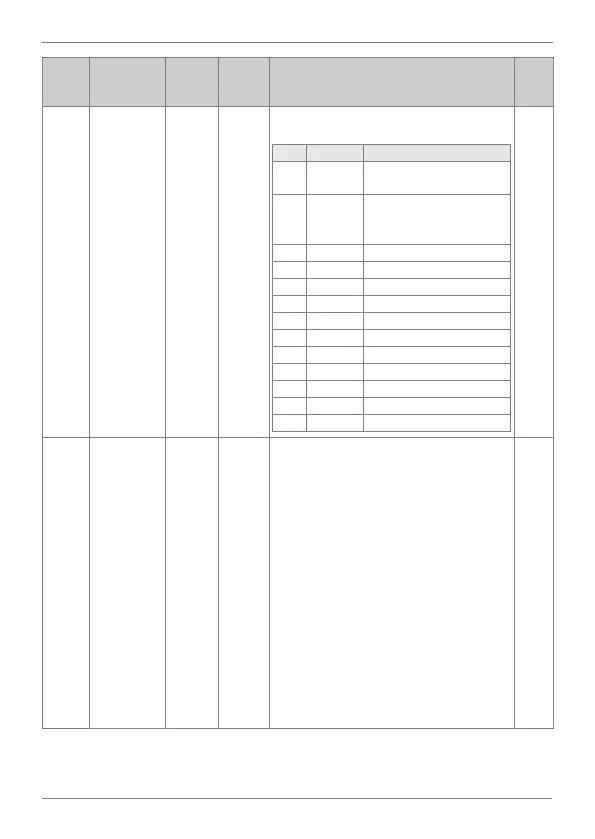Password for ‘dr.95 ➔ Parameters lock’. It is
set as Hexadecimal value.
Note:
To register a password for the first time:
1. In ‘dr.94’, press ‘Ent’ key twice.
2. Register the password (except ‘0’) and press
‘Ent’ key (the value will blink).
3. Press ‘Ent’ key again to save the value and
return to ‘dr.94’.
Note:
To change the password, follow the next steps:
1. In ‘dr.94’, press ‘Ent’ key once.
2. Introduce the present password and press
‘Ent’ key again.
3. Introduce the new password and press ‘Ent’
key (the value will blink).
4. Press ‘Ent’ key again to save the value and
return to ‘dr.94’.
