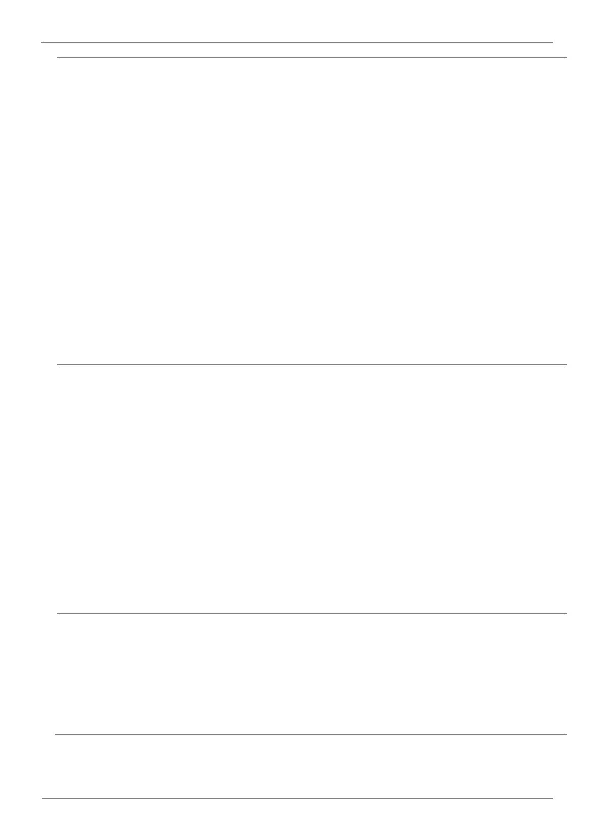CONNECTION PRECAUTIONS
• To ensure a correct operation of the drive, it is recommended to use a
SCREENED CABLE for the control wiring.
• The motor cable should comply with the requirements within this manual.
Due to increased leakage capacitance between conductors, the external
ground fault protection threshold value should be adjusted ad hoc.
• Do not disconnect motor cables if the input power supply remains
connected.
• The internal circuits of the SD300 Series will be damaged if the incoming
power is connected and applied to the output terminals (U, V, W).
• Do not use power factor correction capacitor banks, surge suppressors, or
RFI filters on the output side of the drive. Doing so may damage these
components.
• Before wiring the terminals, make sure that the inverter keypad display is
turned off and the front cover is off as well. The inverter may hold a high
voltage electric charge long after the power supply has been turned off.
EARTH CONNECTION
• The drive is a high frequency switching device; therefore, leakage current
may flow. Ground the drive to avoid electric shock. Use caution to prevent
the possibility of personal injury.
• Connect the input PE terminal only to the dedicated PE terminal of the
drive. Do not use the case, nor chassis screws for grounding.
• Ground the drive chassis through the labelled terminals. Use appropriate
conductors to comply with local regulations. The ground conductor should
be connected first and removed last.
• Motor ground cable must be connected to the PE output terminal of the
drive and not to the installation’s ground. We recommend that the section
of the ground conductor (PE) is equal or greater than the active conductor
(U, V, W).
TRIAL RUN
• Verify all parameters before operating the drive. Alteration of parameters
may be required depending on application and load.
• Always apply voltage and current signals to each terminal that are within
the levels indicated in this manual. Otherwise, damage to the drive may
occur.
